文章目录
IO流体系

读入的操作(核心)
//3.读入的操作
//read(char[] cbuf):返回每次读入cbuf数组中的字符的个数。如果达到文件末尾,返回-1
char[] cbuf = new char[5];
int len;
while((len = fr.read(cbuf)) != -1){
//方式一:
//错误的写法
// for(int i = 0;i < cbuf.length;i++){
// System.out.print(cbuf[i]);
// }
//正确的写法
// for(int i = 0;i < len;i++){
// System.out.print(cbuf[i]);
// }
//========================================================================================
//方式二:
//错误的写法,对应着方式一的错误的写法
// String str = new String(cbuf);
// System.out.print(str);
//正确的写法
String str = new String(cbuf,0,len);
System.out.print(str);
}
节点流(文件流)FileInputOutputStreamTest和FileReaderWriterTest
从内存中写出数据到硬盘的文件里
从内存中写出数据到硬盘的文件里。
说明:
1. 输出操作,对应的File可以不存在的。并不会报异常
2.
File对应的硬盘中的文件如果不存在,在输出的过程中,会自动创建此文件。
File对应的硬盘中的文件如果存在:
如果流使用的构造器是:FileWriter(file,false) / FileWriter(file):对原有文件的覆盖
如果流使用的构造器是:FileWriter(file,true):不会对原有文件覆盖,而是在原有文件基础上追加内容
使用FileReader和FileWriter实现文本文件的复制
public void testFileReaderFileWriter() {
FileReader fr = null;
FileWriter fw = null;
try {
//1.创建File类的对象,指明读入和写出的文件
File srcFile = new File("hello.txt");
File destFile = new File("hello2.txt");
//不能使用字符流来处理图片等字节数据 [视频591]
// File srcFile = new File("爱情与友情.jpg");
// File destFile = new File("爱情与友情1.jpg");
//2.创建输入流和输出流的对象
fr = new FileReader(srcFile);
fw = new FileWriter(destFile);
//3.数据的读入和写出操作
char[] cbuf = new char[5];
int len;//记录每次读入到cbuf数组中的字符的个数
while((len = fr.read(cbuf)) != -1){
//每次写出len个字符
fw.write(cbuf,0,len);
}
} catch (IOException e) {
e.printStackTrace();
} finally {
//4.关闭流资源
//方式一:
// try {
// if(fw != null)
// fw.close();
// } catch (IOException e) {
// e.printStackTrace();
// }finally{
// try {
// if(fr != null)
// fr.close();
// } catch (IOException e) {
// e.printStackTrace();
// }
// }
//方式二:
try {
if(fw != null)
fw.close();
} catch (IOException e) {
e.printStackTrace();
}
try {
if(fr != null)
fr.close();
} catch (IOException e) {
e.printStackTrace();
}
}
}
使用字节流FileInputStream处理文本文件,可能出现乱码(视频592)
//使用字节流FileInputStream处理文本文件,可能出现乱码。
@Test
public void testFileInputStream() {
FileInputStream fis = null;
try {
//1. 造文件
File file = new File("hello.txt");
//2.造流
fis = new FileInputStream(file);
//3.读数据
byte[] buffer = new byte[16]; //最小为8时才不出现乱码
int len;//记录每次读取的字节的个数
while((len = fis.read(buffer)) != -1){
String str = new String(buffer,0,len);
System.out.print(str);
}
} catch (IOException e) {
e.printStackTrace();
} finally {
if(fis != null){
//4.关闭资源
try {
fis.close();
} catch (IOException e) {
e.printStackTrace();
}
}
}
}
结论:
1. 对于文本文件(.txt,.java,.c,.cpp),使用字符流处理
2. 对于非文本文件(.jpg,.mp3,.mp4,.avi,.doc,.ppt,...),使用字节流处理
开发中不会使用文件流,一般使用缓冲流。
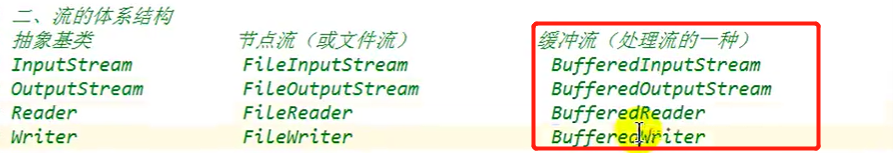
处理流之一:缓冲流的使用:BufferedTest1
自己的规范实现(缓冲流实现非文本文件的复制)(视频595)
package com.atguigu.test_1;
import java.io.*;
public class BufferedTest_1 {
public static void main(String[] args) throws IOException {
//造文件
File srcFile = new File("壁纸.png");
File destFile = new File("复制的壁纸.png");
//造流
//造节点流
FileInputStream fis = new FileInputStream(srcFile);
FileOutputStream fos = new FileOutputStream(destFile);
//造缓冲流
BufferedInputStream bis = new BufferedInputStream(fis);
BufferedOutputStream bos = new BufferedOutputStream(fos);
//复制的细节:读取、写入
byte[] bytes = new byte[5];
int len;
//13467:用fis和fos
//88:用bis和bos
long start = System.currentTimeMillis();
while ((len = bis.read(bytes)) != -1) {
bos.write(bytes, 0, len);
}
long end = System.currentTimeMillis();
System.out.println(end - start);
//资源的关闭:关闭缓冲流即可
bis.close();
bos.close();
}
}
缓冲流(字符型)实现文本文件的复制(视频597)
使用BufferedReader和BufferedWriter实现文本文件的复制
不加try-catch-finally时更方便看(直接抛出异常)
//去掉处理异常
@Test
public void testBufferedReaderBufferedWriter1() throws IOException {
//创建文件和相应的流
BufferedReader br = new BufferedReader(new FileReader(new File("dbcp.txt")));
BufferedWriter bw = new BufferedWriter(new FileWriter(new File("dbcp1.txt")));
//读写操作
//方式一:使用char[]数组
// char[] cbuf = new char[1024];
// int len;
// while((len = br.read(cbuf)) != -1){
// bw.write(cbuf,0,len);
// // bw.flush();
// }
//方式二:使用String
String data;
while ((data = br.readLine()) != null) {
//方法一:
// bw.write(data + "\n");//data中不包含换行符
//方法二:
bw.write(data);//data中不包含换行符(数据全部写到一行中)
bw.newLine();//提供换行的操作
}
//关闭资源
bw.close();
br.close();
}
使用try-catch-finally更加规范
@Test
public void testBufferedReaderBufferedWriter(){
BufferedReader br = null;
BufferedWriter bw = null;
try {
//创建文件和相应的流
br = new BufferedReader(new FileReader(new File("dbcp.txt")));
bw = new BufferedWriter(new FileWriter(new File("dbcp1.txt")));
//读写操作
//方式一:使用char[]数组
// char[] cbuf = new char[1024];
// int len;
// while((len = br.read(cbuf)) != -1){
// bw.write(cbuf,0,len);
// // bw.flush();
// }
//方式二:使用String
String data;
while((data = br.readLine()) != null){
//方法一:
// bw.write(data + "\n");//data中不包含换行符
//方法二:
bw.write(data);//data中不包含换行符(数据全部写到一行中)
bw.newLine();//提供换行的操作
}
} catch (IOException e) {
e.printStackTrace();
} finally {
//关闭资源
if(bw != null){
try {
bw.close();
} catch (IOException e) {
e.printStackTrace();
}
}
if(br != null){
try {
br.close();
} catch (IOException e) {
e.printStackTrace();
}
}
}
}

扫描二维码关注公众号,回复:
12550171 查看本文章


处理流之二:转换流:InputStreamReaderTest
转换流实现文件的读入和写出(视频601)

1.转换流:属于字符流
InputStreamReader:将一个字节的输入流转换为字符的输入流
OutputStreamWriter:将一个字符的输出流转换为字节的输出流
2.作用:提供字节流与字符流之间的转换
3. 解码:字节、字节数组 --->字符数组、字符串
编码:字符数组、字符串 ---> 字节、字节数组
4.字符集(视频602)
*ASCII:美国标准信息交换码。
用一个字节的7位可以表示。
ISO8859-1:拉丁码表。欧洲码表
用一个字节的8位表示。
GB2312:中国的中文编码表。最多两个字节编码所有字符
GBK:中国的中文编码表升级,融合了更多的中文文字符号。最多两个字节编码
Unicode:国际标准码,融合了目前人类使用的所有字符。为每个字符分配唯一的字符码。所有的文字都用两个字节来表示。
UTF-8:变长的编码方式,可用1-4个字节来表示一个字符。
InputStreamReader的使用,实现字节的输入流到字符的输入流的转换(视频600)
@Test
public void test1() throws IOException {
FileInputStream fis = new FileInputStream("dbcp.txt");
// InputStreamReader isr = new InputStreamReader(fis);//使用系统默认的字符集
//参数2指明了字符集,具体使用哪个字符集,取决于文件dbcp.txt保存时使用的字符集
InputStreamReader isr = new InputStreamReader(fis,"UTF-8");//使用系统默认的字符集
char[] cbuf = new char[20];
int len;
while((len = isr.read(cbuf)) != -1){
String str = new String(cbuf,0,len);
System.out.print(str);
}
isr.close();
}
综合使用InputStreamReader和OutputStreamWriter
@Test
public void test2() throws Exception {
//1.造文件、造流
File file1 = new File("dbcp.txt");
File file2 = new File("dbcp_gbk.txt");
//字节流
FileInputStream fis = new FileInputStream(file1);
FileOutputStream fos = new FileOutputStream(file2);
//转换流
InputStreamReader isr = new InputStreamReader(fis,"utf-8");
OutputStreamWriter osw = new OutputStreamWriter(fos,"gbk");
//2.读写过程
char[] cbuf = new char[20];
int len;
while((len = isr.read(cbuf)) != -1){
osw.write(cbuf,0,len);
}
//3.关闭资源
isr.close();
osw.close();
}
字符编码
字符集:
ASCII:美国标准信息交换码。用一个字节的7位可以表示。
ISO8859-1:拉丁码表。欧洲码表用一个字节的8位表示。
GB2312:中国的中文编码表。最多两个字节编码所有字符
GBK:中国的中文编码表升级,融合了更多的中文文字符号。最多两个字节编码
Unicode:国际标准码,融合了目前人类使用的所有字符。为每个字符分配唯一的字符码。所有的文字都用两个字节来表示。
UTF-8:变长的编码方式,可用1-4个字节来表示一个字符。


其他流的使用:OtherStreamTest
3. 数据流(保存内存中的变量的时候使用)(视频605)
3.1 DataInputStream 和 DataOutputStream
3.2 作用:用于读取或写出基本数据类型的变量或字符串
练习:将内存中的字符串、基本数据类型的变量写出到文件中。
注意:处理异常的话,仍然应该使用try-catch-finally.
先写
@Test
public void test3() throws IOException {
//1.处理流包着节点流
DataOutputStream dos = new DataOutputStream(new FileOutputStream("data.txt"));
//2.
dos.writeUTF("张三");
dos.flush();//刷新操作,将内存中的数据写入文件
dos.writeLong(98);
//dos.flush();
dos.writeInt(99);
//dos.flush();
dos.writeBoolean(true);
//dos.flush();
//3.
dos.close();
}
再读
@Test
public void test4() throws IOException {
//1.
DataInputStream dis = new DataInputStream(new FileInputStream("data.txt"));
//2.读
String name = dis.readUTF();
int age = dis.readInt();
boolean isMale = dis.readBoolean();
System.out.println("name = " + name);
System.out.println("age = " + age);
System.out.println("isMale = " + isMale);
//3.
dis.close();
}
2. 打印流:PrintStream 和PrintWriter(只有输出)(视频604)
2.1 提供了一系列重载的print() 和 println()
自动刷新功能autoFlush为true
前提条件:使用println、printf、format方法
@Test
public void test2() {
PrintStream ps = null;
try {
FileOutputStream fos = new FileOutputStream(new File("D:\\IO\\text.txt"));
// 创建打印输出流,设置为自动刷新模式(写入换行符或字节 '\n' 时都会刷新输出缓冲区)
ps = new PrintStream(fos, true);
if (ps != null) {
System.setOut(ps);// 把标准输出流(控制台输出)改成文件
}
for (int i = 0; i <= 255; i++) {
// 输出ASCII字符
System.out.print((char) i);
if (i % 50 == 0) {
// 每50个数据一行
System.out.println(); // 换行
}
}
} catch (FileNotFoundException e) {
e.printStackTrace();
} finally {
if (ps != null) {
ps.close();
}
}
}
1.标准的输入、输出流(视频603)
1.1
System.in:标准的输入流,默认从键盘输入
System.out:标准的输出流,默认从控制台输出
1.2
System类的setIn(InputStream is) / setOut(PrintStream ps)方式重新指定输入和输出的流。
(重要)1.3练习:
从键盘输入字符串,要求将读取到的整行字符串转成大写输出。然后继续进行输入操作,
直至当输入“e”或者“exit”时,退出程序。
方法一:使用Scanner实现,调用next()返回一个字符串
方法二:使用System.in实现。System.in(字节流) ---> 转换流 ---> BufferedReader的readLine()(字符流)
//(自己:去掉异常处理)
public static void test() throws IOException{
InputStreamReader isr = new InputStreamReader(System.in); //System.in为键盘输入
BufferedReader br = new BufferedReader(isr);
while (true) {
System.out.println("请输入字符串:");
String data = br.readLine();
//进行判断
if ("e".equalsIgnoreCase(data) || "exit".equalsIgnoreCase(data)) {
System.out.println("程序结束");
break;
}
String upperCase = data.toUpperCase();
System.out.println(upperCase);
}
br.close();
}
序列化流与反序列化流
ObjectInputStream
有选择的序列化:成员变量用transisent关键字修饰
transisent int age;
例如,要从由 ObjectOutputStream 中的示例写入的流读取:
FileInputStream fis = new FileInputStream("t.tmp");
ObjectInputStream ois = new ObjectInputStream(fis);
int i = ois.readInt();
String today = (String) ois.readObject();
Date date = (Date) ois.readObject();
ois.close();