1.使用PyCharm,打开PyCharm最下面的Terminal
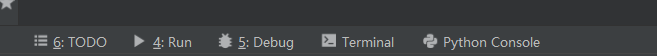
在里面输入下载torch版本地址:
pip install torch= =1.4.0 -f https://download.pytorch.org/whl/torch_stable.html
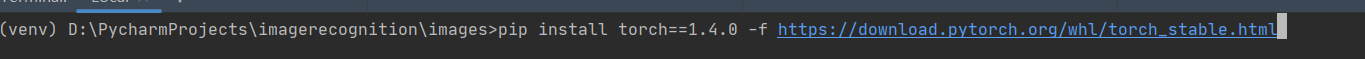
然后第二步下载torchvision的地址:
pip install torchvision= =0.5.0
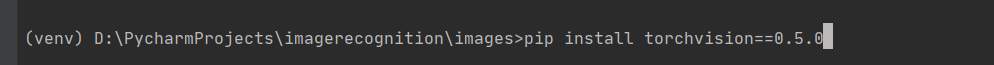
最后下载
使用PyCharm下载torchvision一直出错的解决方案
猜你喜欢
转载自blog.csdn.net/weixin_42478365/article/details/107411191
今日推荐
周排行