MTV模式
M:模型
T:模板
V:视图
URL:路由器

模板的创建与设置
1. 创建模板文件夹
创建文件夹 名字为:templates
目录级别在 项目下
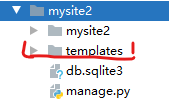
2. setting.py文件设置参数
DIRS 添加 创建模板路径
TEMPLATES = [
{
'BACKEND': 'django.template.backends.django.DjangoTemplates',
'DIRS': [os.path.join(BASE_DIR, 'templates')], # 拼接模板路径
'APP_DIRS': True,
'OPTIONS': {
'context_processors': [
'django.template.context_processors.debug',
'django.template.context_processors.request',
'django.contrib.auth.context_processors.auth',
'django.contrib.messages.context_processors.messages',
],
},
},
]
3.在模板文件夹中添加模板
在模板文件夹中创建模板文件(.html)
创建文件 mytest.html
<!DOCTYPE html>
<html lang="en">
<head>
<meta charset="UTF-8">
<meta name="viewport" content="width=device-width, initial-scale=1.0">
<title>测试网页--模板变量</title>
</head>
<body>
<h3>
<!-- 视图传输过来的参数 字符串-->
s = {
{ s }}
</h3>
<h3>
<!-- 视图传输过来的参数 数组-->
lst = {
{ lst }}
</h3>
<h3>
<!-- 视图传输过来的参数 数组第0个元素-->
lst[0] = {
{ lst.0 }}
</h3>
<h3>
<!-- 视图传输过来的参数 字典-->
mydic = {
{ mydic }}
</h3>
<h3>
<!-- 视图传输过来的参数 字典元素-->
mydic = {
{ mydic.name }}
</h3>
<h3>
<!-- 视图传输过来的参数 函数-->
say_hello() = {
{ say_hello }}
</h3>
<h3>
<!-- 视图传输过来的参数 对象的函数-->
dog1_say() = {
{ dog1.say }}
</h3>
</body>
</html>
4.加载模板文件
方法一:
# 1.加载模块
from django.template import loader
t = loader.get_template("mylogin.html")
# 2.用模板生成html
html = t.render({
"name":"sanguo"})
# 3.将html返回给浏览器
return HttpResponse(html)
方法二
from django.shortcuts import render
return render(request, 'mylogin.html', {
'name': 'hu'})
模板的传参

路由 urls.py
urlpatterns = [
re_path(r"^test$", views.test_view), # 模板变量
]
视图 views.py
# 视图传函数
def say_hello():
return "你好"
# 视图传类
class Dog:
def say(self):
return "汪汪"
from django.shortcuts import render
def test_view(request):
s = "Hello" # 字符串
lst = ['北京', '上海', '重庆'] # 列表
mydic = {
'name': '张三', 'age': 20} # 字典
dic = {
's': s, # 字符串
'lst': lst, # 列表
"mydic": mydic, # 字典
'say_hello': say_hello, # 函数
'dog1': Dog()} # 传入对象
return render(request, "mytest.html", dic)
模板
mytest.html
<!DOCTYPE html>
<html lang="en">
<head>
<meta charset="UTF-8">
<meta name="viewport" content="width=device-width, initial-scale=1.0">
<title>测试网页--模板变量</title>
</head>
<body>
<h3>
<!-- 视图传输过来的参数 字符串-->
s = {
{ s }}
</h3>
<h3>
<!-- 视图传输过来的参数 数组-->
lst = {
{ lst }}
</h3>
<h3>
<!-- 视图传输过来的参数 数组第0个元素-->
lst[0] = {
{ lst.0 }}
</h3>
<h3>
<!-- 视图传输过来的参数 字典-->
mydic = {
{ mydic }}
</h3>
<h3>
<!-- 视图传输过来的参数 字典元素-->
mydic = {
{ mydic.name }}
</h3>
<h3>
<!-- 视图传输过来的参数 函数-->
say_hello() = {
{ say_hello }}
</h3>
<h3>
<!-- 视图传输过来的参数 对象的函数-->
dog1_say() = {
{ dog1.say }}
</h3>
</body>
</html>
收到的结果
浏览器收到的 网页
<!DOCTYPE html>
<html lang="en">
<head>
<meta charset="UTF-8">
<meta name="viewport" content="width=device-width, initial-scale=1.0">
<title>测试网页--模板变量</title>
</head>
<body>
<h3>
<!-- 视图传输过来的参数 字符串-->
s = Hello
</h3>
<h3>
<!-- 视图传输过来的参数 数组-->
lst = ['北京', '上海', '重庆']
</h3>
<h3>
<!-- 视图传输过来的参数 数组第0个元素-->
lst[0] = 北京
</h3>
<h3>
<!-- 视图传输过来的参数 字典-->
mydic = {'name': '张三', 'age': 20}
</h3>
<h3>
<!-- 视图传输过来的参数 字典元素-->
mydic = 张三
</h3>
<h3>
<!-- 视图传输过来的参数 函数-->
say_hello() = 你好
</h3>
<h3>
<!-- 视图传输过来的参数 对象的函数-->
dog1_say() = 汪汪
</h3>
</body>
</html>
