通过二维码进入小程序的时候,可以在 onload 函数里面获取参数。
onLoad(options) {
console.log(options)
}
这个是打印出来的结果。所以,在这里我们需要用到的是 options.scene。
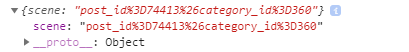
第一步,使用 decodeURIComponent 解析一下,就可以得到传入的参数。
post_id=74413&category_id=360
但这是字符串,不方便后面的取值、存值。
第二步,可以将 options.scene 里面的普通字符串拼接修改成 json 字符串,再使用 JSON.parse 转换成对象。
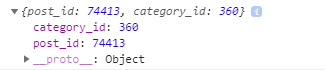
这样就变成方便操作的数据了。
合起来就是: 在需要获取参数的地方,调用函数 this.sceneToObj() 就可以了
onLoad(options) {
if (options.scene) {
// 扫码进来
let query = this.sceneToObj(options.scene)
this.setData({
postID: query.post_id || '',
categoryID: query.category_id || ''
})
}
},
sceneToObj(str) {
const scene = decodeURIComponent(str)
let str1 = scene.replace(/=/g, '":')
let str2 = str1.replace(/&/g, ',"')
let obj = JSON.parse('{"' + str2 + '}')
return obj
}