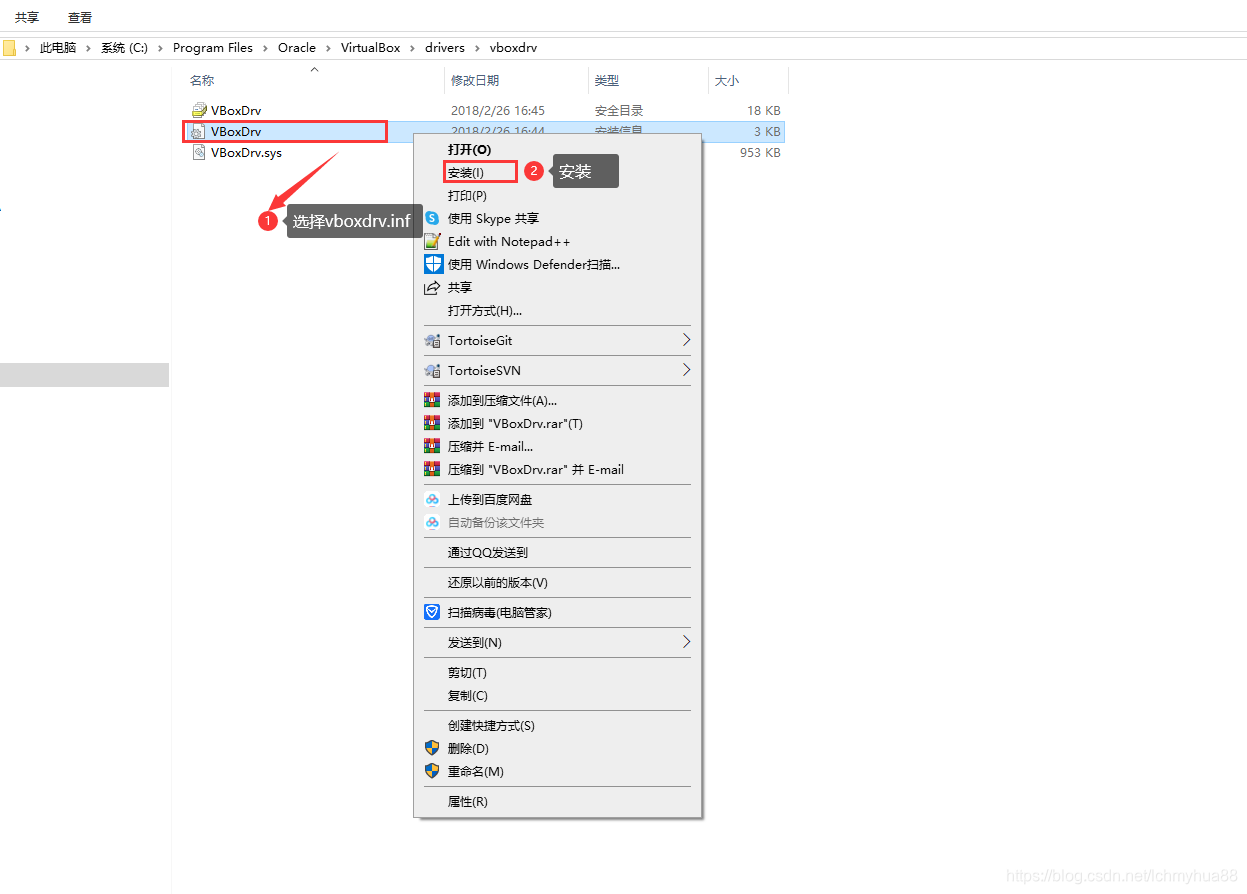在Vbox(5.0.18 版本)启动Ubuntu的虚拟机时,遇到错误信息:
在 VirtualBox下面看到如下的信息:
NtCreateFile(\Device\VBoxDrvStub) failed: 0xc000000034
STATUS_OBJECT_NAME_NOT_FOUND (0 retries) (rc=-101)
Make sure the kernel module has been loaded successfully.
错误明细:
在终端命令里面执行vagrant up会报出下面的错误信息:
Bringing machine 'default' up with 'virtualbox' provider...
There was an error while executing `VBoxManage`, a CLI used by Vagrant
for controlling VirtualBox. The command and stderr is shown below.
Command: ["list", "hostonlyifs"]
Stderr: VBoxManage.exe: error: Failed to create the VirtualBox object!
VBoxManage.exe: error: Code E_NOINTERFACE (0x80004002) - No such interface suppo
rted (extended info not available)
VBoxManage.exe: error: Most likely, the VirtualBox COM server is not running or
failed to start.
如果启动失败,可以尝试重新安装vboxdrv。
找到安装目录下的vboxdrv文件夹,如C:\Program Files\Oracle\VirtualBox\drivers\vboxdrv, 右击VBoxDrv.inf,选安装,然后重启。