上一篇 拦截器(Interceptor)和过滤器(Filter)
IDEA+springboot+thymeleaf+mysql的世上最简单登录
#一、前期准备
1.下载安装好开发需要的环境跟软件mysql跟IDEA,具体怎么安装可以上网搜索,IDEA配置好本地maven仓库跟sdk。
2.在mysql中创建一个数据库并且创建一个user的表填入数据如下图所示
3.在建立springboot项目时候读者要熟悉springmvc的xml配置基本构建,否则很多maven导包等一些配置会很蒙的,这里适合在熟悉springmvc构建的基础上讲解操作。

二、创建springboot项目
1、打开IDEA,点击File→New→Project…,如下图所示
2、完成一个就一直往下next到finish 


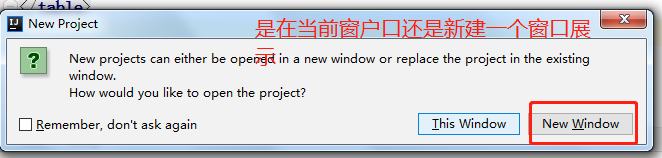
3、建立成功后如下图所示

4.自动生成的pom.xml内容如下所示
<?xml version="1.0" encoding="UTF-8"?>
<project xmlns="http://maven.apache.org/POM/4.0.0" xmlns:xsi="http://www.w3.org/2001/XMLSchema-instance"
xsi:schemaLocation="http://maven.apache.org/POM/4.0.0 https://maven.apache.org/xsd/maven-4.0.0.xsd">
<modelVersion>4.0.0</modelVersion>
<parent>
<groupId>org.springframework.boot</groupId>
<artifactId>spring-boot-starter-parent</artifactId>
<version>2.2.1.RELEASE</version>
<relativePath/> <!-- lookup parent from repository -->
</parent>
<groupId>com.example</groupId>
<artifactId>demo</artifactId>
<version>0.0.1-SNAPSHOT</version>
<name>demo</name>
<description>Demo project for Spring Boot</description>
<properties>
<java.version>1.8</java.version>
</properties>
<dependencies>
<dependency>
<groupId>org.springframework.boot</groupId>
<artifactId>spring-boot-starter-jdbc</artifactId>
</dependency>
<dependency>
<groupId>org.springframework.boot</groupId>
<artifactId>spring-boot-starter-thymeleaf</artifactId>
</dependency>
<dependency>
<groupId>org.springframework.boot</groupId>
<artifactId>spring-boot-starter-web</artifactId>
</dependency>
<dependency>
<groupId>org.mybatis.spring.boot</groupId>
<artifactId>mybatis-spring-boot-starter</artifactId>
<version>2.1.1</version>
</dependency>
<dependency>
<groupId>mysql</groupId>
<artifactId>mysql-connector-java</artifactId>
<scope>runtime</scope>
</dependency>
<dependency>
<groupId>org.springframework.boot</groupId>
<artifactId>spring-boot-starter-test</artifactId>
<scope>test</scope>
<exclusions>
<exclusion>
<groupId>org.junit.vintage</groupId>
<artifactId>junit-vintage-engine</artifactId>
</exclusion>
</exclusions>
</dependency>
</dependencies>
<build>
<plugins>
<plugin>
<groupId>org.springframework.boot</groupId>
<artifactId>spring-boot-maven-plugin</artifactId>
</plugin>
</plugins>
</build>
</project>
4.启动项目
这里必须先在properties配置好数据库连接再启动项目否者会引找不到数据库连接报错
application.properties添加配置如下
spring.datasource.url=jdbc:mysql://localhost:3306/test
spring.datasource.driverClassName=com.mysql.jdbc.Driver
spring.datasource.username=root
spring.datasource.password=luchan06

启动成功console

5.浏览器 输入127.0.0.1:8080 出现如下图所示代码最基本的springboot框架完好。

6.由于springboot没有指定默认首页所以报上面错误,因此这里需要建立一个类设置好addViewControllers函数指定首页如下图所示

WebMvcConfig类代码
package com.example.demo.common;
import org.springframework.context.annotation.Configuration;
import org.springframework.core.Ordered;
import org.springframework.web.servlet.config.annotation.ViewControllerRegistry;
import org.springframework.web.servlet.config.annotation.WebMvcConfigurerAdapter;
@Configuration
public class WebMvcConfig extends WebMvcConfigurerAdapter {
@Override
public void addViewControllers(ViewControllerRegistry registry) {
registry.addViewController("/").setViewName("index.html");
registry.setOrder(Ordered.HIGHEST_PRECEDENCE);
super.addViewControllers(registry);
}
}
index.html
<!DOCTYPE html PUBLIC "-//W3C//DTD XHTML 1.0 Transitional//EN"
"http://www.w3.org/TR/xhtml1/DTD/xhtml1-transitional.dtd">
<html xmlns:th="http://www.thymeleaf.org" xmlns:shiro="http://www.pollix.at/thymeleaf/shiro">
<head>
<meta charset="UTF-8">
<title>Title</title>
</head>
<body>
<form th:action="@{/user/login}" method="post" style="align:center">
用户名:<input type="text" name="username" /></br>
密码:<input type="password" name="password" /></br>
<input type="submit" value="登录">
</form>
</body>
<spricpt>
</spricpt>
</html>
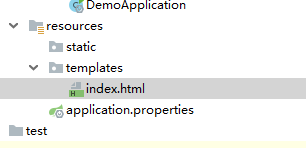

6.重启项目,输入127.0.0.1:8080直接进入index.html页面

7.这里很多人会问为啥一般的springmvc访问有项目名称的,springboot怎么不需要的?怎么配置呢?springboot会默认无需指定项目名称如需要这可以在application.properties中配置如下一句
server.servlet.context-path=/demo
8.重启项目输入127.0.0.1:8080/demo
也可以指定端口N多操作自己可以动手查查springboot的properties的常用配置

三、配置springmvc实现关联数据库查询
上面都是前端的基础访问,那这里就开始设置怎么进行访问数据库,springboot只是简化springmvc的xml配置因此java项目的包配置啥的都跟springmvc一模一样。
这里介绍如何通过generator逆向工程生成model跟dao跟mapper文件省去手动设置。
1.在pom.xml中添加mybatis-generator-maven-plugin插件注意存放位置在插件标签中
<plugin>
<groupId>org.mybatis.generator</groupId>
<artifactId>mybatis-generator-maven-plugin</artifactId>
<version>1.3.1</version>
<configuration>
<!--插件调用的配置文件路径设置--> <configurationFile>${
basedir}/src/main/resources/generator/generatorConfig.xml</configurationFile>
<overwrite>true</overwrite>
<verbose>true</verbose>
</configuration>
</plugin>
2.建立generatorConfig.xml文件

<?xml version="1.0" encoding="UTF-8"?>
<!DOCTYPE generatorConfiguration
PUBLIC "-//mybatis.org//DTD MyBatis Generator Configuration 1.0//EN"
"http://mybatis.org/dtd/mybatis-generator-config_1_0.dtd">
<generatorConfiguration>
<!-- 数据库驱动:选择你的本地硬盘上面的数据库驱动包-->
<classPathEntry location="D:\code\SpringMVC\WebContent\WEB-INF\lib\mysql-connector-java-5.1.20.jar"/>
<context id="DB2Tables" targetRuntime="MyBatis3">
<commentGenerator>
<property name="suppressDate" value="true"/>
<!-- 是否去除自动生成的注释 true:是 : false:否 -->
<property name="suppressAllComments" value="false"/>
</commentGenerator>
<!--数据库连接驱动类,URL,用户名、密码 -->
<jdbcConnection driverClass="com.mysql.jdbc.Driver" connectionURL="jdbc:mysql://127.0.0.1/test" userId="root" password="luchan06">
</jdbcConnection>
<javaTypeResolver>
<property name="forceBigDecimals" value="false"/>
</javaTypeResolver>
<!-- 生成(实体)模型的包名和位置-->
<javaModelGenerator targetPackage="com.example.demo.entity" targetProject="src/main/java">
<property name="enableSubPackages" value="true"/>
<property name="trimStrings" value="true"/>
</javaModelGenerator>
<!-- 生成XML映射文件的包名和位置-->
<sqlMapGenerator targetPackage="mapper" targetProject="src/main/resources">
<property name="enableSubPackages" value="true"/>
</sqlMapGenerator>
<!-- 生成DAO接口的包名和位置-->
<javaClientGenerator type="XMLMAPPER" targetPackage="com.example.demo.mapper" targetProject="src/main/java">
<property name="enableSubPackages" value="true"/>
</javaClientGenerator>
<!-- 要生成的表 tableName是数据库中的表名或视图名 domainObjectName是实体类名-->
<table tableName="user" domainObjectName="user" enableCountByExample="false" enableUpdateByExample="false" enableDeleteByExample="false" enableSelectByExample="false" selectByExampleQueryId="false"></table>
</context>
</generatorConfiguration>
3.点击左边的maven-》Plugins->mybatis-generator->双击mybatis-generator:generate


userMapper.java
package com.example.demo.mapper;
import com.example.demo.entity.user;
public interface userMapper {
}
usermapper.xml
<?xml version="1.0" encoding="UTF-8" ?>
<!DOCTYPE mapper PUBLIC "-//mybatis.org//DTD Mapper 3.0//EN" "http://mybatis.org/dtd/mybatis-3-mapper.dtd" >
<mapper namespace="com.example.demo.mapper.userMapper" >
<resultMap id="BaseResultMap" type="com.example.demo.entity.user" >
<!--
WARNING - @mbggenerated
This element is automatically generated by MyBatis Generator, do not modify.
-->
<id column="id" property="id" jdbcType="INTEGER" />
<result column="name" property="name" jdbcType="VARCHAR" />
<result column="password" property="password" jdbcType="VARCHAR" />
<result column="sex" property="sex" jdbcType="VARCHAR" />
<result column="grade" property="grade" jdbcType="INTEGER" />
<result column="scno" property="scno" jdbcType="INTEGER" />
<result column="sno" property="sno" jdbcType="INTEGER" />
</resultMap>
</mapper>
user.java
package com.example.demo.entity;
public class user {
/**
* This field was generated by MyBatis Generator.
* This field corresponds to the database column user.id
*
* @mbggenerated
*/
private Integer id;
/**
* This field was generated by MyBatis Generator.
* This field corresponds to the database column user.name
*
* @mbggenerated
*/
private String name;
/**
* This field was generated by MyBatis Generator.
* This field corresponds to the database column user.password
*
* @mbggenerated
*/
private String password;
/**
* This field was generated by MyBatis Generator.
* This field corresponds to the database column user.sex
*
* @mbggenerated
*/
private String sex;
/**
* This field was generated by MyBatis Generator.
* This field corresponds to the database column user.grade
*
* @mbggenerated
*/
private Integer grade;
/**
* This field was generated by MyBatis Generator.
* This field corresponds to the database column user.scno
*
* @mbggenerated
*/
private Integer scno;
/**
* This field was generated by MyBatis Generator.
* This field corresponds to the database column user.sno
*
* @mbggenerated
*/
private Integer sno;
/**
* This method was generated by MyBatis Generator.
* This method returns the value of the database column user.id
*
* @return the value of user.id
*
* @mbggenerated
*/
public Integer getId() {
return id;
}
/**
* This method was generated by MyBatis Generator.
* This method sets the value of the database column user.id
*
* @param id the value for user.id
*
* @mbggenerated
*/
public void setId(Integer id) {
this.id = id;
}
/**
* This method was generated by MyBatis Generator.
* This method returns the value of the database column user.name
*
* @return the value of user.name
*
* @mbggenerated
*/
public String getName() {
return name;
}
/**
* This method was generated by MyBatis Generator.
* This method sets the value of the database column user.name
*
* @param name the value for user.name
*
* @mbggenerated
*/
public void setName(String name) {
this.name = name == null ? null : name.trim();
}
/**
* This method was generated by MyBatis Generator.
* This method returns the value of the database column user.password
*
* @return the value of user.password
*
* @mbggenerated
*/
public String getPassword() {
return password;
}
/**
* This method was generated by MyBatis Generator.
* This method sets the value of the database column user.password
*
* @param password the value for user.password
*
* @mbggenerated
*/
public void setPassword(String password) {
this.password = password == null ? null : password.trim();
}
/**
* This method was generated by MyBatis Generator.
* This method returns the value of the database column user.sex
*
* @return the value of user.sex
*
* @mbggenerated
*/
public String getSex() {
return sex;
}
/**
* This method was generated by MyBatis Generator.
* This method sets the value of the database column user.sex
*
* @param sex the value for user.sex
*
* @mbggenerated
*/
public void setSex(String sex) {
this.sex = sex == null ? null : sex.trim();
}
/**
* This method was generated by MyBatis Generator.
* This method returns the value of the database column user.grade
*
* @return the value of user.grade
*
* @mbggenerated
*/
public Integer getGrade() {
return grade;
}
/**
* This method was generated by MyBatis Generator.
* This method sets the value of the database column user.grade
*
* @param grade the value for user.grade
*
* @mbggenerated
*/
public void setGrade(Integer grade) {
this.grade = grade;
}
/**
* This method was generated by MyBatis Generator.
* This method returns the value of the database column user.scno
*
* @return the value of user.scno
*
* @mbggenerated
*/
public Integer getScno() {
return scno;
}
/**
* This method was generated by MyBatis Generator.
* This method sets the value of the database column user.scno
*
* @param scno the value for user.scno
*
* @mbggenerated
*/
public void setScno(Integer scno) {
this.scno = scno;
}
/**
* This method was generated by MyBatis Generator.
* This method returns the value of the database column user.sno
*
* @return the value of user.sno
*
* @mbggenerated
*/
public Integer getSno() {
return sno;
}
/**
* This method was generated by MyBatis Generator.
* This method sets the value of the database column user.sno
*
* @param sno the value for user.sno
*
* @mbggenerated
*/
public void setSno(Integer sno) {
this.sno = sno;
}
}
这里我将逆向工程去掉
4.手动建立controller,service,serviceimpl等包文件
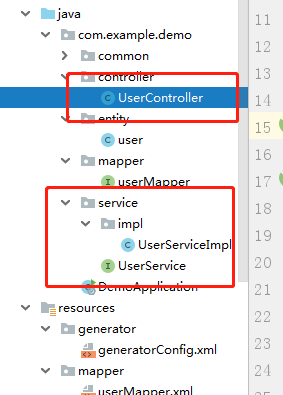
5.创建一个方法进行登录
springboot框架已经自动注入了springmvc注解所以直接使用无需配置相关的springmvc注解的xml
controller.java
package com.example.demo.controller;
import com.example.demo.entity.user;
import com.example.demo.service.UserService;
import org.springframework.beans.factory.annotation.Autowired;
import org.springframework.stereotype.Controller;
import org.springframework.web.bind.annotation.RequestMapping;
import javax.servlet.http.HttpServletRequest;
import java.util.List;
@Controller
@RequestMapping("/user")
public class UserController {
@Autowired
private UserService userService;
@RequestMapping("/login")
public String loginout(HttpServletRequest req, user user)
{
user userLogin= userService.find(user);
req.setAttribute("userList",userLogin);
return "login";
}
}
userService.java
package com.example.demo.service;
import com.example.demo.entity.user;
import java.util.List;
public interface UserService {
public user find(user user);
}
userseriveImpl.java
package com.example.test.service.impl;
import com.example.test.common.BaseService;
import com.example.test.entity.user;
import com.example.test.mapper.userMapper;
import com.example.test.service.UserService;
import org.apache.catalina.mbeans.UserMBean;
import org.springframework.beans.factory.annotation.Autowired;
import org.springframework.stereotype.Service;
import org.springframework.transaction.annotation.Transactional;
import java.util.List;
/**
*
* @author winnielu
* @Description
* @Date 2019年10月12日
*/
@Service
public class UserServiceImpl extends BaseService<user> implements UserService {
@Autowired
private userMapper userMapper;
public List<user> getAllUser(){
return userMapper.getAllUser();
}
}
usermapper.java
package com.example.test.mapper;
import com.example.test.entity.user;
import com.example.test.until.MyMapper;
import org.apache.ibatis.annotations.Mapper;
import org.springframework.stereotype.Component;
import java.util.List;
@Mapper
@Component
public interface userMapper extends MyMapper<user> {
/**
* This method was generated by MyBatis Generator.
* This method corresponds to the database table user
*
* @mbggenerated
*/
public List<user> getAllUser();
}
userMapper.xml
<?xml version="1.0" encoding="UTF-8" ?>
<!DOCTYPE mapper PUBLIC "-//mybatis.org//DTD Mapper 3.0//EN" "http://mybatis.org/dtd/mybatis-3-mapper.dtd" >
<mapper namespace="com.example.demo.mapper.userMapper" >
<resultMap id="BaseResultMap" type="com.example.demo.entity.user" >
<!--
WARNING - @mbggenerated
This element is automatically generated by MyBatis Generator, do not modify.
-->
<id column="id" property="id" jdbcType="INTEGER" />
<result column="name" property="name" jdbcType="VARCHAR" />
<result column="password" property="password" jdbcType="VARCHAR" />
<result column="sex" property="sex" jdbcType="VARCHAR" />
<result column="grade" property="grade" jdbcType="INTEGER" />
<result column="scno" property="scno" jdbcType="INTEGER" />
<result column="sno" property="sno" jdbcType="INTEGER" />
</resultMap>
<select id="find" parameterType="com.example.demo.entity.user" resultMap="BaseResultMap">
SELECT * FROM user where 1=1
<if test="name != null" >
and name = #{
name,jdbcType=VARCHAR}
</if>
<if test="password != null" >
and password = #{
password,jdbcType=VARCHAR}
</if>
</select>
</mapper>
login.html
<!DOCTYPE html PUBLIC "-//W3C//DTD XHTML 1.0 Transitional//EN"
"http://www.w3.org/TR/xhtml1/DTD/xhtml1-transitional.dtd">
<html xmlns:th="http://www.thymeleaf.org" xmlns:shiro="http://www.pollix.at/thymeleaf/shiro">
<head>
<meta charset="UTF-8">
<title>Title</title>
</head>
<body>
欢迎您:<span th:text="${userList.name}">nite</span>
<spricpt>
</spricpt>
</body>
</html>
6.启动项目

报错由于没有配置mybatis的映射所以要在properties添加bean跟mapper的映射路径
如下
#mapper跟jopo类路径配置
mybatis.mapper-locations=classpath:mapper/*.xml
mybatis.type-aliases-package=com.example.demo.entity
启动后会报错
修改pom.xml版本
解决方法:pom.xml的mysql包没有导入版本
添加
mysql
mysql-connector-java
5.1.34
runtime
7.再次启动登录
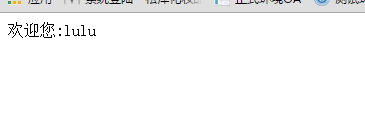
由于本人还是个菜鸟,所以制作了个最简单的登录,请谅解
[参考文档]
1.https://blog.csdn.net/weixin_42685022/article/details/82215893