废话不多说
使用DjangoUeditor 富文本编辑器时,上传图片不显示问题
1、首先集成DjangoUeditor,我相信我大家应该都会集成。
2、在集成好以后,使用过程中发现,上传图片不显示。类似这样:

分析一下原因, 看到后台日志发现:
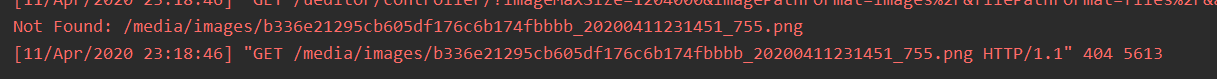
发现是我们在上传后,文件传到了路径中,但是不会正常显示。
这里,我直接说下,需要配置的地方:
1、settings.py 中,需要设置两个地方:
MEDIA_URL = '/media/'
MEDIA_ROOT = os.path.join(BASE_DIR, 'media')
MEDIA_DIRS = (
os.path.join(BASE_DIR, 'media')
)如下图:
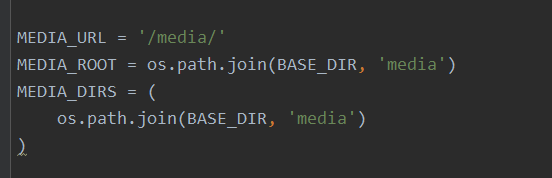
下面这个,只需要找到TEMPLATES 加上最下面红框中的那句话即可。
TEMPLATES = [
{
'BACKEND': 'django.template.backends.django.DjangoTemplates',
'DIRS': [os.path.join(BASE_DIR, 'templates')]
,
'APP_DIRS': True,
'OPTIONS': {
'context_processors': [
'django.template.context_processors.debug',
'django.template.context_processors.request',
'django.contrib.auth.context_processors.auth',
'django.contrib.messages.context_processors.messages',
# 下面为添加
'django.template.context_processors.media', # 将media_url上传文件路径注册到模板中
],
},
},
]如下图:

2、配置urls.py
先要导入需要的包文件:
from django.views.static import serve # 上传文件处理函数
from .settings import MEDIA_ROOT # 从配置中导入MEDIA_ROOT

url(r'^media/(?P<path>.*)$', serve, {"document_root": MEDIA_ROOT})
3、字段设置:models.py
case_details = UEditorField(width=1200, height=800, toolbars="full",
imagePath="images/",
filePath="files/",
upload_settings={"imageMaxSize": 1204000},
settings={},
verbose_name="案列详情",
null=True,
blank=True)
设置完成:
在打开DjangoUeditor 查看一下显示ok:

搞定收工