0.导入相关包:
import matplotlib.pyplot as plt
import numpy as np
1.假设有如下样本点:
#使用随机数产生样本点
x=[1,2,3,4,5,6,7,8,9,10]
y=[2,-25,16,3,35,6,91,-39,20,0]
print("样本点横坐标为:")
print(x)
print("样本点纵坐标为:")
print(y)
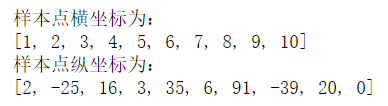
绘制成散点图就是这样:
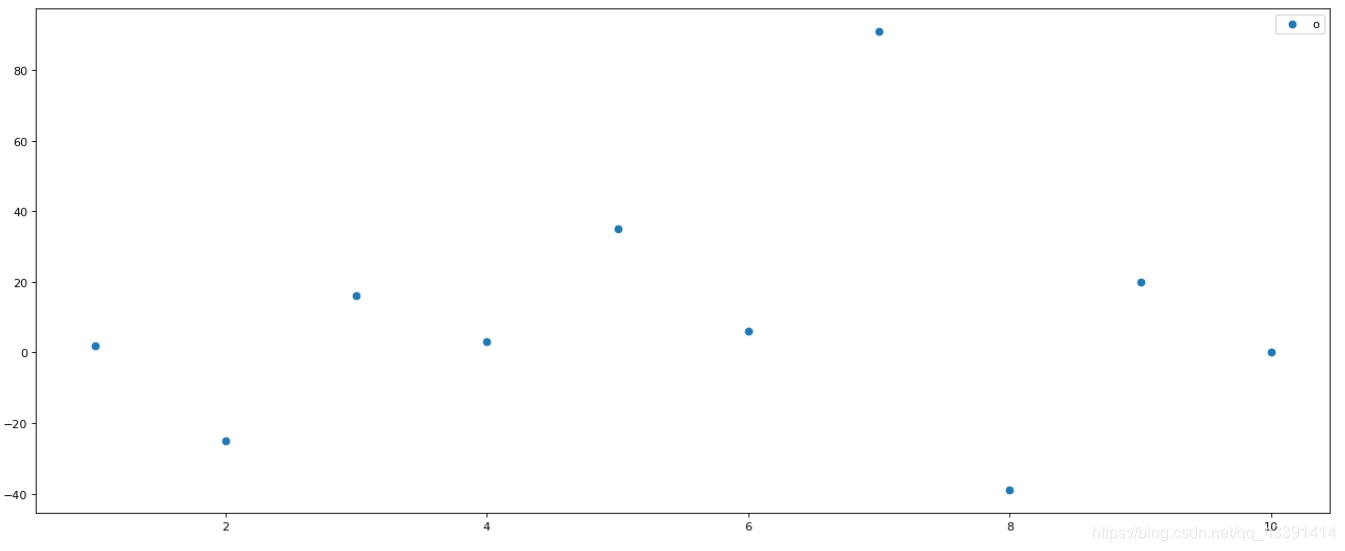
2.我们利用numpy来拟合这些样本点,本文中我们将函数拟合成多项式函数。(核心步骤)
#使用numpy中的多项式拟合来拟合样本服从的函数。
#下面分别假设多项式最高次数为4,7,8。从而进行对比拟合效果。
degree=[4,7,8]
#每一个最高次数degree对应一个多项式函数,因此创建一个函数数组。
f=[]
for i in range(3):
#拟合
model=np.polyfit(x,y,degree[i])
#通过拟合的模型获得这个多项式函数np.poly1d(model)。
f.append(np.poly1d(model))
#打印这个函数
print(f[i])
结果如下:
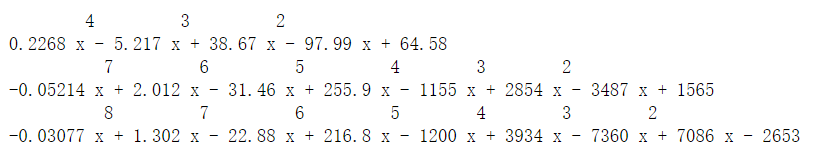
3.绘制图表,查看拟合情况。
#开始绘制。
colors=["r","g","orange","purple","pink"]
#生成1000个点在区间[1,10],利用拟合结果f(x)得到y。绘制折线图,由于密密麻麻,所以看起来就像函数图像了。
testx=np.linspace(1,10,1000)
plt.figure(figsize=(20,8),dpi=80)
for i in range(3):
plt.plot(testx,f[i](testx),label=degree[i],color=colors[i])
plt.scatter(x,y,label="o")
plt.legend()
plt.show()
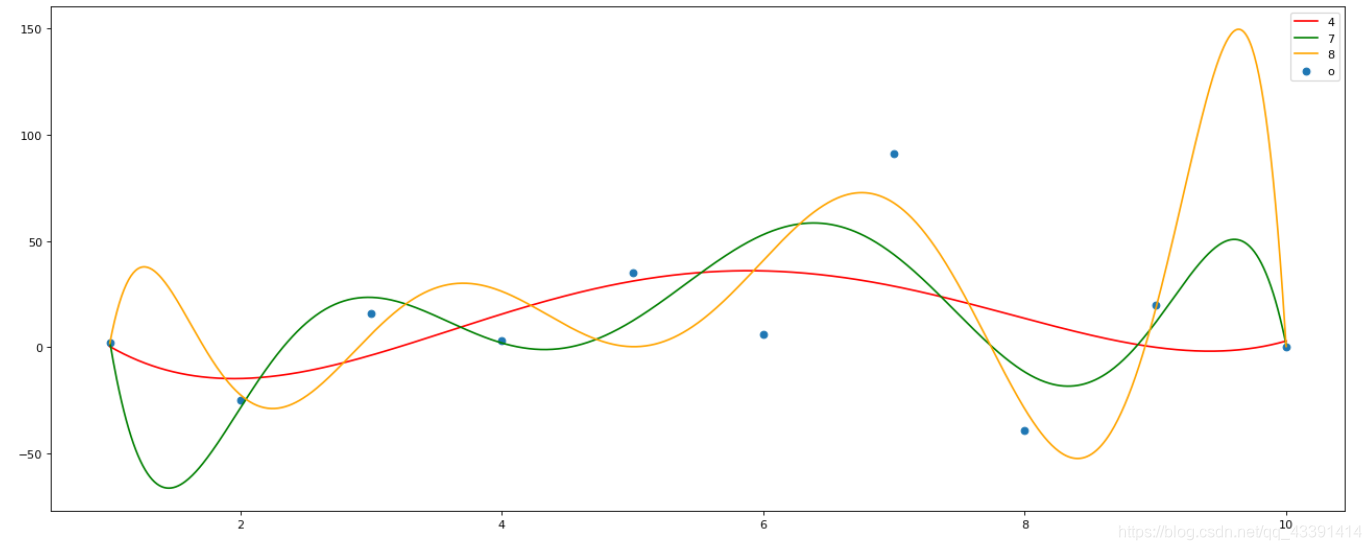
结论
多项式次数越高,拟合得越好。