优化目的
当项目路由和组件文件变多,在开发时的 hot reload 变得缓慢,和 react native 真机调试有的一拼,严重影响到开发效率。
定义组件 improt 和 require 方法
在路由 router 文件夹下
新建 _import_development.js
module.exports = file => require('@/views/' + file + '.vue').default
新建 _import_production.js
module.exports = file => () => import('@/views/' + file + '.vue')
修改 router 的 入口文件 index.js
+ const _import = require('./_import_' + process.env.NODE_ENV);
export const routers = [
{
path: '/',
name: 'login',
meta: {
title: '登录'
},
+ component: _import('login')
- component: import(''@/views/login.vue')
},
]
或者直接定义在 router/index.js 中
cosnt importComponents = process.env.NODE_ENV == "development" ? file => require('@/views/' + file + '.vue').default : file => import('@/views/' + file + '.vue');
export const routers = [
{
path: '/',
name: 'login',
meta: {
title: '登录'
},
+ component: importComponents ('login')
- component: import(''@/views/login.vue')
},
]
然后关掉已经开启的终端重新 yarn start已验证效果。
笔者在改动之后热更新大概在 4 - 6s 左右。
关于 vue require().default 的用法可以参考 https://www.jianshu.com/p/0cc58bcbd24c
import 封装参考链接 https://juejin.im/post/5b3e053df265da0f774a8e7c
使用插件 dynamic-import-node
添加npm依赖到 --save-dev ,
npm install babel-plugin-dynamic-import-node --save-dev
使用 vue-cli-3 构建的 vue app 可以在 babel.config.js 文件中添加插件
/** @format */
"env": {
"development": {
"plugins": ["dynamic-import-node"]
}
}
在 .babelrc 文件中添加 (官方推荐)
{
"plugins": ["dynamic-import-node"]
}
可选项 noInterop
"plugins": [
["dynamic-import-node", { "noInterop": true }]
]
如果为true 则不会互换 require 调用。 有用的是避免使用require('module')。默认在 commonjs 模块上。
开发环境通过 babel 将异步 import() 转化为同步 require() 来增加热更新速度,生产环境继续使用 webpack 的import 机制。
babel-plugin-dynamic-import-node npm 链接 https://www.npmjs.com/package/babel-plugin-dynamic-import-node
vue-cli 3 内存溢出
在热更新的时候可能会碰到内存突然溢出的问题,原因是因为在编译大型项目 webpack 占用内存如果超出了V8引擎对Node默认的内存限制大小时,(64位系统:1.4 GB,32位系统:0.7 GB),就会产生内存溢出的错误。
<--- Last few GCs --->
[13872:000001BAF69758E0] 606058 ms: Mark-sweep 1227.9 (1294.4) -> 1225.3 (1292.1) MB, 387.1 / 0.1 ms (average mu = 0.936, current mu = 0.000) last resort GC in old space requested
[13872:000001BAF69758E0] 606389 ms: Mark-sweep 1225.3 (1292.1) -> 1225.3 (1291.6) MB, 330.6 / 0.0 ms (average mu = 0.881, current mu = 0.000) last resort GC in old space requested
<--- JS stacktrace --->
==== JS stack trace =========================================
0: ExitFrame [pc: 0000011C9175C5C1]
Security context: 0x01546879e6e9 <JSObject>
1: byteLength(aka byteLength) [00000079857F9241] [buffer.js:531] [bytecode=00000160110414F1 offset=204](this=0x02bf2c6826f1 <undefined>,string=0x032765d66511 <Very long string[84025566]>,encoding=0x0154687be2e1 <String[4]: utf8>)
2: arguments adaptor frame: 3->2
3: fromString(aka fromString) [0000018FF1D13251] [buffer.js:342] [bytecode=00000160...
FATAL ERROR: CALL_AND_RETRY_LAST Allocation failed - JavaScript heap out of memory
1: 00007FF7B0E1C6AA v8::internal::GCIdleTimeHandler::GCIdleTimeHandler+4506
2: 00007FF7B0DF7416 node::MakeCallback+4534
3: 00007FF7B0DF7D90 node_module_register+2032
4: 00007FF7B111189E v8::internal::FatalProcessOutOfMemory+846
5: 00007FF7B11117CF v8::internal::FatalProcessOutOfMemory+639
6: 00007FF7B12F7F94 v8::internal::Heap::MaxHeapGrowingFactor+9620
7: 00007FF7B12F645B v8::internal::Heap::MaxHeapGrowingFactor+2651
8: 00007FF7B14202BB v8::internal::Factory::AllocateRawWithImmortalMap+59
9: 00007FF7B1422D6D v8::internal::Factory::NewRawTwoByteString+77
10: 00007FF7B116DDA8 v8::internal::Smi::SmiPrint+536
11: 00007FF7B1104EAB v8::internal::StringHasher::UpdateIndex+219
12: 00007FF7B112A2C6 v8::String::Utf8Length+22
13: 00007FF7B0DE07AC node::Buffer::New+4332
14: 00007FF7B1324382 std::vector<v8::internal::compiler::MoveOperands * __ptr64,v8::internal::ZoneAllocator<v8::internal::compiler::MoveOperands * __ptr64> >::_Umove+79442
15: 00007FF7B132580D std::vector<v8::internal::compiler::MoveOperands * __ptr64,v8::internal::ZoneAllocator<v8::internal::compiler::MoveOperands * __ptr64> >::_Umove+84701
16: 00007FF7B1324866 std::vector<v8::internal::compiler::MoveOperands * __ptr64,v8::internal::ZoneAllocator<v8::internal::compiler::MoveOperands * __ptr64> >::_Umove+80694
17: 00007FF7B132474B std::vector<v8::internal::compiler::MoveOperands * __ptr64,v8::internal::ZoneAllocator<v8::internal::compiler::MoveOperands * __ptr64> >::_Umove+80411
18: 0000011C9175C5C1
在这里使用一个解除限制内存的插件 increase-memory-limit ,附上 npm 链接 https://www.npmjs.com/package/increase-memory-limit 。
使用 increase-memory-limit
安装指定版本的 increase-memory-limit,cross-env到 --save 依赖
npm install --save [email protected] [email protected]
"dependencies": {
"increase-memory-limit": "^1.0.3",
},
为 package.json 添加一个 script 指令 , LIMIT 为指定的最大限制内存。
"scripts": {
"adjust-mermory-limit": "cross-env LIMIT=2048 increase-memory-limit"
},
运行脚本
npm run adjust-mermory-limit
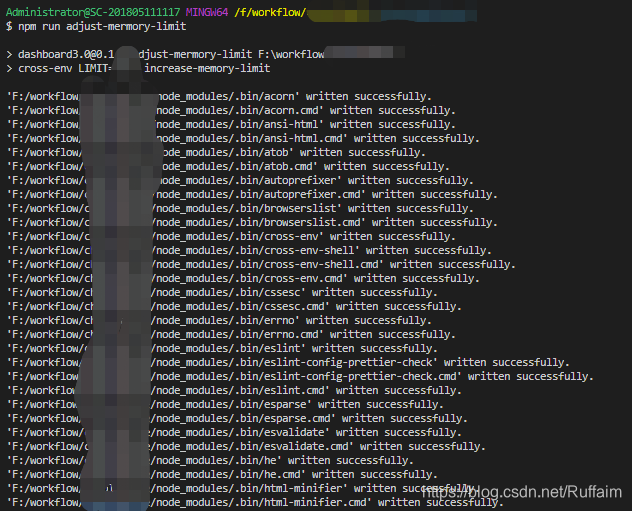
再次启动项目验证内存溢出问题。