方式一:使用第三方的API
第一步: 获取Driver 的实现类对象
Driver driver = new com.mysql.jdbc.Driver();第二步: 选择正确的驱动程序,从而建立到数据库的连接
String url = "jdbc:mysql://localhost:3306/test";URL中代表的含义:
jdbc:mysql:协议
localhost: ip地址
3306:默认mysql的端口号
test:test数据库
第三步:创建Properties对象,将用户名和密码封装在Properties中
Properties info = new Properties();
info.setProperty("user", "root");
info.setProperty("password", "123456");
Connection conn = driver.connect(url, info);第四步:用输出语句证明连接成功
System.out.println(conn); ![]()
方式二: 对方式一的迭代:不会出现第三方的API,使得程序具有更好的可移植性
第一步: 获取Driver实现类对象,使用反射
Class clazz = Class.forName("com.mysql.jdbc.Driver");
Driver driver = (Driver) clazz.newInstance();第二步:提供要连接的数据库
String url = "jdbc:mysql://localhost:3306/test";第三步:提供连接需要的用户名和密码
Properties info = new Properties();
info.setProperty("user", "root");
info.setProperty("password", "123456");第四步:获取连接
Connection conn = driver.connect(url, info);方式三: 使用DriverManager替换Driver
第一步:获取Driver实现类对象
Class clazz = Class.forName("com.mysql.jdbc.Driver");
Driver driver = (Driver) clazz.newInstance();第二步.提供另外三个连接的基本信息
String url = "jdbc:mysql://localhost:3306/test";
String user = "root";
String password = "123456";第三步:注册驱动
DriverManager.registerDriver(driver);第四步:获取连接
Connection conn = DriverManager.getConnection(url, user, password);
System.out.println(conn);方式四: 对方式三的简化,不显示的加载驱动
那么驱动咋哪里加载呢, 驱动系统会默认加载,在mysql的Driver实现类中,声明了下面的代码块,所以不用加载显示的加载驱动
static {
try {
java.sql.DriverManager.registerDriver(new Driver());
} catch (SQLException E) {
throw new RuntimeException("Can't register driver!");
}
}
第一步: 提供另外三个连接的基本信息
String url = "jdbc:mysql://localhost:3306/test";
String user = "root";
String password = "123456";第二步:获取Driver实现类对象(可以省略,但是不建议省略,因为mysql数据库可以省略,如果换一个其他的数据库就不能省略了)
Class clazz = Class.forName("com.mysql.jdbc.Driver");第三步:获取连接
Connection conn = DriverManager.getConnection(url, user, password);方式五:(final版):将将数据库连接需要的4个基本信息声明在配置文件中,通过读取配置文件的方式,获取连接
此种方式的好处
1.实现了数据与代码的分离,实现了解耦
2.如果需要修改配置文件信息,可以避免程序重新打包
首先需要在src下新建一个jdbc.properties的文本文件
![]()
在文本文件中将4个基本信息声明在里面,注:信息里面不能有空格,因为在读取数据的情况下,空格也要读取 ,故4个基本信息声明在里面不能有空格.
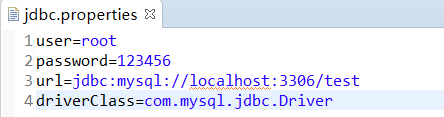
第一步:读取配置文件中的四个基本信息
InputStream is = connectionTest.class.getClassLoader().getResourceAsStream("jdbc.properties");
Properties pros = new Properties();
pros.load(is);
String user = pros.getProperty("user");
String password = pros.getProperty("password");
String url = pros.getProperty("url");
String driverClass = pros.getProperty("driverClass");第二步:加载驱动
Class.forName(driverClass);第三步:获取连接
Connection conn = DriverManager.getConnection(url, user, password);
酒枯推荐
推荐使用浏览器:Google Chrome
推荐使用Java环境:IDEA(IntelliJ IDEA)
本周推荐学习:JDBC的学习与应用
推荐学习视频链接:https://www.bilibili.com/video/BV1eJ411c7rf?from=search&seid=2172690829084319707
推荐练习Java环境:https://leetcode-cn.com/