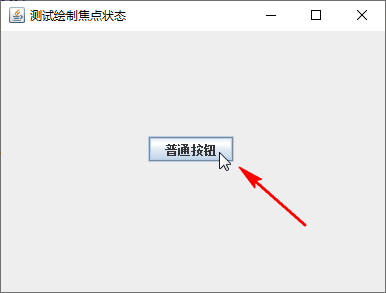JButton去掉按钮字周围的虚线框
JButton去掉按钮字周围的虚线框
系统:Win10
JDK:1.8.0_121
IDEA:2017.3.2
1.问题描述
在测试Swing项目的时候,发现每次点击按钮,按钮上面字的周围都会出现一个线框,现在不想该线框显示。
如下图所示:

2.解决办法
使用类 AbstractButton 下的 setFocusPainted 方法,将绘制焦点状态设置为false,则不会在获取到焦点的时候,绘制这个框框了
// 设置 paintFocus 属性,设置为false 则不会绘制焦点状态
button.setFocusPainted(false);
setFocusPainted 方法的源码
/**
* Sets the <code>paintFocus</code> property, which must
* be <code>true</code> for the focus state to be painted.
* The default value for the <code>paintFocus</code> property
* is <code>true</code>.
* Some look and feels might not paint focus state;
* they will ignore this property.
*
* @param b if <code>true</code>, the focus state should be painted
* @see #isFocusPainted
* @beaninfo
* bound: true
* attribute: visualUpdate true
* description: Whether focus should be painted
*/
public void setFocusPainted(boolean b) {
boolean oldValue = paintFocus;
paintFocus = b;
firePropertyChange(FOCUS_PAINTED_CHANGED_PROPERTY, oldValue, paintFocus);
if (b != oldValue && isFocusOwner()) {
revalidate();
repaint();
}
}
3.代码示例
/*
测试按钮不绘制焦点状态
*/
public class JButtonDemo {
public static void main(String[] args) {
JFrame frame = new JFrame("测试绘制焦点状态");
frame.setLayout(null);
JPanel panel = new JPanel();
panel.setBounds(140,100,100,40);
frame.setSize(new Dimension(400, 300));
JButton button = new JButton("普通按钮");
// 设置 paintFocus 属性,设置为false 则不会绘制焦点状态
button.setFocusPainted(false);
// 添加按钮
panel.add(button);
frame.add(panel);
// 获取焦点
frame.setFocusable(true);
// 居中显示
frame.setLocationRelativeTo(null);
// 设置可见
frame.setVisible(true);
}
}
4.效果演示