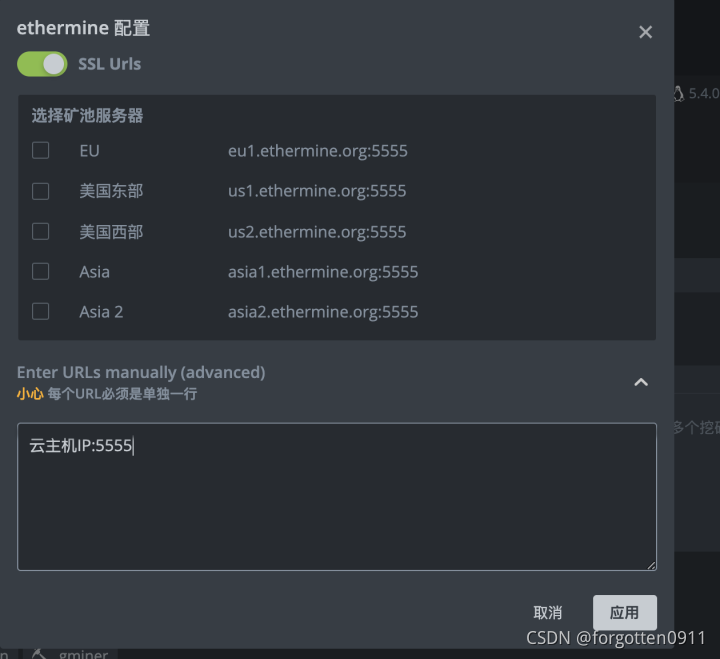部分网友对SSL连接情有独钟,以下是转发加速ethermine后的SSL设置教程:
在设置前,需要你购买一个腾讯云主机,并配置好SSL端口转发,具体教程点这里。
ethermine延迟高通过端口转发加速降低延迟腾讯云解决方案
以下是端口转发加速时,各内核软件设置使用SSL安全连接的方法:
TeamRedMiner SSL设置
teamredminer.exe -a ethash -o stratum+ssl://云主机IP:5555-u wallet地址.机器名 -p x
T-Rex Miner SSL设置
t-rex.exe -a ethash -o stratum+ssl://云主机ip:5555 -u wallet地址 -p x -w 机器名 --no-strict-ssl
GMiner SSL设置
miner.exe -a eth --ssl 1 -s 云主机ip:5555 -u wallet地址.机器名
NBminer SSL设置
nbminer -a ethash -o stratum+ssl://云主机ip:5555 -u wallet地址.机器名
PhoenixMiner SSL设置
PhoenixMiner.exe -pool ssl://原地址:5555 -wal wallet地址.机器名
(PhoenixMiner不能直接转发SSL,需要修改C:\Windows\System32\drivers\etc\hosts文件的池子原地址改为云主机IP)
轻松和开源 SSL设置
默认不支持SSL链接,目前测试,
只支持Nbminer添加参数来使用SSL连接:
–url stratum+ssl://云主机ip:5555

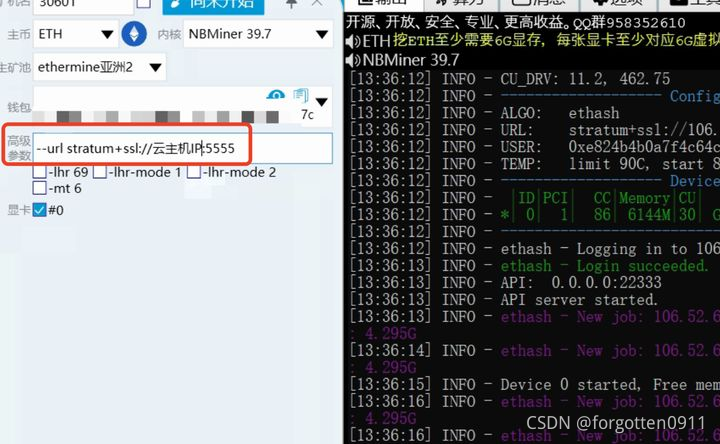
Hiveos SSL设置
在这里设置,经测试nbminer和gminer有效。