报错:
[INFO] 2021-11-04 01:00:00.846 - [taskAppId=TASK-113-8535-33164]:[127] - task dir : /tmp/dolphinscheduler/exec/process/9/113/8535/33164
[INFO] 2021-11-04 01:00:00.846 - [taskAppId=TASK-113-8535-33164]:[141] - datax task params {"targetTable":"ti_resource_rate_hist","postStatements":[],"jobSpeedRecord":1000,"de":"MYSQL","jobSpeedByte":0,"dataSource":12,"dataTarget":13,"sql":"select ResourceId \t\tas ResourceId \t\t\n ,RateId \t\tas RateId \t\t\n ,EffectieDate\t\n from resource_rate_hist;\t","preStatements":["truncate table ti_resource_rate_hist;"]}
[INFO] 2021-11-04 01:00:01.180 - [taskAppId=TASK-113-8535-33164]:[105] - tenantCode user:combexec, task dir:113_8535_33164
[INFO] 2021-11-04 01:00:01.185 - [taskAppId=TASK-113-8535-33164]:[109] - create command file:/tmp/dolphinscheduler/exec/process/9/113/8535/33164/113_8535_33164.command
[INFO] 2021-11-04 01:00:01.185 - [taskAppId=TASK-113-8535-33164]:[128] - command : #!/bin/sh
BASEDIR=$(cd `dirname $0`; pwd)
cd $BASEDIR
source /home/dolphinscheduler/application/dolphinscheduler/conf/env/dolphinscheduler_env.sh
/tmp/dolphinscheduler/exec/process/9/113/8535/33164/113_8535_33164_node.sh
[INFO] 2021-11-04 01:00:01.187 - [taskAppId=TASK-113-8535-33164]:[375] - task run command:
sudo -u combexec sh /tmp/dolphinscheduler/exec/process/9/113/8535/33164/113_8535_33164.command
[INFO] 2021-11-04 01:00:01.194 - [taskAppId=TASK-113-8535-33164]:[160] - process start, process id is: 40748
[INFO] 2021-11-04 01:00:01.221 - [taskAppId=TASK-113-8535-33164]:[170] - process has exited, work dir:/tmp/dolphinscheduler/exec/process/9/113/8535/33164, pid:40748 ,exitStatusC
[INFO] 2021-11-04 01:00:01.220 - [taskAppId=TASK-113-8535-33164]:[109] - -> /tmp/dolphinscheduler/exec/process/9/113/8535/33164/113_8535_33164.command:行5: /tmp/dolphinscheduler/e5/33164/113_8535_33164_node.sh: 文本文件忙
初步定位,原因可能为代码流未释放,Files.write()会自动释放流,假如还没释放流,就去执行该文件,一边写入,一边执行,就会报文件正忙的错,项目上线一年了,第一次遇到该情况,很难复现:
Files.write(path, dataxCommand.getBytes(), StandardOpenOption.APPEND);
修改,换成有close方法的文件类,出现问题之后,再没出现过,有待验证:
FileUtils.writeStringToFile(path.toFile(), dataxCommand, StandardCharsets.UTF_8);
一边写文件,一边执行文件,倒是可以复现文件正忙的错,但是无法复现生产中的错

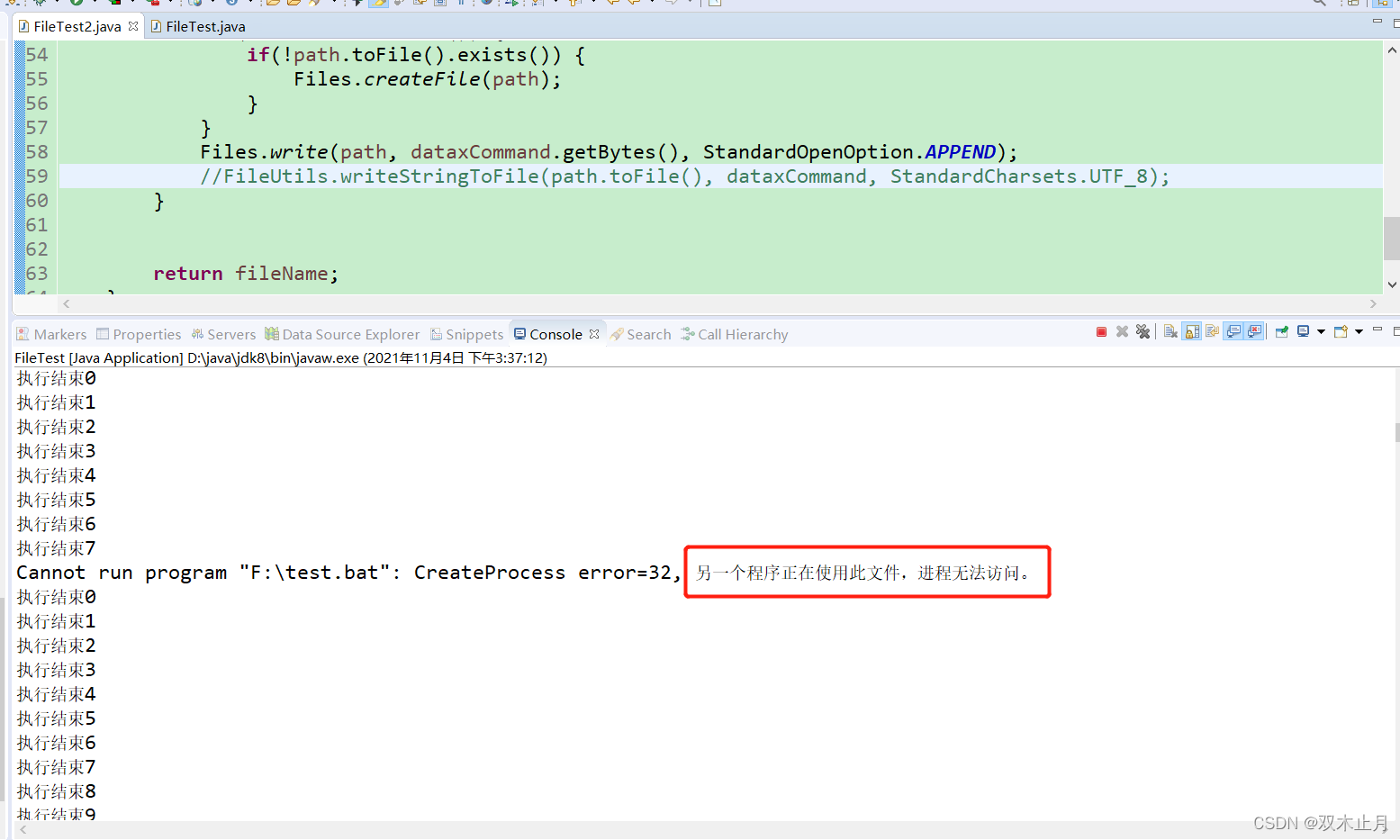
测试代码:
package org.apache.dolphinscheduler.server.worker;
import java.io.File;
import java.nio.charset.StandardCharsets;
import java.nio.file.Files;
import java.nio.file.Path;
import org.apache.commons.io.FileUtils;
import org.apache.dolphinscheduler.common.utils.OSUtils;
public class FileTest2 {
public static void main(String[] args) throws Exception {
testFilesWrite();
}
private static String testFilesWrite()
throws Exception {
StringBuilder sbr = new StringBuilder();
String fileName = "F:\\test.bat";
Path path = new File(fileName).toPath();
for(int i=0;i<100;i++) {
Thread.sleep(1000);
sbr.append("cd /");
String dataxCommand = sbr.toString();
if (OSUtils.isWindows()) {
if(!path.toFile().exists()) {
Files.createFile(path);
}
}
//Files.write(path, dataxCommand.getBytes(), StandardOpenOption.APPEND);
FileUtils.writeStringToFile(path.toFile(), dataxCommand, StandardCharsets.UTF_8);
}
return fileName;
}
}
package org.apache.dolphinscheduler.server.worker;
public class FileTest {
public static void main(String[] args) {
test();
}
private static void test() {
Runtime run = Runtime.getRuntime();
for(int i=0;i<100000;i++) {
try {
Thread.sleep(100);
run.exec("F:\\test.bat");
System.out.println("执行结束"+i);
} catch (Exception e) {
System.out.println(e.getMessage());
test();
}
}
}
}