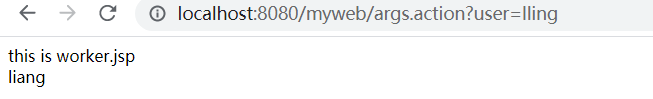这里写目录标题
spring操作数据库
首先要导入包:
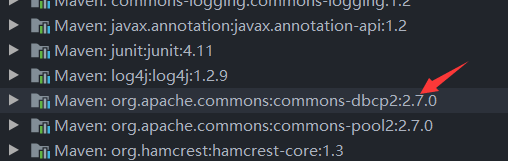
编写dbconf.properities文件
略
在ApplicationContext中,
配置数据源
<!--配置数据源-->
<bean id="dataSource" class="org.apache.commons.dbcp2.BasicDataSource"
destroy-method="close">
<property name="username" value="${jdbc_user}"/>
<property name="driverClassName" value="${jdbc_driver}"/>
<property name="url" value="${jdbc_url}"/>
<property name="password" value="${jdbc_password}"/>
</bean>
配置数据库管理组件并注入,配置jdbcTemple模板
<!--配置数据库管理组件并注入数据库-->
<bean id="jdbcTransactionManager"
class="org.springframework.jdbc.datasource.DataSourceTransactionManager">
<property name="dataSource" ref="dataSource"/>
</bean>
<!--配置jdbcTemple模板-->
<bean id="jdbcTemple" class="org.springframework.jdbc.core.JdbcTemplate">
<property name="dataSource" ref="dataSource"/>
<property name="queryTimeout" value="10"/>
<property name="fetchSize" value="20"/>
</bean>
配置事务属性通知
事务属性描述了如何处理事务操作,通常使用<tx:advice>命名空间进行配置并关联事务管理对象
<!--配置数据库事务属性通知-->
<tx:advice id="txAdvice" transaction-manager="jdbcTransactionManager">
<tx:attributes>
<tx:method name="save*" propagation="REQUIRED" isolation="DEFAULT"
no-rollback-for="java.lang.Exception"/>
<tx:method name="add*" propagation="REQUIRED" isolation="DEFAULT"
no-rollback-for="java.lang.Exception"/>
<tx:method name="update*" propagation="REQUIRED" isolation="DEFAULT"
no-rollback-for="java.lang.Exception"/>
<tx:method name="modify*" propagation="REQUIRED" isolation="DEFAULT"
no-rollback-for="java.lang.Exception"/>
<tx:method name="delete*" propagation="REQUIRED" isolation="DEFAULT"
no-rollback-for="java.lang.Exception"/>
<tx:method name="remove*" propagation="REQUIRED" isolation="DEFAULT"
no-rollback-for="java.lang.Exception"/>
<tx:method name="find*" propagation="NOT_SUPPORTED" read-only="true"/>
<tx:method name="select*" propagation="NOT_SUPPORTED" read-only="true"/>
<tx:method name="remove*" propagation="NOT_SUPPORTED" read-only="true"/>
</tx:attributes>
</tx:advice>
配置事务拦截切入点拦截通知
<aop:config>
<aop:pointcut id="txMethodsPointcut"
expression="execution(* com.model.user.server.*.*(..))"/>
<aop:advisor advice-ref="txAdvice" pointcut-ref="txMethodsPointcut"/>
</aop:config>
出现了bug,导致txAdvice读不出来,后面的展示等到解决bug了再说
MVC模式

在web.xml中配置
<!--配置spring核心前沿控制器-->
<servlet>
<servlet-name>springMVC</servlet-name>
<servlet-class>org.springframework.web.servlet.DispatcherServlet</servlet-class>
<init-param>
<param-name>contextConfigLocation</param-name>
<param-value>classpath*:com/model/conf/spring/springMVC-servlet.xml</param-value>
</init-param>
</servlet>
<servlet-mapping>
<servlet-name>springMVC</servlet-name>
<url-pattern>*.action</url-pattern>
</servlet-mapping>
相关类实现
package com.model.user.controller;
import com.model.user.dao.ISystemDao;
import org.springframework.beans.factory.annotation.Autowired;
import org.springframework.stereotype.Controller;
import org.springframework.web.bind.annotation.RequestMapping;
@Controller
public class DepartmentController {
@Autowired
private ISystemDao system;
@RequestMapping(value = "loadDeplist")
public String loadDeplist(){
system.systemAction();
return "qq";
}
}
这里为什么要返回一个“qq”呢?因为后面要转入一个叫qq.jsp的网页中
springMVC-servlet配置如下:(视图解析器配置)
<?xml version="1.0" encoding="UTF-8"?>
<beans xmlns="http://www.springframework.org/schema/beans"
xmlns:xsi="http://www.w3.org/2001/XMLSchema-instance"
xmlns:context="http://www.springframework.org/schema/context"
xmlns:tx="http://www.springframework.org/schema/cache"
xsi:schemaLocation="http://www.springframework.org/schema/beans
http://www.springframework.org/schema/beans/spring-beans.xsd
http://www.springframework.org/schema/context
http://www.springframework.org/schema/context/spring-context.xsd
http://www.springframework.org/schema/cache
http://www.springframework.org/schema/cache/spring-cache.xsd">
<context:annotation-config />
<context:component-scan base-package="com.model.*.controller">
</context:component-scan>
<bean id="uar" class="org.springframework.web.servlet.view.UrlBasedViewResolver">
<property name="viewClass" value="org.springframework.web.servlet.view.JstlView"/>
<property name="prefix" value="/view/"/>
<property name="suffix" value=".jsp"/>
<property name="order" value="1"/>
<property name="cache" value="false"/>
</bean>
</beans>
qq.jsp
文件目录如下:
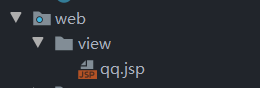
<body>
spring的配置真的太难太复杂了!!!
</body>
结果:
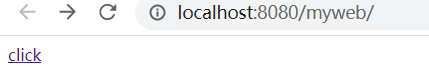
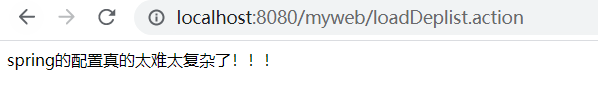
如果没有视图解析器配置,则无法跳转到指定页面,会报404
关于视图解析器,look下面


其它视图解析器
InternalResourceViewResolver
<!--配置一个内部资源视图解析器-->
<bean class="org.springframework.web.servlet.view.InternalResourceViewResolver">
<property name="prefix" value="/"/>
<property name="suffix" value=""/>
<property name="order" value="1"/>
<property name="cache" value="false"/>
</bean>
另写一个类去验证:
package com.model.user.controller;
import com.model.user.dao.IUserDao;
import org.springframework.beans.factory.annotation.Autowired;
import org.springframework.stereotype.Controller;
import org.springframework.web.bind.annotation.RequestMapping;
import org.springframework.web.servlet.ModelAndView;
@Controller
@RequestMapping("/sleep")
public class SleepController {
@Autowired
private IUserDao userDao;
@RequestMapping("deepSleep")
public ModelAndView deepSleep(){
ModelAndView model = new ModelAndView();
model.setViewName("/view/qq.jsp");
userDao.addUser();
return model;
}
}
结果:
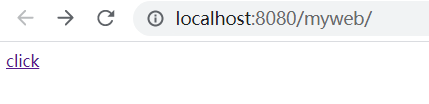
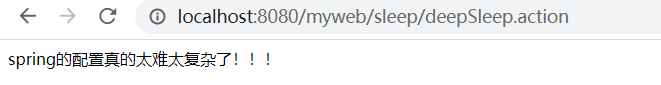
FreeMarkerViewResolver
是解析FreeMarker模板视图的解析器,它继承自UrlBasedViewResolver类,但是无需只当viewClass,通常应该为此解析器指定一个FreeMarker的配置信息以告诉解析器如何找到模板文件。
仅当在javaweb应用中使用FreeMarker
模板组件作为视图实现是才会用到此视图解析器
这个导入模板有点问题,等到解决了再继续做笔记
传参问题
可以在函数上方的@RequestMapping设定params参数(注意要加逗号),用于判断,当传入属性name为King时,执行下面的函数
@RequestMapping(value = "deepSleep",params = "name=KING")
在函数传入参数中可以写入@RequestParam来描述传入参数问题
@RequestMapping(value = "deepSleep",params = "name=KING")
public ModelAndView deepSleep(@RequestParam(
value="name",
required = false,
defaultValue = "haha") String username) {
ModelAndView model = new ModelAndView();
model.setViewName("/view/qq.jsp");
userDao.addUser();
System.out.println("name = KING");
System.out.println(username);
return model;
}
@RequestMapping(value = "deepSleep",params = "name!=KING")
public ModelAndView deeepsleep(@RequestParam(
value="name",
required = false,
defaultValue = "haha") String username) {
ModelAndView model = new ModelAndView();
model.setViewName("/view/qq.jsp");
userDao.addUser();
System.out.println("name != KING");
System.out.println(username);
return model;
}
上面为了做演示,写了两个名字不同的函数(虽然@RequestMapping的value都是deepSleep)
index.jsp
<body>
<a href="/myweb/sleep/deepSleep.action?name=KING&age=11">click:name=KING</a>
<br>
<a href="/myweb/sleep/deepSleep.action">click:name=null</a>
</body>
第一个click让name=KING
第二个click让name不为KING
结果:
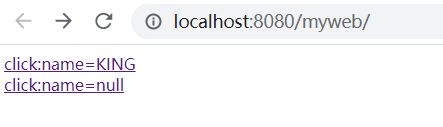
点击第一个click
控制台:
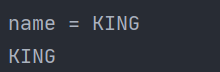
点击第二个click
控制台:输出了@RequestParam的默认值
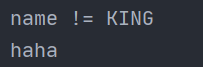
重定向问题
package com.model.user.controller;
import com.model.user.domin.Person;
import org.springframework.stereotype.Controller;
import org.springframework.ui.Model;
import org.springframework.web.bind.annotation.ModelAttribute;
import org.springframework.web.bind.annotation.RequestAttribute;
import org.springframework.web.bind.annotation.RequestMapping;
import org.springframework.web.servlet.ModelAndView;
import org.springframework.web.servlet.mvc.annotation.ModelAndViewResolver;
import javax.servlet.http.HttpServletRequest;
@Controller
public class TestModelAttributeController {
@RequestMapping(value = "args")
public ModelAndView test(@ModelAttribute(value = "user") String user, Model model){
System.out.println(user);
ModelAndView mav = new ModelAndView("forward:worker.jsp");
// ModelAndView mav = new ModelAndView("redirect:worker.jsp");
mav.addObject("user","liang");
// model.addAttribute("user","user");
return mav;
}
private void addObj(Model model){
model.addAttribute("user","liang");
}
}
重定向/请求转发到worker.jsp
worker.jsp
<body>
this is worker.jsp<br>
${requestScope.user}
</body>
结果: