一. 问题描述
今天帮朋友处理一个MySQL的问题,需要迁移到新的服务器。
然后咨询我磁盘怎么划分,我给他的是data用SSD,然后备份和日志盘可以用HDD。
云厂商直接给SSD做了raid1,然后2T的存储可用是1T .
可是备份盘居然也给做了raid,而且raid居然没有配置成功。
如下图:
fdisk -l
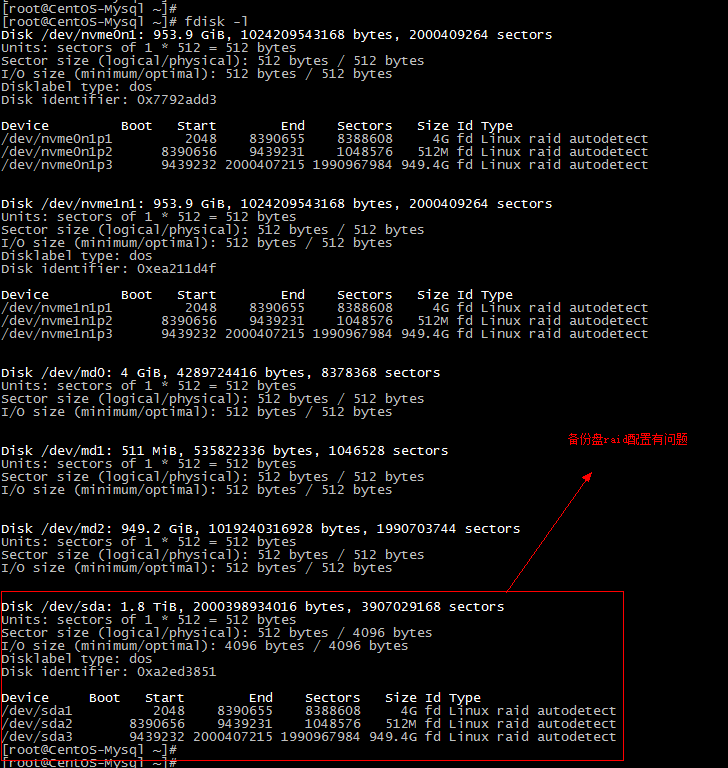
cat /proc/mdstat
查询到的raid只有data盘
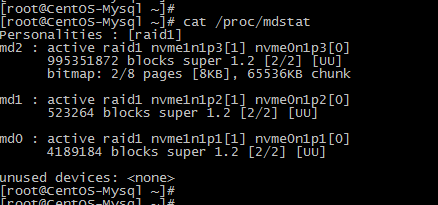
此时我想挂载 /dev/sda3
提示 unknown filesystem type ‘linux_raid_member’.
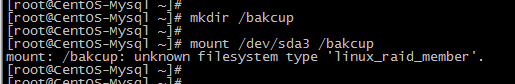
二.解决方案
百度了一下,发现这个是备份盘/dev/sda配置了raid,但是没有配置成功,此时由于是新的盘,没有数据,可以将/dev/sda配置成 raid0
2.1 创建raid0
命令:
mdadm -Cv /dev/md3 -a yes -n 1 -l 0 /dev/sda
-- 需要使用 --force参数才生效
mdadm -Cv /dev/md3 -a yes -n 1 -l 0 /dev/sda --force
测试记录:
[root@CentOS-Mysql backup]# mdadm -Cv /dev/md3 -a yes -n 1 -l 0 /dev/sda
mdadm: '1' is an unusual number of drives for an array, so it is probably
a mistake. If you really mean it you will need to specify --force before
setting the number of drives.
[root@CentOS-Mysql backup]#
[root@CentOS-Mysql backup]#
[root@CentOS-Mysql backup]# mdadm -Cv /dev/md3 -a yes -n 2 -l 0 /dev/sda
mdadm: You haven't given enough devices (real or missing) to create this array
[root@CentOS-Mysql backup]#
[root@CentOS-Mysql backup]#
[root@CentOS-Mysql backup]#
[root@CentOS-Mysql backup]# mdadm -Cv /dev/md3 -a yes -n 1 -l 0 /dev/sda --force
mdadm: chunk size defaults to 512K
mdadm: partition table exists on /dev/sda
mdadm: partition table exists on /dev/sda but will be lost or
meaningless after creating array
Continue creating array? y
mdadm: Defaulting to version 1.2 metadata
mdadm: array /dev/md3 started.
[root@CentOS-Mysql backup]#
通过fdisk -l命令查看
[root@CentOS-Mysql backup]# fdisk -l
Disk /dev/nvme0n1: 953.9 GiB, 1024209543168 bytes, 2000409264 sectors
Units: sectors of 1 * 512 = 512 bytes
Sector size (logical/physical): 512 bytes / 512 bytes
I/O size (minimum/optimal): 512 bytes / 512 bytes
Disklabel type: dos
Disk identifier: 0x7792add3
Device Boot Start End Sectors Size Id Type
/dev/nvme0n1p1 2048 8390655 8388608 4G fd Linux raid autodetect
/dev/nvme0n1p2 8390656 9439231 1048576 512M fd Linux raid autodetect
/dev/nvme0n1p3 9439232 2000407215 1990967984 949.4G fd Linux raid autodetect
Disk /dev/nvme1n1: 953.9 GiB, 1024209543168 bytes, 2000409264 sectors
Units: sectors of 1 * 512 = 512 bytes
Sector size (logical/physical): 512 bytes / 512 bytes
I/O size (minimum/optimal): 512 bytes / 512 bytes
Disklabel type: dos
Disk identifier: 0xea211d4f
Device Boot Start End Sectors Size Id Type
/dev/nvme1n1p1 2048 8390655 8388608 4G fd Linux raid autodetect
/dev/nvme1n1p2 8390656 9439231 1048576 512M fd Linux raid autodetect
/dev/nvme1n1p3 9439232 2000407215 1990967984 949.4G fd Linux raid autodetect
Disk /dev/md0: 4 GiB, 4289724416 bytes, 8378368 sectors
Units: sectors of 1 * 512 = 512 bytes
Sector size (logical/physical): 512 bytes / 512 bytes
I/O size (minimum/optimal): 512 bytes / 512 bytes
Disk /dev/md1: 511 MiB, 535822336 bytes, 1046528 sectors
Units: sectors of 1 * 512 = 512 bytes
Sector size (logical/physical): 512 bytes / 512 bytes
I/O size (minimum/optimal): 512 bytes / 512 bytes
Disk /dev/md2: 949.2 GiB, 1019240316928 bytes, 1990703744 sectors
Units: sectors of 1 * 512 = 512 bytes
Sector size (logical/physical): 512 bytes / 512 bytes
I/O size (minimum/optimal): 512 bytes / 512 bytes
Disk /dev/sda: 1.8 TiB, 2000398934016 bytes, 3907029168 sectors
Units: sectors of 1 * 512 = 512 bytes
Sector size (logical/physical): 512 bytes / 4096 bytes
I/O size (minimum/optimal): 4096 bytes / 4096 bytes
Disklabel type: dos
Disk identifier: 0xa2ed3851
Device Boot Start End Sectors Size Id Type
/dev/sda1 2048 8390655 8388608 4G fd Linux raid autodetect
/dev/sda2 8390656 9439231 1048576 512M fd Linux raid autodetect
/dev/sda3 9439232 2000407215 1990967984 949.4G fd Linux raid autodetect
Disk /dev/md3: 1.8 TiB, 2000263577600 bytes, 3906764800 sectors
Units: sectors of 1 * 512 = 512 bytes
Sector size (logical/physical): 512 bytes / 4096 bytes
I/O size (minimum/optimal): 524288 bytes / 524288 bytes
2.2 格式化文件系统为ext4
命令:
mkfs.ext4 /dev/md3
测试记录:
[root@CentOS-Mysql backup]# mkfs.ext4 /dev/md3
mke2fs 1.45.6 (20-Mar-2020)
Creating filesystem with 488345600 4k blocks and 122093568 inodes
Filesystem UUID: 81bc5088-f2b5-43d9-80a8-2325215755a6
Superblock backups stored on blocks:
32768, 98304, 163840, 229376, 294912, 819200, 884736, 1605632, 2654208,
4096000, 7962624, 11239424, 20480000, 23887872, 71663616, 78675968,
102400000, 214990848
Allocating group tables: done
Writing inode tables: done
Creating journal (262144 blocks):
done
Writing superblocks and filesystem accounting information: done
[root@CentOS-Mysql backup]#
2.3 挂载并测试
命令:
mkdir -p /backup
mount /dev/md3 /backup
df -h
touch 1.txt
测试记录:
[root@CentOS-Mysql backup]# mkdir -p /backup
[root@CentOS-Mysql backup]# mount /dev/md3 /backup
[root@CentOS-Mysql backup]#
[root@CentOS-Mysql backup]# df -h
Filesystem Size Used Avail Use% Mounted on
devtmpfs 63G 0 63G 0% /dev
tmpfs 63G 0 63G 0% /dev/shm
tmpfs 63G 648K 63G 1% /run
tmpfs 63G 0 63G 0% /sys/fs/cgroup
/dev/md2 934G 57G 830G 7% /
/dev/md1 485M 138M 322M 30% /boot
tmpfs 13G 0 13G 0% /run/user/0
tmpfs 13G 0 13G 0% /run/user/1000
/dev/md3 1.8T 77M 1.7T 1% /backup
[root@CentOS-Mysql backup]# cd /backup
[root@CentOS-Mysql backup]#
[root@CentOS-Mysql backup]# touch 1.txt
[root@CentOS-Mysql backup]# ll
total 24
drwxr-xr-x 3 root root 4096 Jan 6 08:37 ./
drwxr-xr-x 20 root root 4096 Jan 6 08:37 ../
-rw-r--r-- 1 root root 0 Jan 6 08:37 1.txt
drwx------ 2 root root 16384 Jan 6 07:57 lost+found/
[root@CentOS-Mysql backup]#
[root@CentOS-Mysql backup]# echo "abc" >> 1.txt
[root@CentOS-Mysql backup]# more 1.txt
abc
[root@CentOS-Mysql backup]#
2.4 开机自动挂载
命令:
vi /etc/fstab
/dev/md3 /backup ext4 defaults 0 0
2.5 检查raid的配置
命令:
cat /proc/mdstat
测试记录:
[root@CentOS-Mysql db_prod]# cat /proc/mdstat
Personalities : [raid1] [raid6] [raid5] [raid4] [raid0]
md3 : active raid0 sda[0]
1953382400 blocks super 1.2 512k chunks
md2 : active raid1 nvme1n1p3[1] nvme0n1p3[0]
995351872 blocks super 1.2 [2/2] [UU]
bitmap: 5/8 pages [20KB], 65536KB chunk
md1 : active raid1 nvme1n1p2[1] nvme0n1p2[0]
523264 blocks super 1.2 [2/2] [UU]
md0 : active raid1 nvme1n1p1[1] nvme0n1p1[0]
4189184 blocks super 1.2 [2/2] [UU]
unused devices: <none>
[root@CentOS-Mysql db_prod]#
参考:
- https://www.cnblogs.com/hxlinux/p/15139547.html