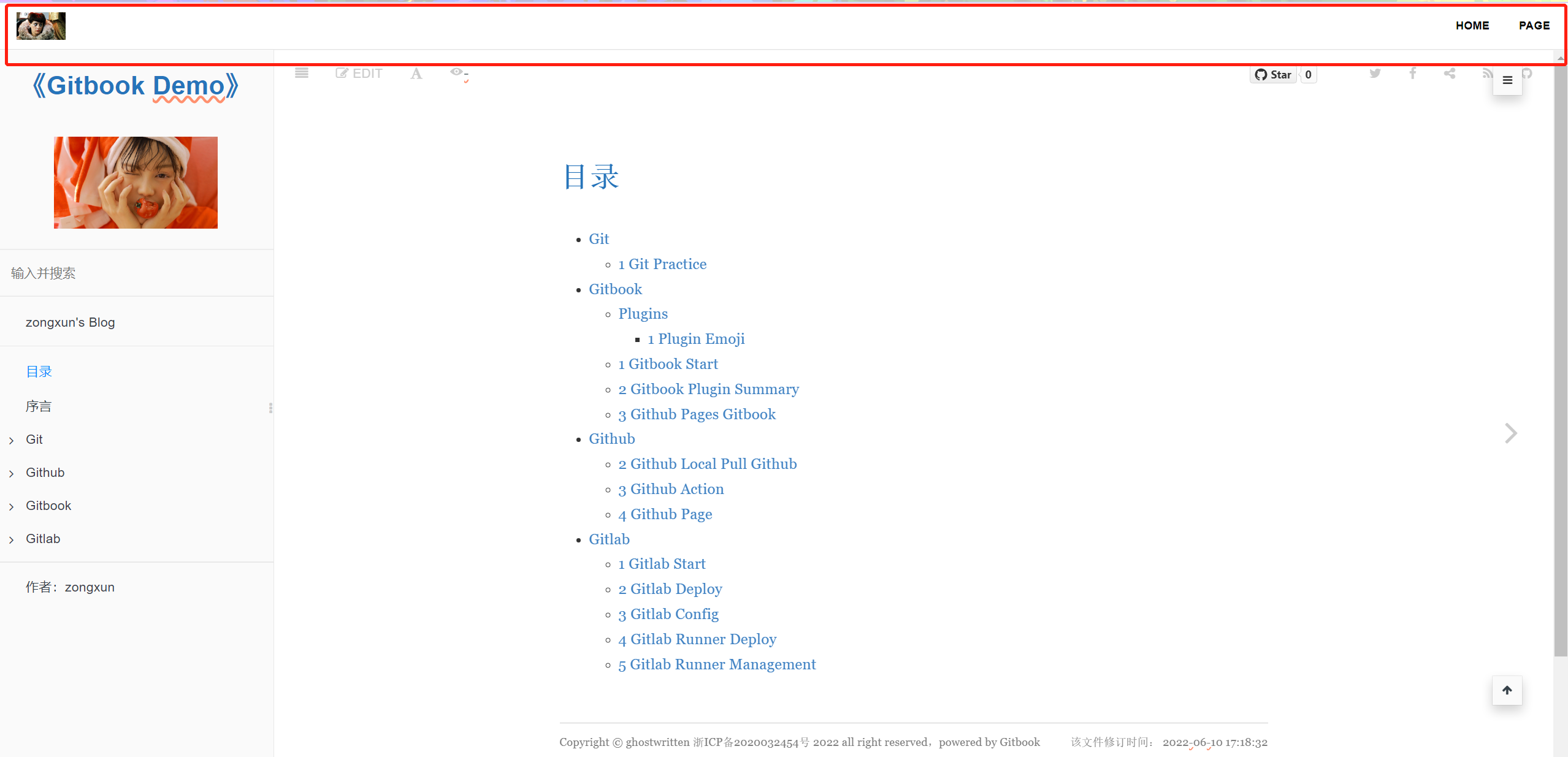Gtibook 插件 顶部导航
1. NavBar 插件
2. 安装
从源码GitHub地址中下载,放到 node_modules 文件夹里(GitHub地址在进入插件地址右侧的GitHub链接).
$ cd node_modules
$ git clone https://github.com/jchamath/gitbook-plugin-navbar.git
3. 配置
{
"plugins": ["navbar"]
}
"pluginsConfig": {
"navbar": {
"logo": {
"link": "http://example.com/",
"image": "http://example.com/resources/static/logo.png",
"alt": "Example"
},
"menu": {
"items": [{
"text": "Home",
"link": "http://example.com"
}, {
"text": "Page",
"link": "http://example.com/page/"
}],
"style": {
"color": "black",
"hover": "#3579e2"
}
},
"style": {
"backgroundColor": "white",
"linkColor": "black",
"linkHoverColor": "blue"
}
},
}
4. 效果