已解决(Python读取xml文件报错)xmL.parsers.expat.ExpatError: no eLement found: Line 1, column 0
报错代码
粉丝群里的一个小伙伴想用Python读取xml文件报错:
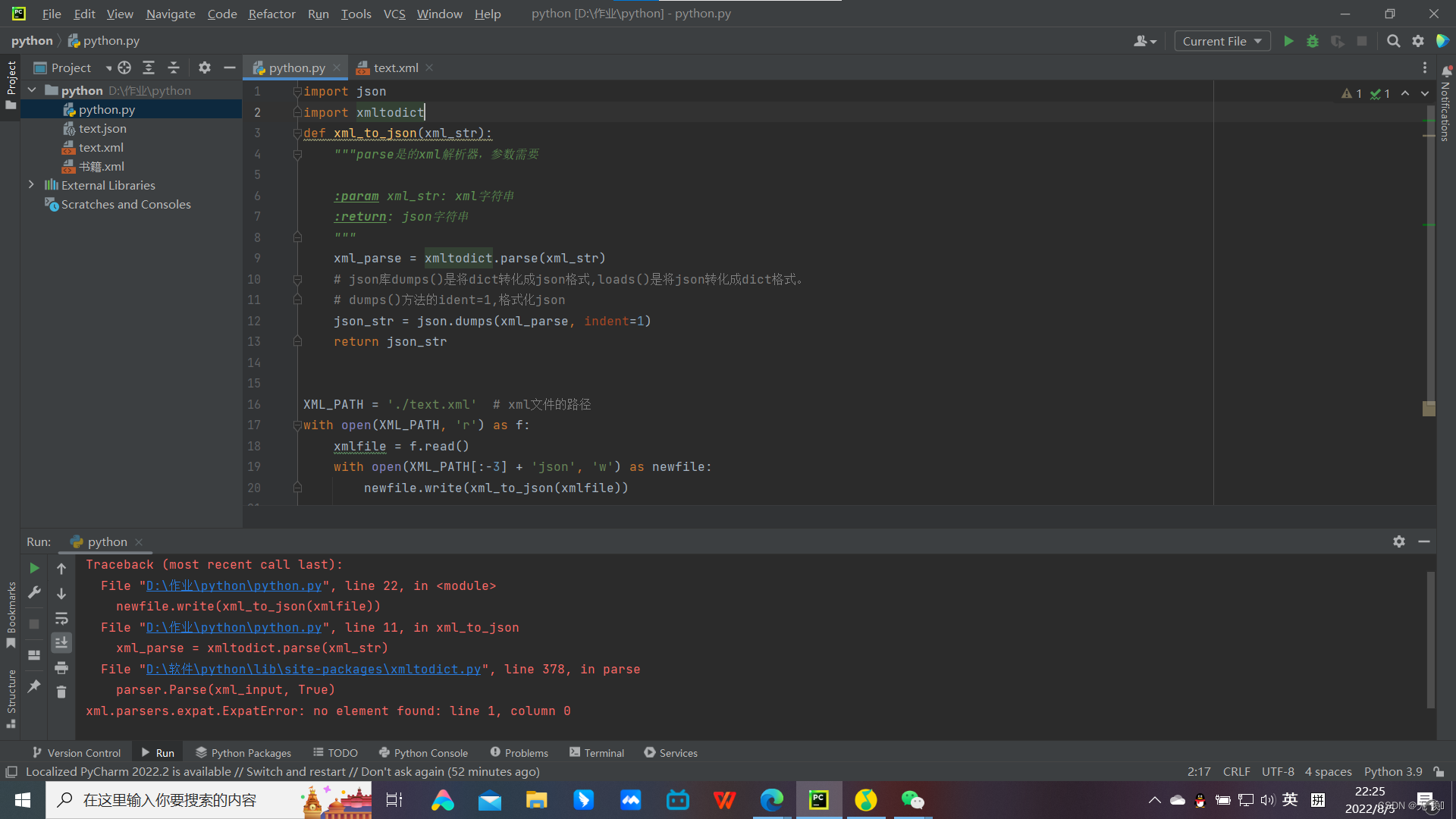
报错信息:
xmL.parsers.expat.ExpatError: no eLement found: Line 1, column 0
报错翻译
报错信息翻译:
xml.解析器.报错:未找到元素:第1行第0列
报错原因
报错原因:如果xml文件不以<?xml...?> 开头,会报这个错误。
解决方法
修改改为正确xml文件格式,如:
<?xml version="1.0” encoding=' "UTF-8" standalone=" no”?>
<collection shelf="New Arrivals">
<class className="1班">
<code>2022001</code>
<number>10</number>
<teacher>小白</teacher>
</class>
<class className="2班">
<code>2022002</code>
<number>20</number>
<teacher>小红</teacher>
</class>
<class className="3班">
<code>2022003</code>
<number>30</number>
<teacher>小黑</teacher>
</class>
</collection>