工具官网说明
从网站转储 git 存储库的工具。
何时使用?
该工具首先会检测提供的目录列表是否可用,如果可用,该工具将会以递归的方式下载目标站点中所有的.git目录(该功能与使用wget效果相同)。
如果目录列表不可用,那么该工具将使用多种方法来尽可能地查找更多的文件,具体操作步骤如下:
1、获取所有的常见文件,例如.gitignore、.git/HEAD和.git/index等;
2、通过分析.git/HEAD、.git/logs/HEAD、 .git/config和.git/packed-refs等文件来查找尽可能多的refs,例如refs/heads/master和refs/remotes/origin/HEAD;
3、通过分析.git/packed-refs、 .git/index、.git/refs/*和.git/logs/*来寻找尽可能多的对象(sha1);
4、递归获取所有的对象,并分析每一个commit来查找父组件;
5、运行“git checkout .”命令来恢复当前工作树;
例如
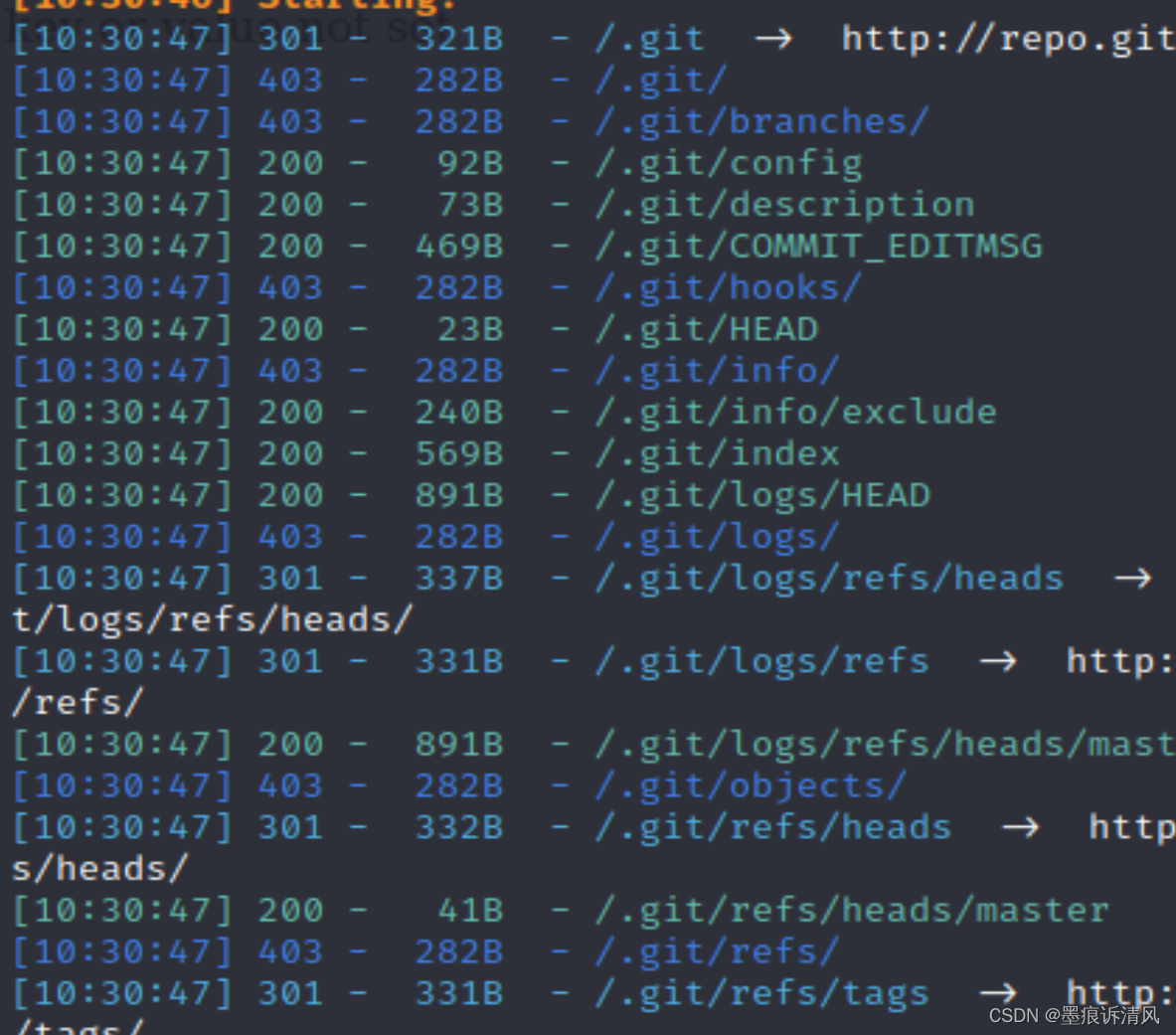
安装
源码安装
git clone https://github.com/arthaud/git-dumper.git
pip install -r requirements.txt
pip安装
pip install git-dumper参数说明
usage: git-dumper [options] URL DIR
Dump a git repository from a website.
positional arguments:
URL url
DIR output directory
optional arguments:
-h, --help show this help message and exit
--proxy PROXY use the specified proxy
-j JOBS, --jobs JOBS number of simultaneous requests
-r RETRY, --retry RETRY
number of request attempts before giving up
-t TIMEOUT, --timeout TIMEOUT
maximum time in seconds before giving up
-u USER_AGENT, --user-agent USER_AGENT
user-agent to use for requests
-H HEADER, --header HEADER
additional http headers, e.g `NAME=VALUE`使用方法
git-dumper http://repo.gitroot.vuln/.git ./gitcode