首先创建一个文本Text
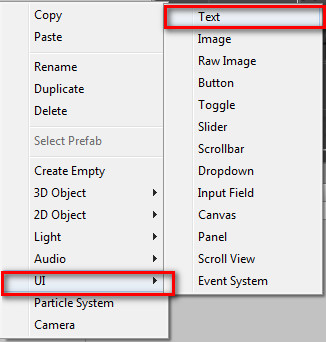
然后是文本相对应的属性

这里的属性比较的简单,一些基本的颜色,格式,字体加粗,字体大小,都有。如果需要字体文件,还可以从计算机的控制面板里进行导入。
然后是输入框
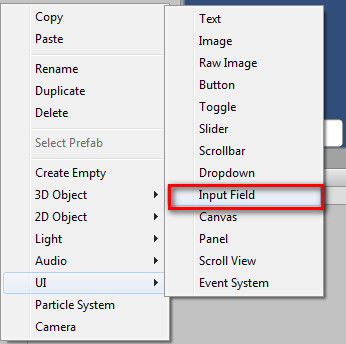
InputField游戏对象下面包括两个元素,一个是提示内容,一得到输入的内容

注意这里需要 有一个接收输入的设备,不然是不能响应输入的。

Placecholder 提示的输入内容。
Text 得到输入的内容。
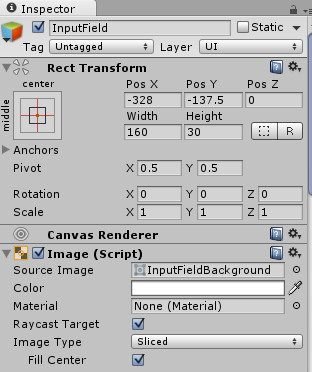
来说明几个经常使用的功能
Pressed color -->按下颜色
Chatacter Limit -->控制输入长度
Content Type -->输入类型
Highlighted Color-->高光
Read Only -->只读
下面讲解一下通过脚本获取值和设置值的方法,和一般获取组件的方法一样
有时候直接通过
this.GetComponent<Text>()
会获取不到
那么在引入下面后就能够获取到了
using UnityEngine.UI;
Debug.LogError(this.GetComponent<Text>().text);
| 1 2 |
|
| 1 2 3 4 5 6 7 8 9 10 11 12 13 14 15 16 17 18 19 20 21 |
|