1. 前言
动画是Android Compose中很重要的一块内容。利用Compose可以简洁地定义动画,我们可以轻松快速地通过动画让应用变得生动有趣。
本文会介绍如何定义一个最简单的Compose动画,从而实现Compose动画。
1.1 定义一个Box
首先,我们先定义一个Box,给它背景设置为蓝色
Box(Modifier.size(50.dp).background(Color.Blue)) {
}
显示效果如下
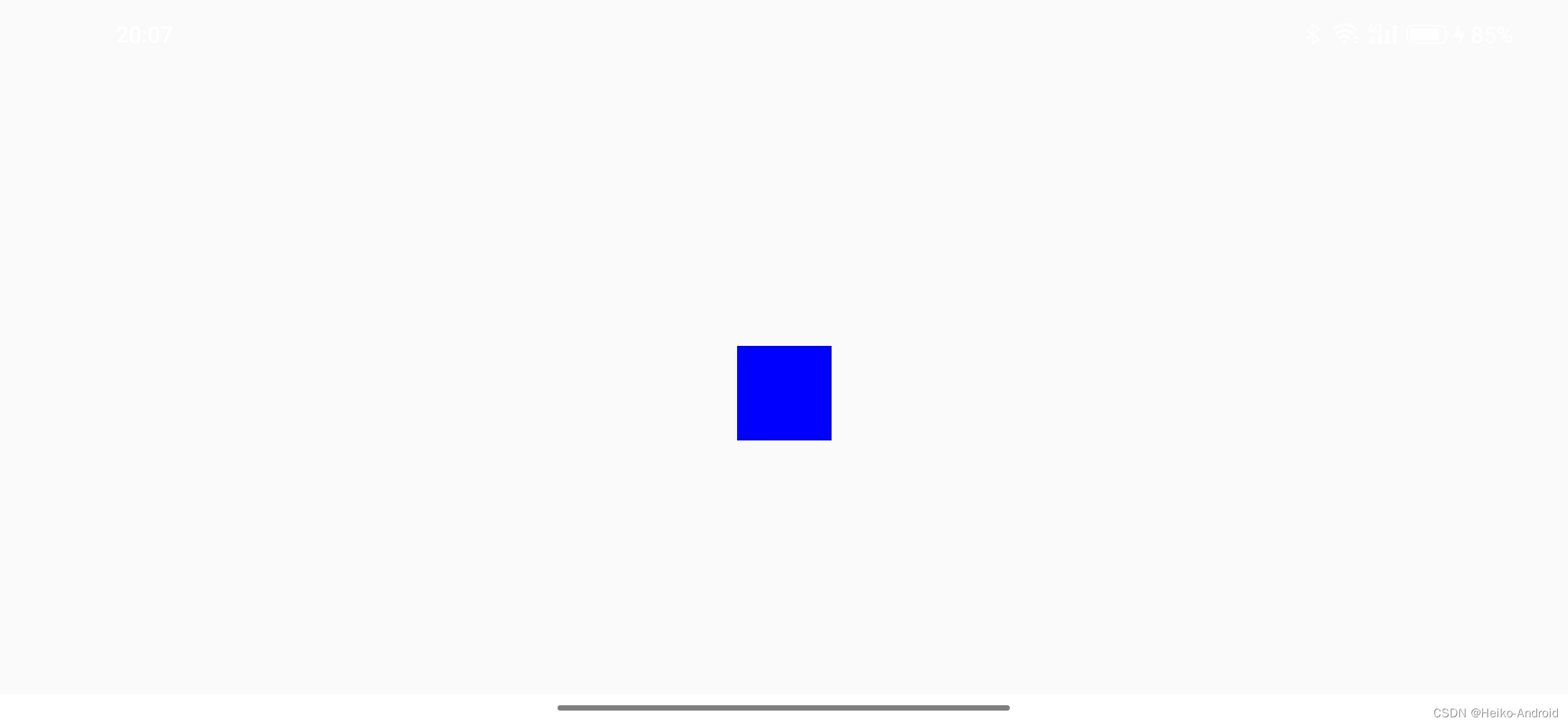
这样我们就把方块显示出来了,接下来怎么让方块放大呢 ?
1.2 定义一个Size替换50.dp
定义一个变量size,将50.dp替换为变量size。可以看到size是用mutableStateOf进行包裹的,mutableStateOf的返回值是一个MutableState,通过它就可以实现值变化后,Compose界面自动改变。
var size by remember {
mutableStateOf(50.dp)
}
Box(
Modifier
.size(size)
.background(Color.Blue)) {
}
1.3 设置点击事件改变size大小
通过点击事件,改变变量Size的值,这样Compose会自动改变界面。
var size by remember {
mutableStateOf(50.dp)
}
Box(
Modifier
.size(size)
.background(Color.Blue)
.clickable {
size = if (size == 50.dp) 100.dp else 50.dp
}) {
}
我们运行项目,点击后效果如下
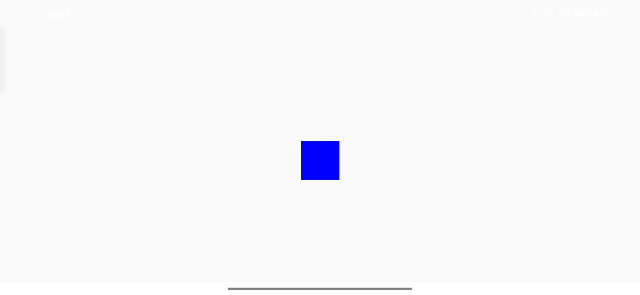
1.4 实现动画效果
刚才实现的效果是瞬间变大的,我们希望动画是有一个渐变的过程的。
这就需要使用到animateDpAsState()了
我们将
var size by remember {
mutableStateOf(50.dp)
}
替换为
var big by remember {
mutableStateOf(false)
}
val size by animateDpAsState(if (big) 100.dp else 50.dp)
然后,在点击事件的时候,去改变big的值
Box(
Modifier
.size(size)
.background(Color.Blue)
.clickable {
big = !big
}) {
}
运行程序,来看下效果
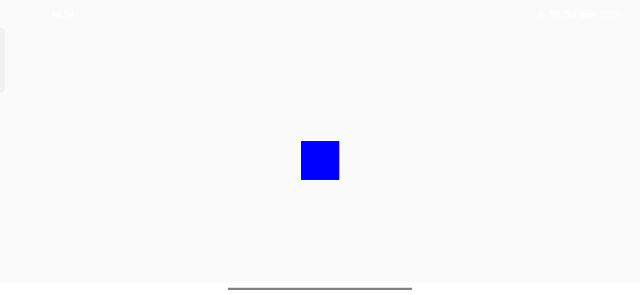
1.5 更多的animateXxxAsState
Compose中不光有animateDpAsState(),还有
animateValueAsState: 其他的animateXxxAsState内部都是调用的这个animateRectAsState: 参数是传的一个Rect对象,Rect(left,top,right,bottom)animateIntAsState: 参数传的是IntanimateDpAsState: 参数传的是DpanimateFloatAsState: 参数传的是FloatanimateColorAsState: 参数传的是ColoranimateOffsetAsState: 参数传的是Offset,Offset(x,y),x和y是Float类型animateIntOffsetAsState: 参数传的是IntOffset,IntOffset(x,y),x和y是Int类型animateSizeAsState: 参数传的是Size,Size(width,height),width和height是Float类型animateIntSizeAsState: 参数传的是IntSize,IntSize(width,height),width和height是Int类型
1.6 animateColorAsState
我们以animateColorAsState为例,来试一下
var big by remember {
mutableStateOf(false)
}
val size by animateDpAsState(if (big) 100.dp else 50.dp)
val color by animateColorAsState(targetValue = if (big) Color.Red else Color.Blue)
Box(contentAlignment = Alignment.Center, modifier = Modifier.fillMaxSize()) {
Box(
Modifier
.size(size)
.background(color)
.clickable {
big = !big
}) {
}
}
可以看到,使用方式是一样的,效果如下所示
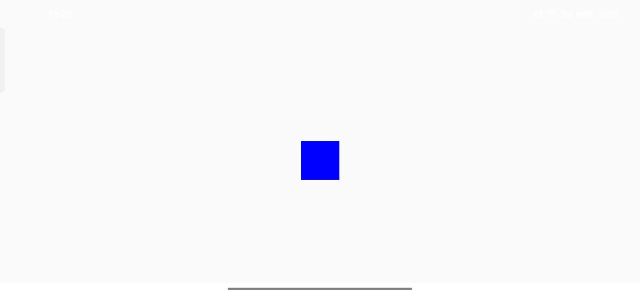
1.7 小结
到这儿,我们就已经学会如何使用animateXXAsState来实现Compose动画了。
但想必大家还有疑问
- 为什么
animateDpAsState要用val? 而mutableStateOf就用var? MutableState和State有什么区别 ?- 为什么
animateDpAsState不需要包remember ? - 为什么把
mutableStateOf替换为animateDpAsState,就可以实现动画渐变的效果 ?
这些我们都将在下一篇文章里介绍。
Compose 动画入门 (二) : 为什么animateDpAsState要用val ? MutableState和State有什么区别 ?