文章目录
本系列目录:【前端八股文】目录总结
是以《代码随想录》八股文为主的笔记。详情参考在文末。
代码随想录的博客_CSDN博客-leecode题解,ACM题目讲解,代码随想录领域博主
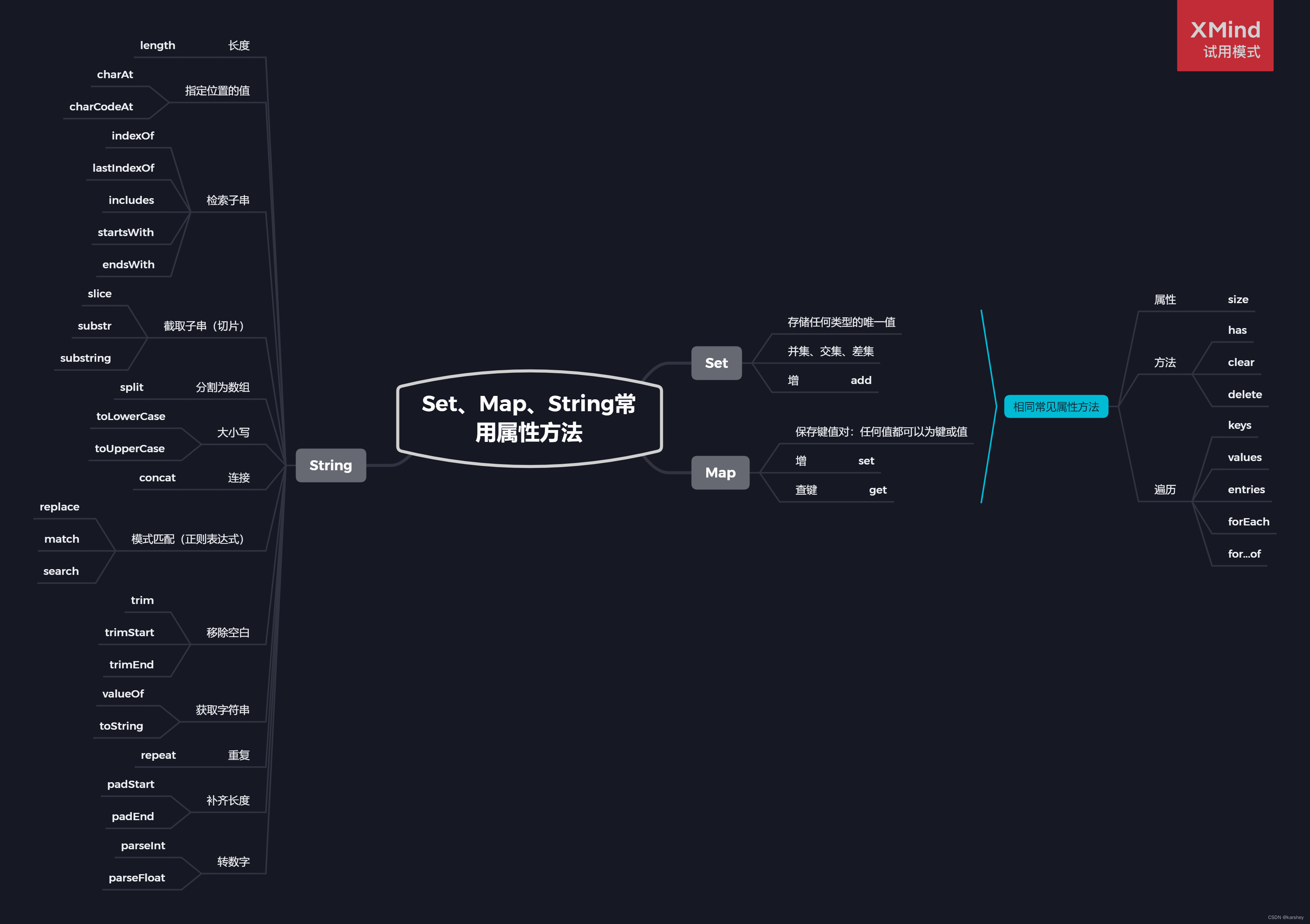
Set
概念
Set对象允许我们存储任何类型的唯一值,无论是原始值还是对象引用。
let mySet=new Set();
唯一值,即不重复。
与arr的比较
JavaScript Set 的用法与理解_js set使用_暮春风的博客-CSDN博客
- 查找快:O(1),而Array是O(n)
- 删除不需要知道索引
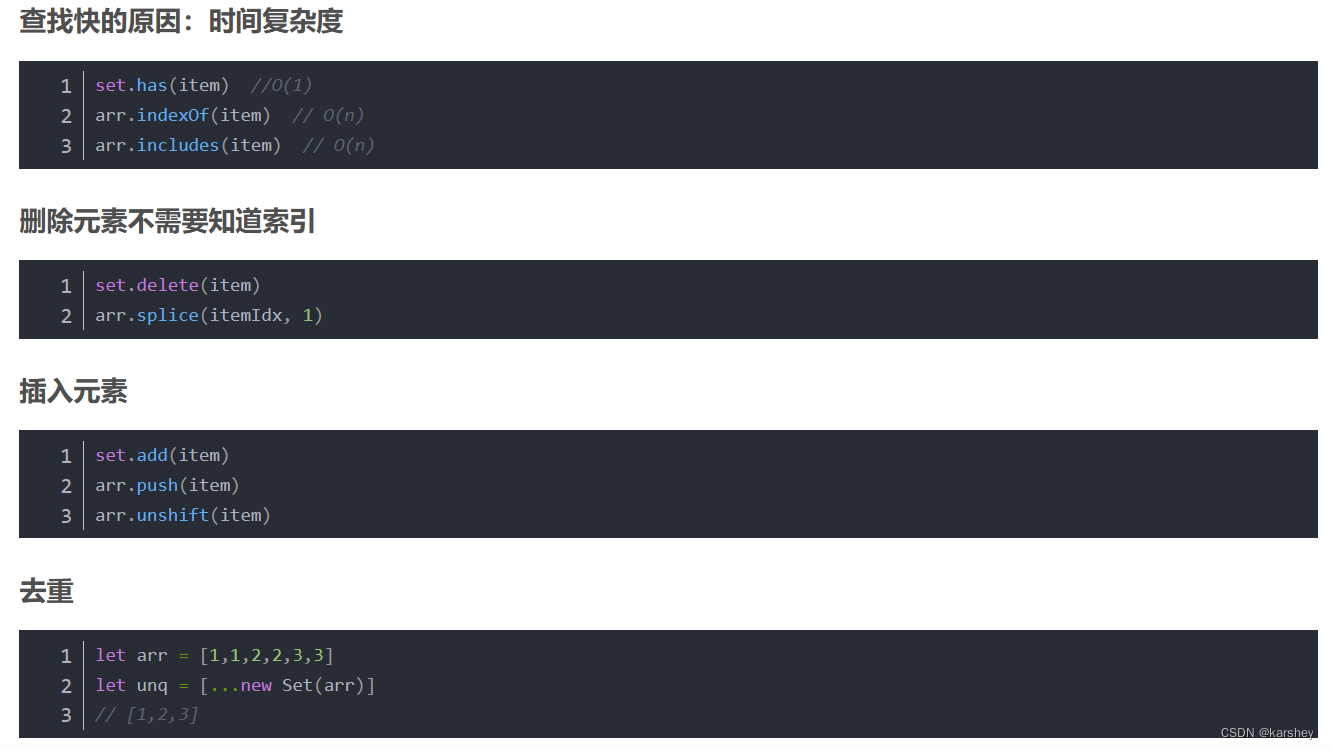
属性和方法
常规操作
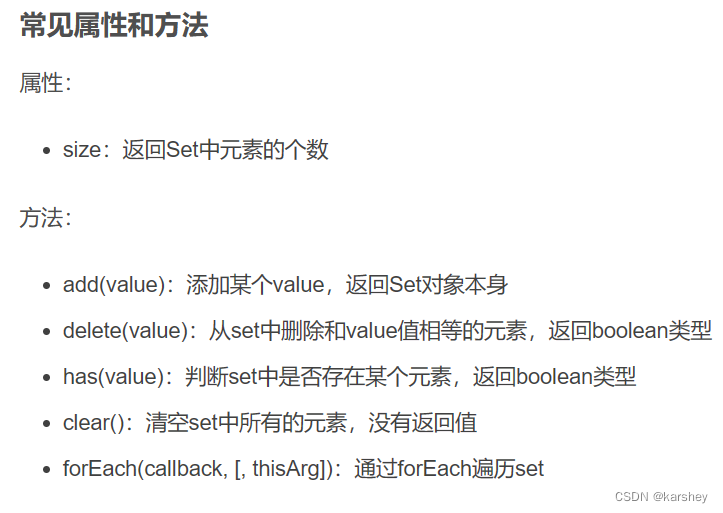
操作演示:大前端JS篇之搞懂【Set】 - 要爱学习鸭 - 博客园 (cnblogs.com)
遍历操作
- keys():返回键名的遍历器
- values():返回键值的遍历器
- entries():返回键值对的遍历器
- forEach():使用回调函数遍历每个成员
- 支持for…of
注意:
- Set的遍历顺序就是插入顺序,利用这个特性可以储存一些需要按顺序调用的函数
- keys方法、values方法、entries方法返回的都是遍历器对象
- Set不存在键名,只有键值,也可以认为键名和键值是同一个,所以keys和values返回的值是一样的
let s = new Set(['a', 'b', 'b', 1, 2])
// 遍历key
for (let key of s.keys()) {
console.log(key)
// a b 1 2
}
// 遍历value
for (let value of s.values()) {
console.log(value)
// a b 1 2
}
// 遍历键值对
for (let entry of s.entries()) {
console.log(entry)
// [ 'a', 'a' ]
// [ 'b', 'b' ]
// [ 1, 1 ]
// [ 2, 2 ]
}
// forEach
s.forEach(function (value, key, s) {
// 参数:value、key、set本身
console.log('value', value, 'key', key, 's', s);
// value a key a s Set(4) { 'a', 'b', 1, 2 }
// value b key b s Set(4) { 'a', 'b', 1, 2 }
// value 1 key 1 s Set(4) { 'a', 'b', 1, 2 }
// value 2 key 2 s Set(4) { 'a', 'b', 1, 2 }
})
并集、交集、差集
并集
新Set+解构
let a = new Set([1, 2, 4])
let b = new Set([2, 4, 3])
// 并集
let union = new Set([...a, ...b]);
console.log(union)//Set(4) { 1, 2, 4, 3 }
交集
filter
let a = new Set([1, 2, 4])
let b = new Set([2, 4, 3])
// 交集
let intersect = new Set([...a].filter(item => b.has(item)));
console.log(intersect)//Set(2) { 2, 4 }
差集
let a = new Set([1, 2, 4])
let b = new Set([2, 4, 3])
// 差集a-b
let c = new Set([...a].filter(item => !b.has(item)));
console.log(c) //Set(1) { 1 }
// 差集b-a
let d = new Set([...b].filter(item => !a.has(item)));
console.log(d) //Set(1) { 3 }
Map
概念
Map对象保存键值对,能记住键的原始插入顺序。任何值(对象或基本类型)都可以作为一个键或一个值。
- Map的键只能出现一次,插入多次则更新为最新的值
let a = new Map()
a.set('a', 1)
a.set('a', 2)
a.set('a', 3)
console.log(a)//Map(1) { 'a' => 3 }
- Map的查找复杂度小于O(N)
内部表示为哈希表O(1)、搜索树O(log(N))、或其他数据结构。
属性和方法
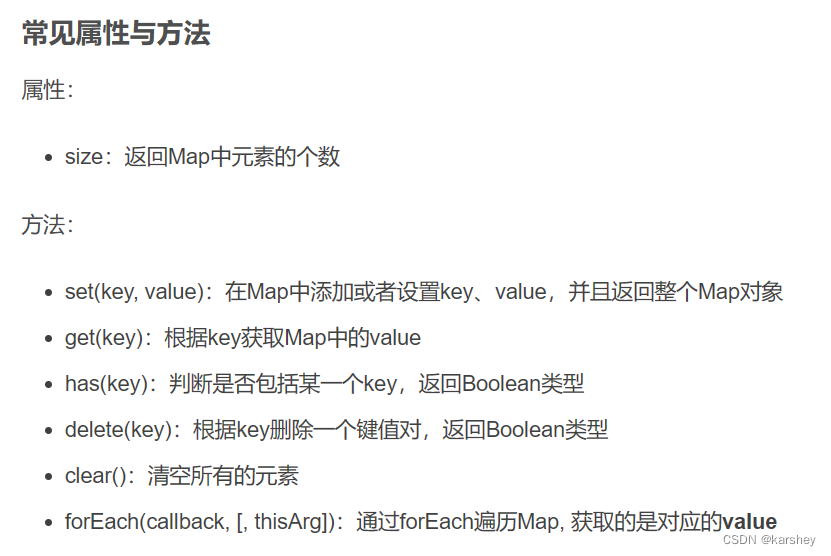
遍历方法
- keys
- values
- entries
- forEach
- for…of
有Map如下:
let a = new Map()
a.set('a', 'a')
a.set('a', '1')
a.set('b', '2')
a.set('c', '3')
console.log(a)//Map(3) { 'a' => '1', 'b' => '2', 'c' => '3' }
遍历keys:
for (let key of a.keys()) {
console.log(key)
// a
// b
// c
}
遍历values:
for (let value of a.values()) {
console.log(value)
// 1
// 2
// 3
}
遍历entries:
for (let entry of a.entries()) {
console.log(entry)
// [ 'a', '1' ]
// [ 'b', '2' ]
// [ 'c', '3' ]
}
forEach:获得value
a.forEach(item => console.log(item))
// 1
// 2
// 3
for…of:获得[key,value]的数组
for (let item of a) {
console.log(item)
// ['a', '1']
// ['b', '2']
// ['c', '3']
}
想要得到分开的key和value可以解构:
for (let item of a) {
const [key, value] = item;
console.log(key, value)
// a 1
// b 2
// c 3
}
String
比较全的总结——针对《红宝书》的笔记,跳转到3.3:【JavaScript高级程序设计】重点-第五章笔记:Date、RegExp、原始值包装类、单例内置对象-CSDN博客
比较全的总结:JavaScript 28个常用字符串方法及使用技巧 - 掘金 (juejin.cn)
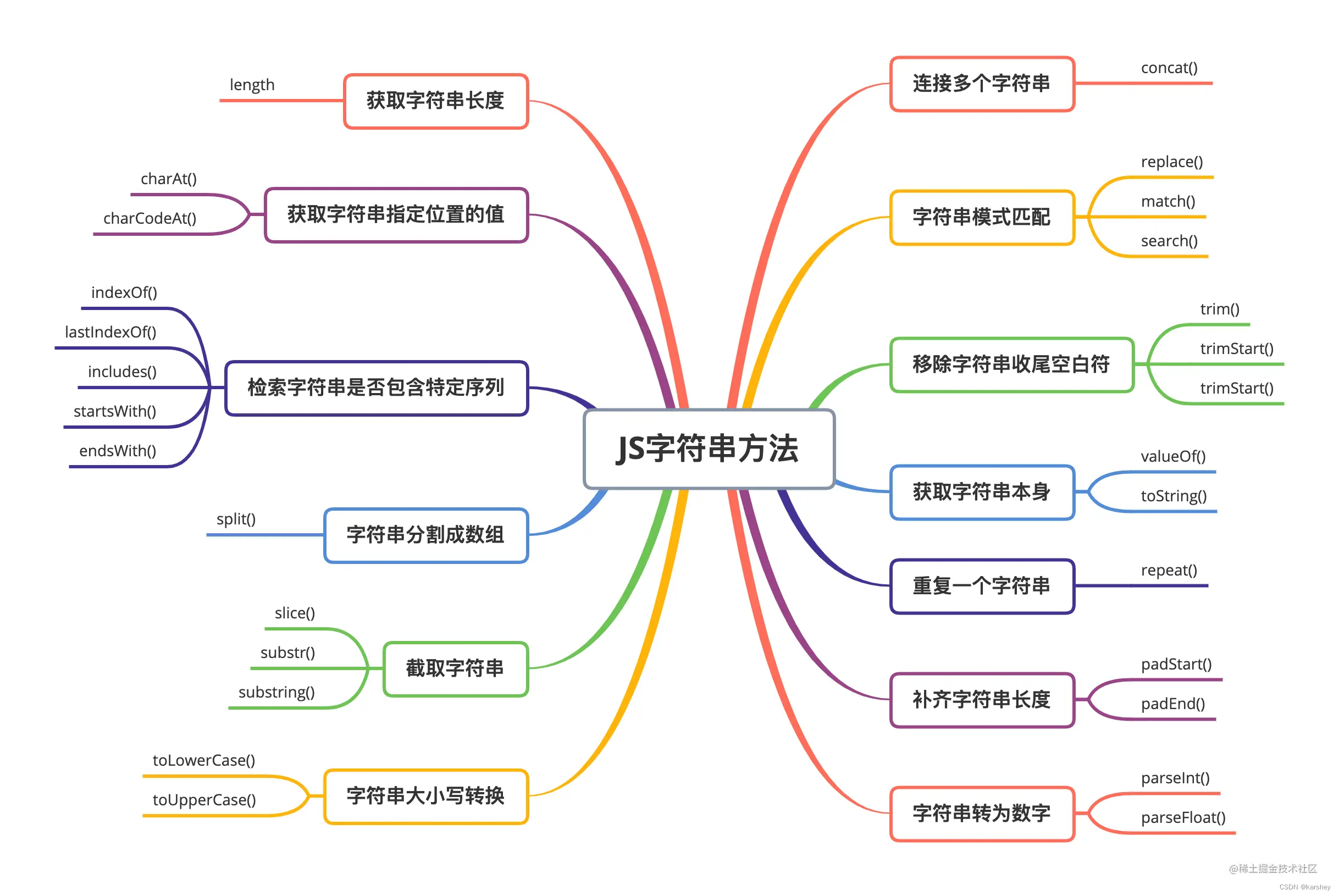
用索引值和charAt()的区别
charAt:''
索引值:undefined
str[index]不兼容ie6-ie8,charAt(index)可以兼容。
const str = 'hello';
str.charAt(1) // 输出结果:e
str[1] // 输出结果:e
str.charAt(5) // 输出结果:''
str[5] // 输出结果:undefined
charAt()和charCodeAt()方法的区别
- charAt方法获取对应位置的字符
- charCodeAt方法获取指定位置字符的Unicode值
const str = 'hello';
console.log(str.charAt(0))//h
console.log(str.charCodeAt(0))//104
5个查找方法的区别
- indexOf
- lastIndexOf
- includes
- startsWith
- endsWith

如何把字符串分割为数组
let str = "abcdef"
console.log(str.split(''))
// [ 'a', 'b', 'c', 'd', 'e', 'f' ]
split可以用正则表达式分隔:
const list = "apples,bananas;cherries"
const fruits = list.split(/[,;]/)
console.log(fruits); // 输出结果:["apples", "bananas", "cherries"]
3个截取方法的区别
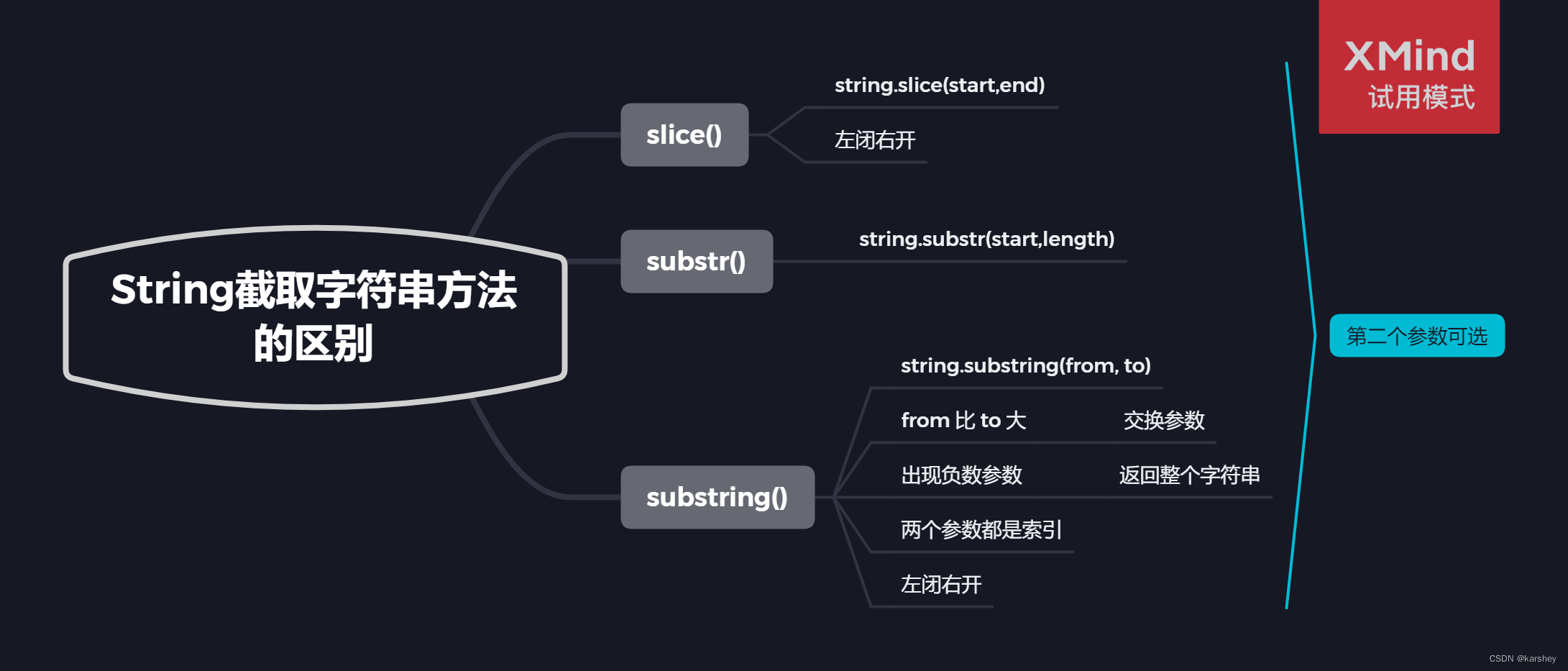
大小写转换
toLowerCase()toUpperCase()
3个模式匹配方法(正则表达式)
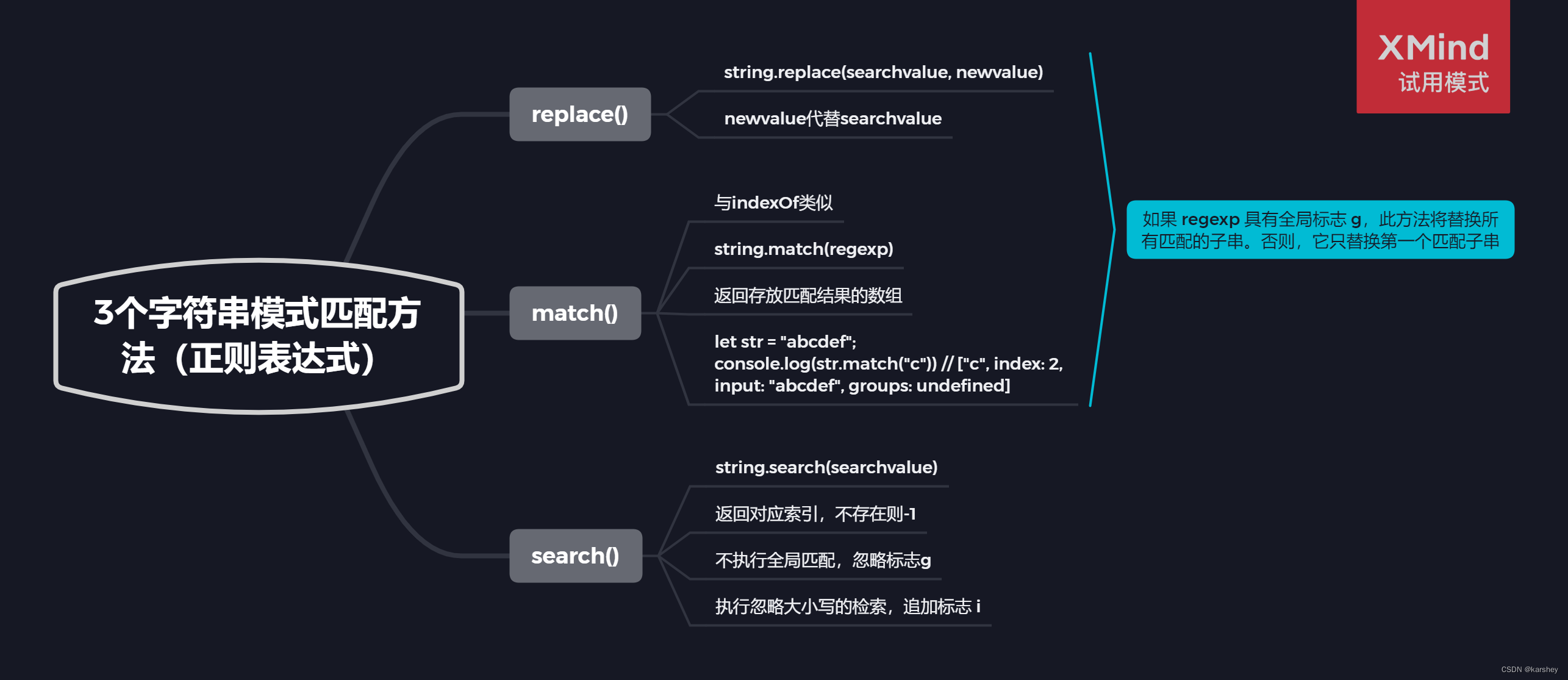
3个移除字符串收尾空白符
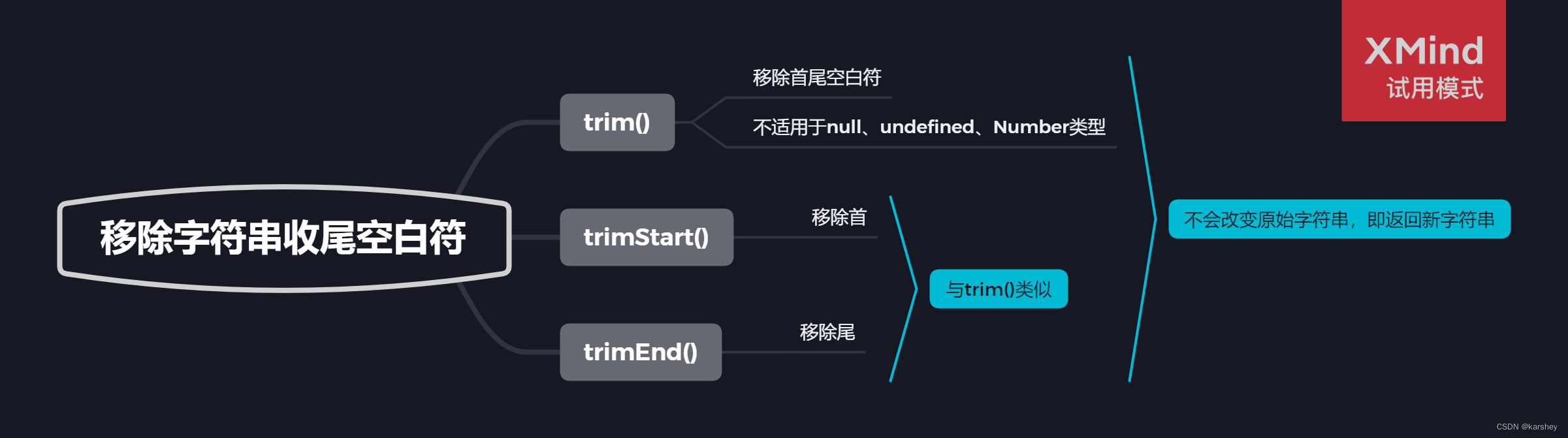
2个获取字符串本身
- valueOf:返回字符串对象原始值
- toString:返回字符串对象本身
其他
- 重复字符串:
repeat() - 补齐字符串长度:
padStart()和padEnd() - 字符串转为数字:
parseInt()和parseFloat()
具体看JavaScript 28个常用字符串方法及使用技巧 - 掘金 (juejin.cn)
参考
JavaScript Set 的用法与理解_js set使用_暮春风的博客-CSDN博客
大前端JS篇之搞懂【Set】 - 要爱学习鸭 - 博客园 (cnblogs.com)
【JavaScript高级】ES6常见新特性:词法环境、let、const、模板字符串、函数增强、Symbol、Set、Map_es 词法环境_
【JavaScript高级程序设计】重点-第五章笔记:Date、RegExp、原始值包装类、单例内置对象-CSDN博客
JavaScript 28个常用字符串方法及使用技巧 - 掘金 (juejin.cn)