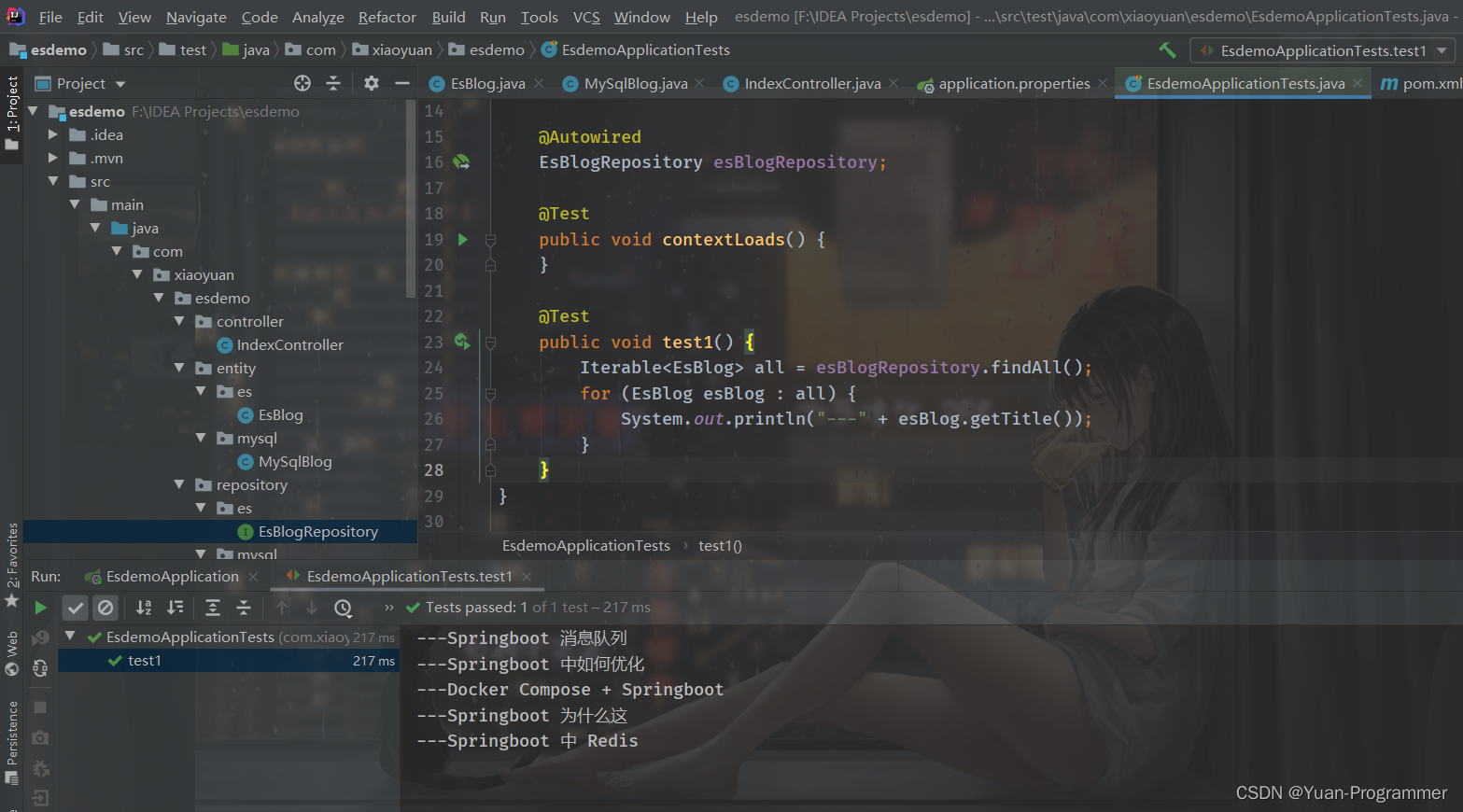项目场景:
Elasticsearch版本:6.3.2
解决方式适用6.X的大部分版本
问题描述
问题一
NoNodeAvailableException[None of the configured nodes are available: [{#transport#-1}{HXq7jMLVQ7a90QI5wvuFHA}{127.0.0.1}{127.0.0.1:9300}]]
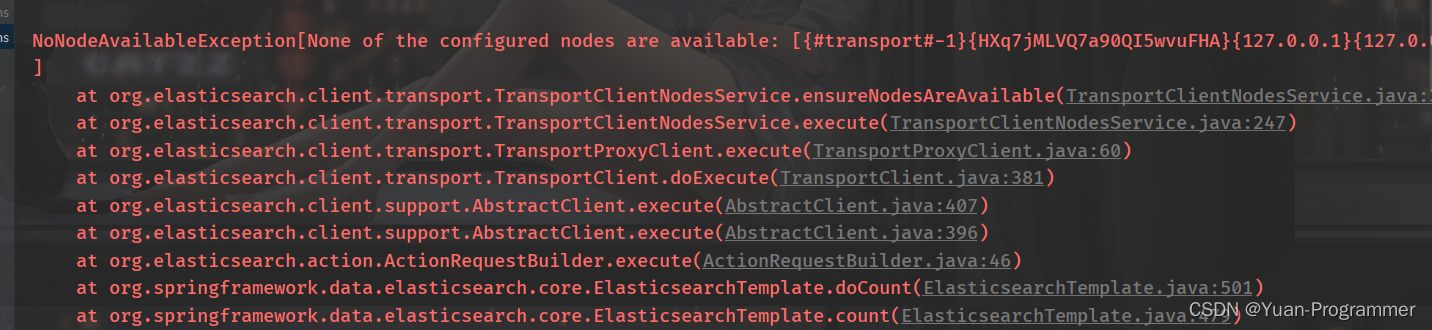
问题二
Caused by: java.lang.RuntimeException: 30,000 milliseconds timeout on connection http-outgoing-0 [ACTIVE]

问题三
org.junit.platform.commons.JUnitException: TestEngine with ID ‘junit-jupiter’ failed to discover tests
可能有的问题没有截出来或者没有遇到,下面统一解决
原因分析:
原因一:SpringBoot版本问题,SpringBoot的版本对应不上ES的版本
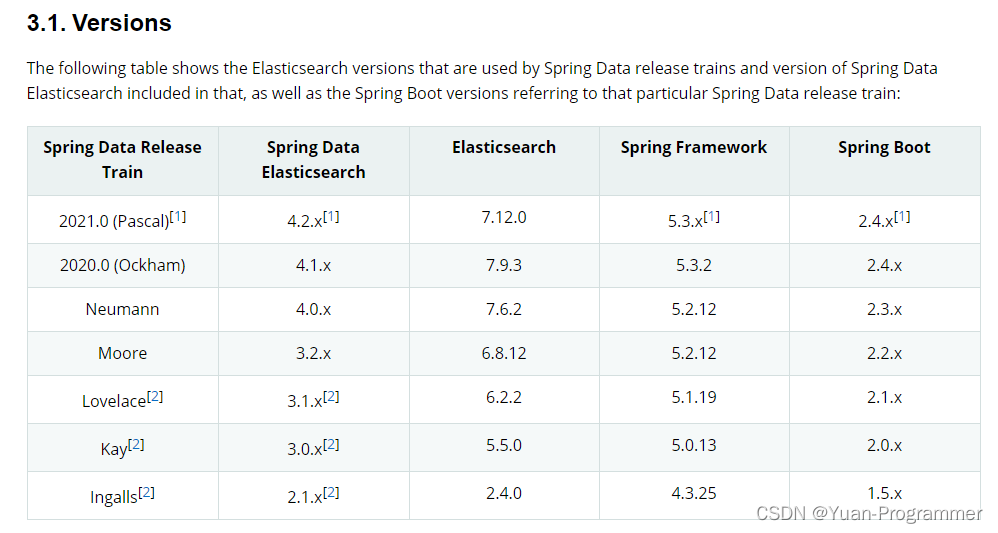
原因二:JDK版本问题
原因三:application配置文件问题
其他原因…
解决方案:
这里统一全部一起解决了
一、首先是pom依赖文件
SpringBoot版本选择2.1.X左右的,我这里选择 2.1.10.RELEASE版本
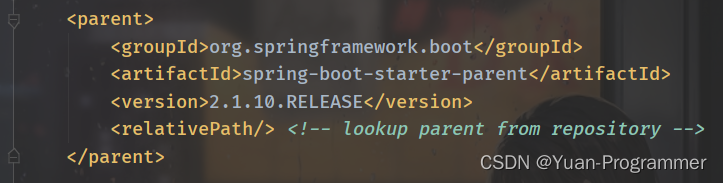
导入相关依赖时不指定版本,自动父坐标的版本一致(如图,统一都是2.1.10.RELEASE)
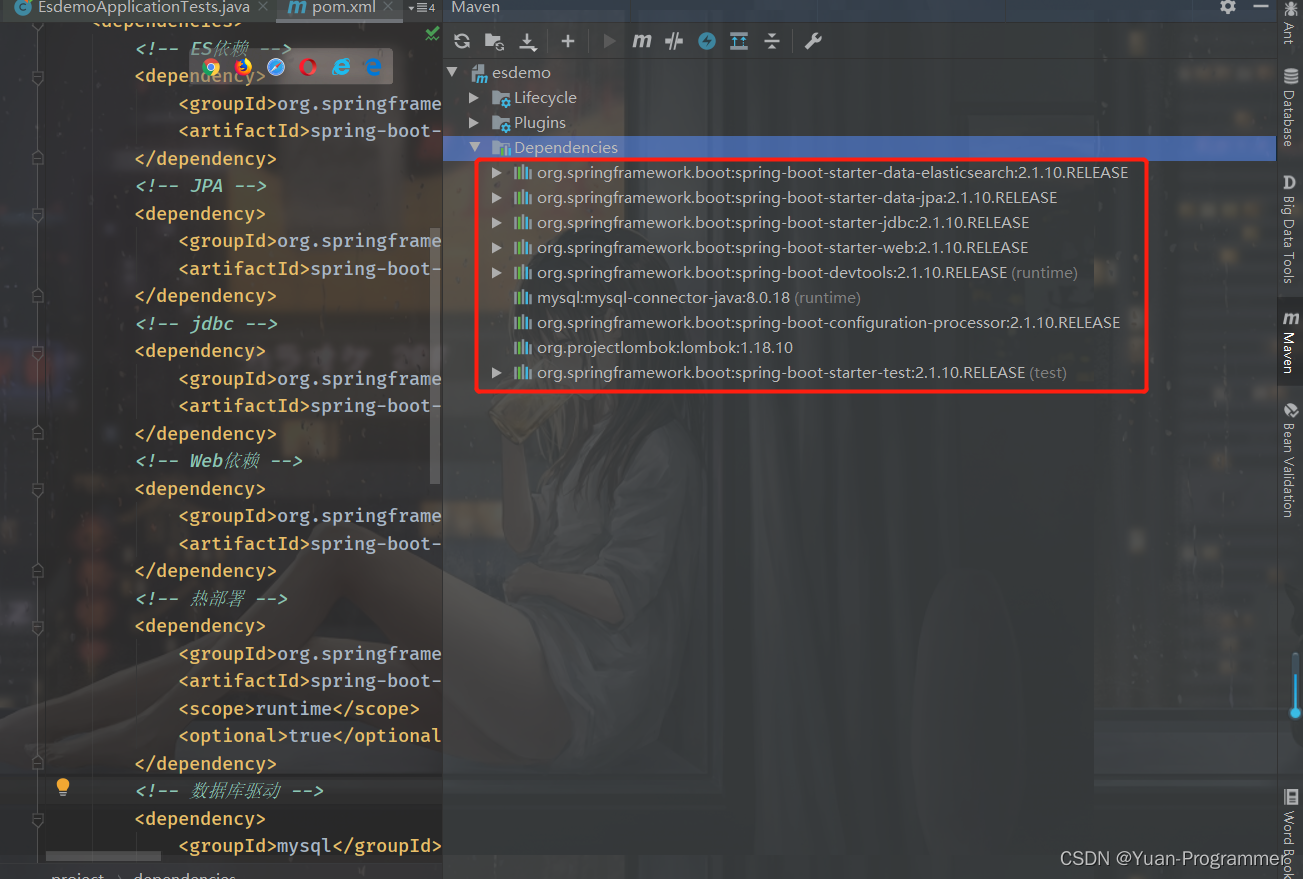
二、application 配置文件
连接端口不是9200,换一个其他随便,名字换成 elasticsearch
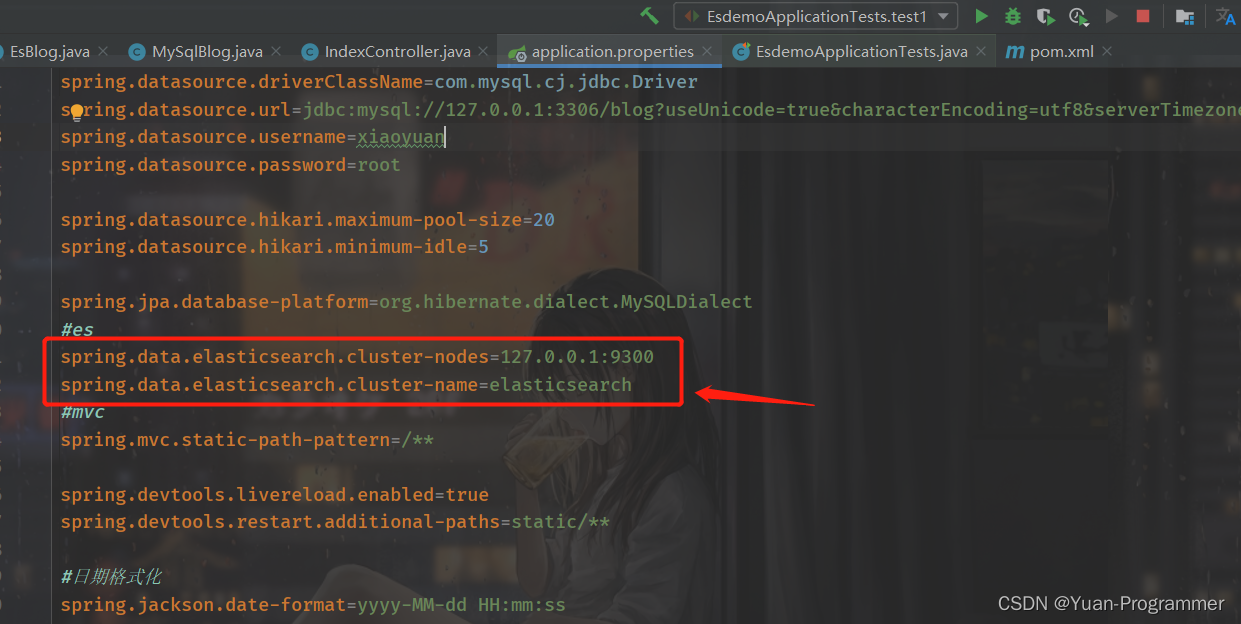
三、测试类
加上@RunWith(SpringRunner.class),通过Test注解导入的是junit下的
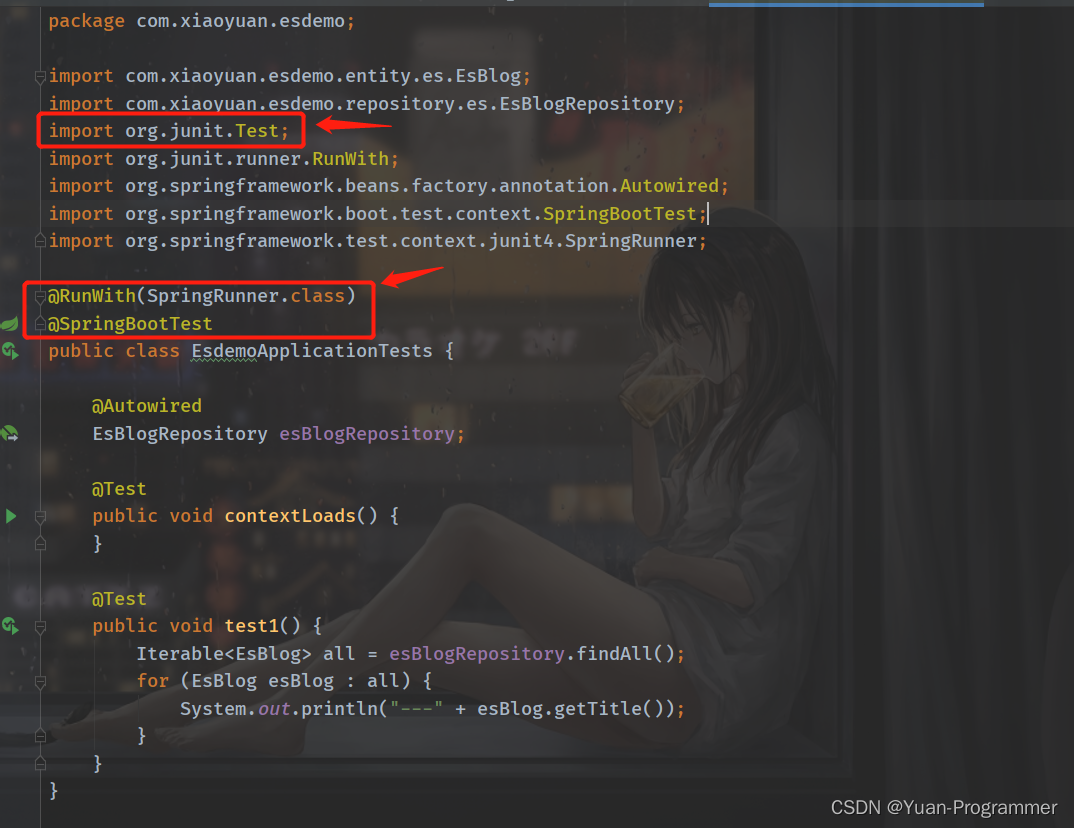
四、其他的就没什么了,注意一下实体类、操作类没有写错的就行
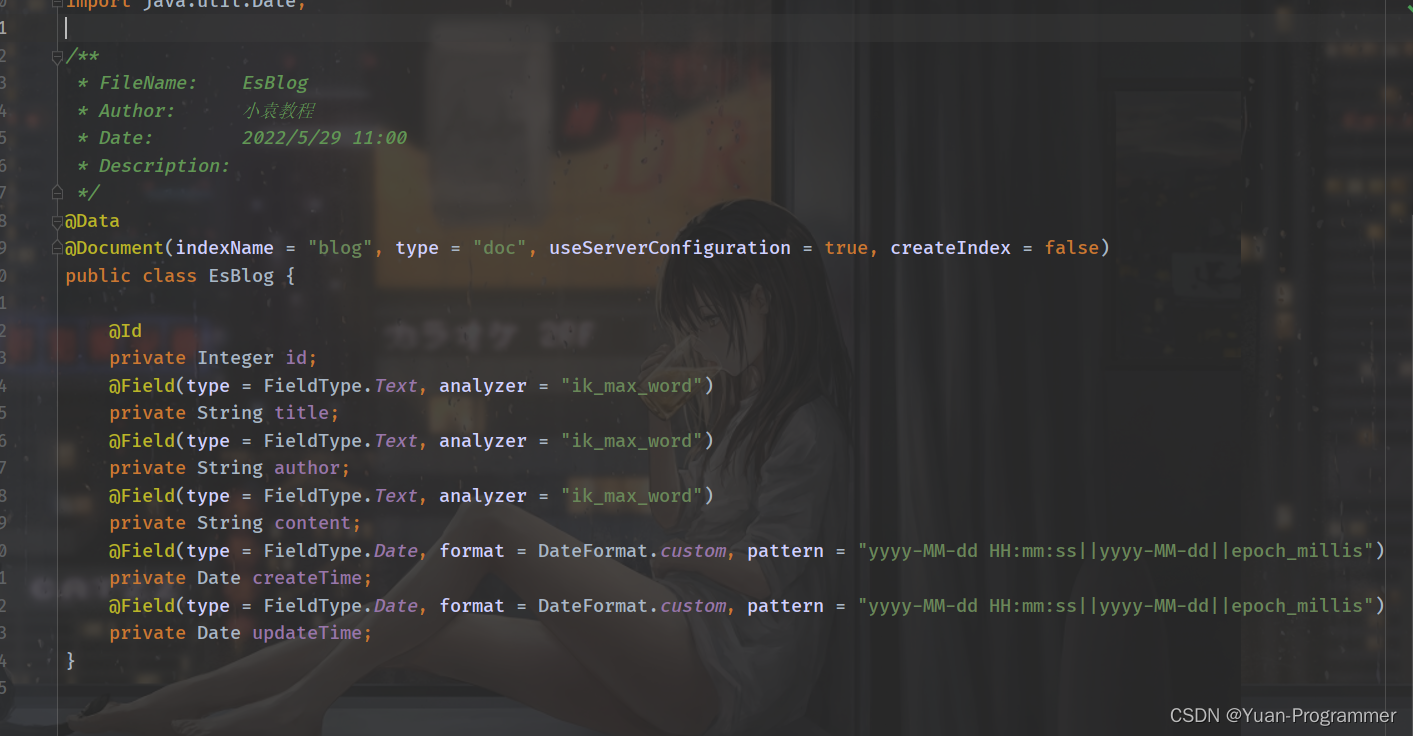
记得elasticsearch要先启动起来,再启动程序
最后测试一下,查询所有,成功显示