首先让我们回到最开始的问题:
请使用InputSystem为一个3D对象制作通过键盘移动跳跃,鼠标攻击的脚本
我们已经编写了三个InputAction变量,分别是控制上下左右的Move,控制跳跃的Jump,控制攻击的Attack。
[Header("移动")]
public InputAction Move;
[Header("攻击")]
public InputAction Attack;
[Header("跳跃")]
public InputAction Jump;
然后我们需要在Inspector窗口中进行编辑,分别为Move绑定键盘上的WASD键,Jump绑定Space,Attack绑定鼠标左键。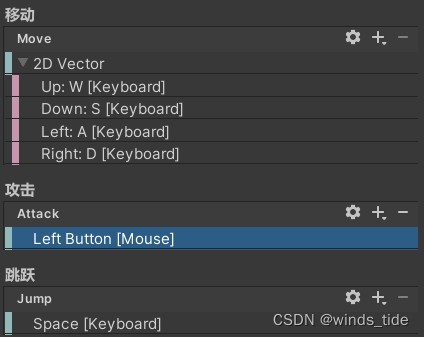
给这个3d物体添加Rigid body,再创建一个Sphere作为子弹,为其编写脚本。
Bullet
using System.Collections;
using System.Collections.Generic;
using UnityEngine;
public class Bullet : MonoBehaviour
{
// Start is called before the first frame update
void Start()
{
Destroy(this.gameObject, 2);
}
// Update is called once per frame
void Update()
{
this.transform.Translate(Vector3.forward * 50 * Time.deltaTime);
}
}
public class NewBehaviourScript : MonoBehaviour
{
[Header("移动")]
public InputAction Move;
[Header("攻击")]
public InputAction Attack;
[Header("跳跃")]
public InputAction Jump;
Rigidbody rigi;
//方向
Vector3 dir;
public GameObject bullet;
void Start()
{
//启用
Move.Enable();
Attack.Enable();
Jump.Enable();
rigi = this.GetComponent<Rigidbody>();
Jump.performed += (con) =>
{
rigi.AddForce(Vector3.up * 200);
};
Attack.performed += (con) =>
{
Instantiate(bullet, this.transform.position, Quaternion.LookRotation(this.transform.forward));
};
}
void Update()
{
dir.x = Move.ReadValue<Vector2>().x;
dir.z = Move.ReadValue<Vector2>().y;
dir.y = 0;
rigi.AddForce(dir * 10);
}
}