svn: E155004错误
之前在家远程vpn,提交代码的时候由于网络问题,没提交上去,然鹅来公司再提交的时候,报如下错误最
svn: E155004:
Run 'svn cleanup' to remove locks (type 'svn help cleanup' for details) svn: E155004:
Commit failed (details follow): svn: E155004: Working copy
'E:\work\����\��Ժ206��\2022.5.30\206suo-PDM' locked. svn: E155004:
'E:\work\����\��Ժ206��\2022.5.30\206suo-PDM' is already locked.然后对文件夹执行svn cleanup 就可以了
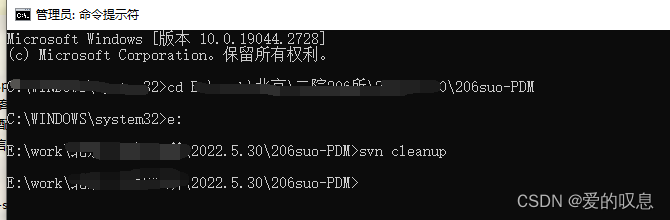
再次打开idea 提交代码就可以了^_^
参考:
SVN提交项目时提示 run 'svn cleanup' to remove locks 怎么解决? - 腾讯云开发者社区-腾讯云