目录
Unt跳转
uni.navigateTo(OBJECT)
保留当前页面,跳转到应用内的某个页面,使用uni.navigateBack可以返回到原页面。OBJECT参数说明:参数类型必填说明urlString是需要跳转的应用内非
tabBar 的页面的路径 ,
路径后可以带参数。参数与路径之间使用?分隔,参数键与参数值用=相连,不同参数用&分隔;
不可到tabBar 页
uni.navigateTo({
url: 'test?id=1&name=uniapp'
});
uni.redirectTo(OBJECT)
关闭当前页面,跳转到应用内的某个页面。OBJECT参数说明参数类型必填说明urlString是需要跳转的应用内非
tabBar的页面的路径,路径后可以带参数。参数与路径之间使用?分隔,参数键与参数值用=相连,不同参数用&分隔;不可到tabBar页
uni.redirectTo({
url: 'test?id=1' // 传递参数 id,值为1
});
uni.reLaunch(OBJECT)
关闭所有页面,打开到应用内的某个页面。OBJECT参数说明:参数类型必填说明urlString是需要跳转的应用内页面路径,路径后可以带参数。参数与路径之间使用?分隔,参数键与参数值用=相连,不同参数用&分隔;不可到tabBar页
uni.reLaunch({
url: 'test?id=1'
});
uni.switchTab(OBJECT)
跳转到 tabBar 页面,并关闭其他所有非 tabBar页面。
OBJECT参数说明:参数类型必填说明urlString是需要跳转的 tabBar页面的路径(需在 app.json 的 tabBar 字段定义的页面),路径后不能带参数
Uview
Form表单
显示必填*字符号 :required=“true”
Rules 必须在onReady赋值
uFormRef.value.setRules(data.rules)
upload
显示已经上传的图片需要绑定fileList属性
:file-list="sitePhotosList"
[格式如下]{.underline}
fileList: [{
url: 'http://pics.sc.chinaz.com/files/pic/pic9/201912/hpic1886.jpg',
error: false,
progress: 100
}],
报错问题
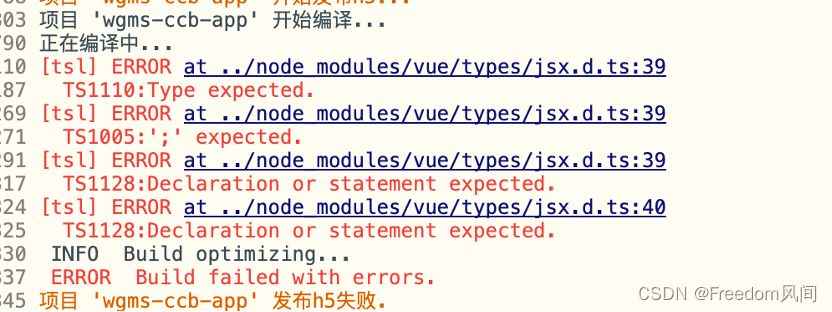
解决:
解决方案1:
定位到对应文件
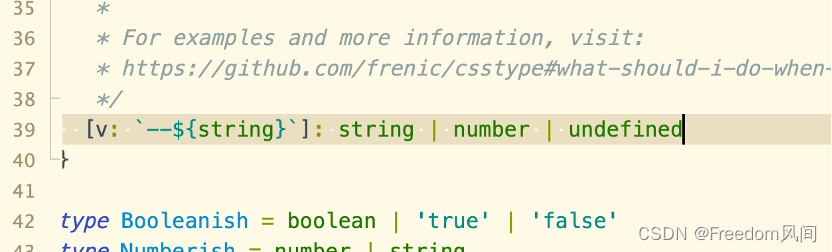
修改此句为:
[v: string]: string | number | undefined
方案2:
— 主要是因为vue版本过高引起的,查看了一下vue的版本是[email protected],需要vue低版本的才可以打包成功
– 解决方案:
1、npm install [email protected] 或者 npm install [email protected] --legacy-peer-deps
2、npm install [email protected] 或npm install [email protected] --legacy-peer-deps