在项目 App.vue 的 onLaunch() 生命周期中写入如下代码(或直接替换整个 onLaunch() 方法)即可:
onLaunch: function() {
if (wx.canIUse('getUpdateManager')) {
const updateManager = wx.getUpdateManager()
updateManager.onCheckForUpdate(function(res) {
console.log('onCheckForUpdate====', res)
// 请求完新版本信息的回调
if (res.hasUpdate) {
console.log('res.hasUpdate====')
updateManager.onUpdateReady(function() {
wx.showModal({
title: '更新提示',
content: '新版本已经准备好,是否重启应用?',
success: function(res) {
console.log('success====', res)
// res: {errMsg: "showModal: ok", cancel: false, confirm: true}
if (res.confirm) {
// 新的版本已经下载好,调用 applyUpdate 应用新版本并重启
updateManager.applyUpdate()
}
}
})
})
updateManager.onUpdateFailed(function() {
// 新的版本下载失败
wx.showModal({
title: '已经有新版本了哟~',
content: '新版本已经上线啦~,请您删除当前小程序,重新搜索打开哟~'
})
})
}
})
}
},添加上后可以在 微信开发者工具 模拟更新查看效果:
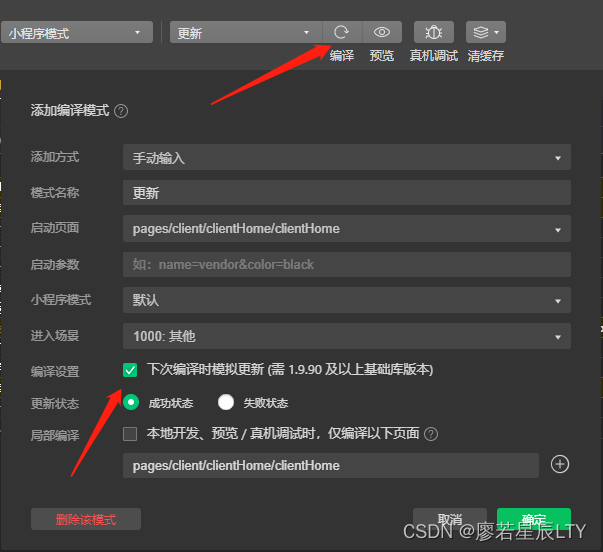
效果图:

