前言:树莓派的Rassbian系统就是基于Linux开发的,所以操作和Linux一样。没有树莓派的同学在Cgwin软件下也可以模拟Linux运行代码。我现在正在学习基于树莓派的RTP(Real Time Process)系统。主要内容是,OpenFile,fork函数,Pthread, Semepore,Timer, 进程流程图之类的。我也是小白级,哈哈哈,所以说每天学的就很傻瓜式,强迫自己必须死抠,真的不死抠跟不上。
废话少说,本文就是对OpenFile中的 Open, Close, Read, Write, Seek的一个小结,写的并不专业也不细致,但是够傻瓜式我觉得。毕竟我是立志于独立开发一套自己的树莓派智能之家的男人。。。666
在我的任何博文中欢迎大家沟通交流,批评指正,如果你也是彩笔,我们可以一起学。
参考了大佬的博文:https://blog.csdn.net/jinmie0193/article/details/79845316
建议大家先看看大佬写的介绍,再看我的代码。因为大佬写了介绍,我就不再写一遍了,注释都在程序中,几乎每行都备注了,有问题请在评论下方留言。
Open文件怎么写?
直接上代码,注释中有中英文对照,英文词对我来说一定要背下来呀。
/* Program to illustrate open and perror. */
#include <stdio.h>
#include <fcntl.h> //声明系统调用 因为使用了flags
#include <errno.h>//通常,用一个负的返回值来表明错误,返回一个0值表明成功。错误信息存放在全局变量errno中,用户可用perror函数打印出错信息。
/*文件描述符是非负整数。打开现存文件或新建文件时,系统(内核)会返回一个文件描述符。文件描述符用来指定已打开的文件。
程序运行起来后这三个文件描述符是默认打开的。 fd值
#defineSTDIN_FILENO 0 //标准输入的文件描述符
#defineSTDOUT_FILENO 1 //标准输出的文件描述符
#defineSTDERR_FILENO 2 //标准错误的文件描述符
原文:https://blog.csdn.net/jinmie0193/article/details/79845316
*/
//int open(const char *pathname, int flags); pathname:文件的路径及文件名。 flags:open函数的行为标志。
//int open(const char *pathname,int flags,mode_t mode); mode:文件权限(可读、可写、可执行)的设置。
int main(int argc, char** argv) {//问题1,int argc, char** argv放这干啥用的???????这是“命令行”命令“./a.out c”
int fd;
char* path = "/home/pi/RTP1/OpenFile/text";//这是我树莓派里新创建的文件的保存路径
printf("程序开始\n");
// open file "test.c", creating the file and setting :
// permissions to read/write/execute for user only : mode=0700
// assigning the result to file descriptor fd
if ( (fd = open(path,O_RDWR|O_CREAT,0700)) < 0){//声明系统调用 flags
perror("打开失败\n");
return -1;
}
printf("打开文件:%s\n",path);
printf("%d\n", fd);// print the file descriptor
if (fd==-1) {
fprintf (stderr, "Error Number %d\n", errno);
perror("Program");
}
return 0;
}
/**********************************下文是老师给的作业要求(代码让补全)************************/
/* Program to illustrate open and perror.
#include <stdio.h>
#include <fcntl.h>
#include <errno.h>
int main(int argc, char** argv) {
int fd;
// open file "test.c", creating the file and setting
// permissions to read/write/execute for user only
// assigning the result to file descriptor fd
//这里是问题,要在这里作答
// print the file descriptor
printf("%d\n", fd);
if (fd==-1) {
fprintf (stderr, "Error Number %d\n", errno);
perror("Program");
}
return 0;
}
*/
/***************************************************************************/然后连接树莓派,电源线,网线,连接SSH,输入密码,打开Putty(开着别关),然后连接WinSCP,把这.c文件从你的笔记本导入到(直接拖拽就行)你树莓派的目录下(path=/home/pi/RTP1/OpenFile)然后回到Putty窗口输入下面的命令行..........


仅需要输入三行命令行:

cd RTP1/Openfile//打开你的文件保存路径
gcc 你的文件名.c
./a.out然后就看见了输出结果:

Close 文件怎么写?
直接代码:
/* Program to illustrate file close. */
#include <stdio.h>
#include <stdlib.h>//函数名: exit(),所在开头文件为:stdlib.h
#include <unistd.h>// int close(int fd);fd是调用open打开文件返回的文件描述符;返回值:成功返回0。失败返回-1,可以利用perror去查看原因
#include <fcntl.h>//声明系统调用,open,creat,
#include <errno.h>//通常,用一个负的返回值来表明错误,返回一个0值表明成功。错误信息存放在全局变量errno中
int main(){//int close(int fd); 成功返回0。失败返回-1,可以利用perror去查看原因
int fd;
// open file "text.c" only for reading
char* path = "/home/pi/RTP1/OpenFile/text2";
printf("开始\n");
//Open and check only for reading, r--
if ( (fd = open(path,O_RDONLY|O_CREAT,0400)) < 0){ // checking whether opening was successful
perror("Open failed\n");
perror("text2.c");//printf error
return -1;
}
printf("Open file:%s \n",path);
//Close file
if(close(fd)<0){
perror("Close failed");
perror("text.c");
return -1;
}
printf("Close file: %s\n",path);
printf("End\n");
return 0;
/*******************************以下是老师的********************************************/
/*
if(){//open and check
perror("test.c");
exit(1);//exit(x)(x不为0)都表示异常退出,这个x是返回给操作系统
//退出整个程序,终止进程,并返回0给操作系统。由于返回0代表程序正常退出,返回1等其他数字通常代表异常终止,可通过返回的具体数值判断出错源。
}
// close file and check
if () {//close and check
perror("test.c");
exit(1);
}
printf("Closed the file descriptors.\n");
return 0;
*/
}
/********************结合老师的结构,我自己填的************************/
/*int main(){
int fd;
// open file "test.c" only for reading
// checking whether opening was successful
char* path = "/home/pi/RTP1/OpenFile/text";
fd = open(path,O_RDWR|O_CREAT,0700);
if(fd < 0){
perror("test.c");
exit(1);//让上一行程序结束
}
printf("opened the fd = %d\n",fd);
// close file and check
if (close(fd)<0) {
perror("test.c");
exit(1);
}
printf("Closed the file descriptors.\n");
return 0;
}*/
/***********************************************************************/在树莓派上运行出结果(你去打开树莓派目录的话会看到text2.txt文件已经出来了)

Read 文件怎么写?
#include <stdio.h>
#include <stdlib.h>
#include <sys/types.h>
#include <unistd.h>
#include <fcntl.h>
#include <string.h>
int main()
{
int fd;
char* path = "/home/pi/RTP1/OpenFile/textR";
int size = 7;
//注意下面那行那么写,不对
//char buff1[size] = "67890ab";//error: variable-sized object may not be initialized
//原因是 C语言中,当使用变量来定义数组长度的时候,不能同时进行初始化赋值。应该改为:
char buff1[7] = "67890ab"; //size=7// allocate memory for buf为buf分配内存// and put some characters in (~7)
printf("程序开始\n");
//以可读可写方式打开文件,并赋予文件所有者rwx权限
if ( (fd = open(path,O_RDWR|O_CREAT,0700)) < 0){
perror("打开失败\n");
return -1;
}
printf("打开文件:%s\n",path);
if( read(fd,buff1,size) < 0 ){// (读buff1里面的前size=7个字母)<0就失败,>0就成功
perror("读取失败\n");
return -1;
}
printf("读取数据:%s\n",buff1);// 打印出那7个字母
//关闭文件
if(close(fd)<0){
perror("关闭失败");
return -1;
}
printf("关闭文件%s\n",path);
printf("程序结束\n");
return 0;
}在树莓派中输入命令并得到结果:
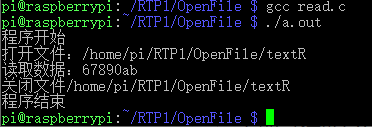
WRITE 怎么写?
在上文READ的基础上添点东西。我们要定义两个Buffer(缓冲区,可理解为中转站)了,一个用来装你写的内容,另一个用来装你想读的内容。比如buf1[12]=‘abcdef123456’,你想查这个数组的从第一个到第3个是什么内容。就会把‘abc’的内容赋值给buf2[3]。然后buf2[0]的意思是让它里面装的东西清空。
下面的代码是先WRITE点字母,然后再READ一部分并显示。
#include <stdio.h>
#include <stdlib.h>
#include <sys/types.h>
#include <unistd.h>
#include <fcntl.h>
#include <string.h>
int main()
{
int fd;
char* path = "/home/pi/RTP1/OpenFile/textWR";
int size = 3;//我想从头开始往后读三位
char buff1[7]; //最多装7个字母,当然你只输入五个也行,小于等于7就行
char buff2[3];//size = 3
printf("程序开始\n");
//以可读可写方式打开并创建文件textWR.txt,并赋予文件所有者rwx权限
if ( (fd = open(path,O_RDWR|O_CREAT,0700)) < 0){
perror("打开失败\n");
return -1;
}
printf("打开文件:%s\n",path);
printf("请输入要写入文件的字符:");//最多装7个字母,当然你只输入五个也行,小于等于7就行
scanf("%s",buff1);//把写的字母装入buff1中
//然后判断写成功了没
if( write(fd,buff1,strlen(buff1)) < 0 ){//”strlen(buff1)“的功能是扫描 buff1中所含的字符数,比如我输入12345,那么buff1的字符数(size)就是5
perror("写入文件失败");
return -1;
}
printf("写入成功\n");
printf("已装入buff1,你写的是:%s\n",buff1);
lseek(fd,0,SEEK_SET);//定位到文件开头
if( read(fd,buff2,size) < 0 ){
perror("读取失败\n");
return -1;
}
printf("读取数据:%s\n",buff2);
buff2[0]='\0';//将buff2清空,为下次写的时候腾地方,大家可以试试删除这行会发生什么
//关闭文件
if(close(fd)<0){
perror("关闭失败");
return -1;
}
printf("关闭文件%s\n",path);
printf("程序结束\n");
return 0;
}
/**************************************我之前写的,不对,你知道错哪了吗?************************/
/* Program to illustrate reading into a file.
//Read: 把指定数目的数据读到内存(RAM)
#include <stdio.h>
#include <stdlib.h>
#include <unistd.h>
#include <fcntl.h>
#include <errno.h>
int main() {
int fd;
char* path = "/home/pi/RTP1/OpenFile/readtext";
char buff1[20]= "67890abcde12345fghij";// allocate memory for buf为buf分配内存// and put some characters in (~20)
int size = 12;
char buff2[12];
printf("Start \n");
// open "readtext.txt" read only
if ( (fd = open(path,O_RDONLY|O_CREAT,0400)) < 0){ // 只读权限,。没有该文件就创建一个,check whether file was opened correctly, make sure you first create the file
perror("打开或创建失败\n");
return -1;
}
printf("已打开该路径文件 :%s\n",path);
if( read(fd,buff2,size) < 0 ){// (读buff1里面的前12个字母)<0就失败,>0就成功
perror("读取失败 \n");
return -1;
}
printf("读取的数据是:%s\n",buff2);// 打印出12个字母
buff2[0]='\0';//add '\0' to end string first! 结束字符串,也就是给buff2数组中的内容清零,为了下一次再用。
//'\0';丢了,打印的时候不会停止,因为printf是遇到终止符才停止打印。
// close file
if(close(fd)<0){
perror("关闭文件失败");
return -1;
}
printf("关闭的文件的路径是 %s\n",path);
printf("结束了 \n");
return 0;
}*/如果把上文中的“ buff2[0]='\0';//将buff2清空,为下次写的时候腾地方,大家可以试试删除这行会发生什么”删除,那么如下

如果把那行去注释(添加上)会如下:
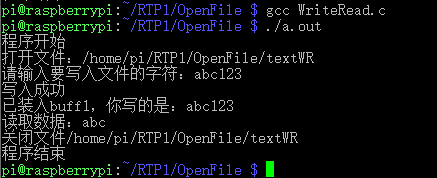
看起来结果是一样,但是啊,这是因为主程序只循环一次的结果呀。如果我们让他显示完,不关闭,继续问你输入新的字母,那么你需要给两个buf清零了,添加清零程序的位置在上一个代码中给出。
SEEK文件是啥?怎么用?
我们先看一下大佬博文中代码的例子,看看那个SEEK在那呢。
#include <stdio.h>
#include <stdlib.h>
#include <sys/types.h>
#include <unistd.h>
#include <fcntl.h>
#include <string.h>
int main()
{
int fd;
char* path = "/home/pi/RTP1/OpenFile/text6";
char buff1[40],buff2[] = "-end:";
//"-end:"的意思是从你写的第一个字母装到最后一个(就是完全抄袭的意思)
printf("程序开始\n");
//以可读可写方式打开文件,并赋予文件所有者rwx权限
if ( (fd = open(path,O_RDWR|O_CREAT,0700)) < 0){
perror("打开失败\n");
return -1;
}
printf("打开文件:%s\n",path);
printf("请输入要写入文件的字符:");
scanf("%s",buff1);
//strlen(buff1) buff1所含的字符数
if( write(fd,buff1,strlen(buff1)) < 0 ){
perror("写入文件失败");
return -1;
}
printf("写入成功\n");
buff1[0]='\0';//将buff1清空
lseek(fd,0,SEEK_SET);//定位到文件开头
if( read(fd,buff1,BUFSIZ) < 0 ){
perror("读取失败\n");
return -1;
}
printf("读取数据:%s\n",buff1);
//关闭文件
if(close(fd)<0){
perror("关闭失败");
return -1;
}
printf("关闭文件%s\n",path);
printf("程序结束\n");
return 0;
}
//原文链接:https://blog.csdn.net/jinmie0193/article/details/79845316他用了:
lseek(fd,0,SEEK_SET);//定位到文件开头所有文件都有一个与其关联的指针。 打开文件时,指针指向开头。 读取/写入 m 字节后,文件指针向前移动 m 字节。 可以显式移动此指针。
啥意思呢,看上面这行代码中的0,它的意思就是指针往结尾移动时没有增计数,就是一位一位的数:
这么说还是抽象,举个例子:
比如小学老师让我们从1数到10,大家会说1 2 3 4 5 6 7 8 9 10
如果这时候上文代码中的“0”改成3,那么就是4 5 6 7 8 9 10 8 9 10
如果这时候上文代码中的“0”改成6,那么就是7 8 9 10 5 6 7 8 9 10
![]()
offset:偏移量指定要移动的指针量。正数就是往结尾移动,负数就是往头位置移动。
whence: 指的是怎么偏移,是从开头到结尾呀,还是从结尾到开头,还是从中间的某一位开始到哪。。。
怎么偏移是有专门的名称:
如果成功完成,它将返回从文件开头以字节为单位的偏移位置。
所以说大佬那句: lseek(fd,0,SEEK_SET); 的意思是:指针定位到文件开头
如果大家对这里还有不懂的,或者我说错,或者没说清楚的请在下方留言。遇到问题实在想不出来可以改下代码,试试嘛,看看改改 lseek(fd,0,SEEK_SET);这行中的变量,各种改各种试总会明白的。
好了,今天就到这里,我作业也写完了,感谢大佬的分析,祝大家学业有成!