有时候我们用elementUI时会发现,el-option宽度总是达不到100%,就算你给它设置了宽100%一样不生效。如下是最终的效果图:
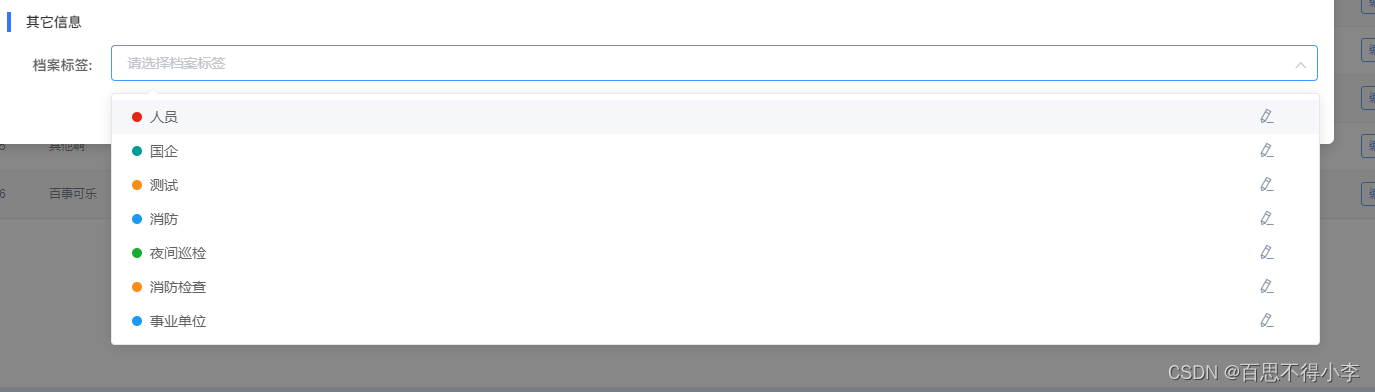
原理:DOM挂载完毕后,获取 el-selcet宽度,并赋值给 el-option 。
如果 el-select 宽度不确定,可以在 focus 时获取 el-select 宽度,赋值给 el-option。
下面是Vue3写法:
<el-select
v-model="columnContentList"
placeholder="请输入关键词"
ref="columnContentSelect"
class="column-content-list">
<el-option
v-for="item in columnContentListOptions"
:key="item.value"
:label="item.label"
:style="{'width': selectOptionWidth}"
:value="item.value">
</el-option>
</el-select>
// 设置选项框与输入框同宽度
const selectOptionWidth = ref('')
const columnContentSelect = ref(null)
onMounted(()=> {
nextTick(() => {
selectOptionWidth.value = columnContentSelect.value.$el.offsetWidth + "px";
});
})
下面是Vue2写法:
<div style="width:100%;">
<el-select
v-model.trim="formData.docTag"
multiple
filterable
allow-create
placeholder="请选择档案标签"
ref="columnContentSelect"
>
<el-option
v-for="item in doctagList"
:key="item.value"
:label="item.label"
:value="item.value"
:style="{ width: selectOptionWidth }"
>
<div style="float: left;display: flex;">
<div
style="width:0.625rem;height:0.625rem;border-radius:0.3125rem;margin-top:.75rem;margin-right:0.5rem"
:style="{ background: item.color ? item.color : '#1b9aee' }"
></div>
<div>
{
{
item.label }}
</div>
</div>
<div style="float: right; color: #8492a6; font-size: 1rem">
<i
slot="reference"
class="el-icon-edit"
style="margin-right:1.5rem;"
@click.stop.prevent="editTag(item)"
></i>
<!-- <i class="el-icon-delete" @click.stop.prevent="deleteTag(item)"></i> -->
</div>
</el-option>
</el-select>
</div>
<script>
export default{
data(){
return {
selectOptionWidth: "100%"
}
},
mounted() {
this.$nextTick(() => {
this.selectOptionWidth =
this.$refs.columnContentSelect.$el.offsetWidth + "px";
});
}
}
</script>