UpdateData(true);//将控件的状态传给其关联的变量,当然你要为控件关联上变量才行。
UpdateData(false);//将控件的关联变量的值传给控件并改变控件状态。
修改窗口标题
AfxGetMainWnd()->SetWindowText(L"你的标题");
EditControl(编辑框)
m_editMultiLine.SetWindowText(_T("难道你是?")); // 设置编辑框正文为“鸡啄米博客.com”
CString str;
edit1.GetWindowText(str);//获取编辑框内容到str
//edit1.SetWindowText(str); //把str字符串写入
Combo Box(组合框)
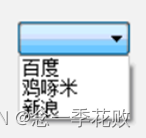
m_comboWeb.AddString(_T("鸡啄米"));
m_comboWeb.AddString(_T("百度"));
m_comboWeb.InsertString(1, _T("新浪"));
// 默认选择第一项
m_comboWeb.SetCurSel(0);
// 编辑框中默认显示第一项的文字“鸡啄米”
listBox(列表框)
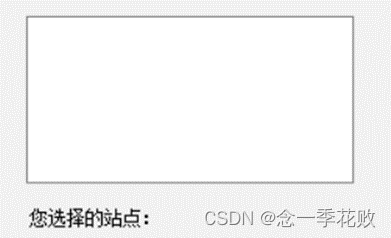
m_listBox.AddString(_T("鸡啄米")); // 在列表框结尾添加字符串“鸡啄米”
m_listBox.InsertString(2, _T("百度")); // 在列表框中索引为2的位置插入字符串“百度”
/*将选中列表中内容显示到编辑框中*/
void CExample24Dlg::OnLbnSelchangeWebList()
{
CString strText;
int nCurSel;
nCurSel = m_listBox.GetCurSel(); // 获取当前选中列表项
m_listBox.GetText(nCurSel, strText); // 获取选中列表项的字符串
SetDlgItemText(IDC_SEL_WEB_EDIT, strText); // 将选中列表项的字符串显示到编辑框中
}