这里主要介绍mac在安装watchman过程中遇到的几种问题,并列举我的解决方案。
问题一:
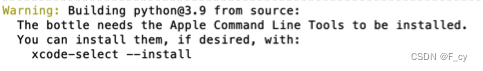
这里根据提示运行 xcode-select --install
问题二:
在进行xcode-select --install可能会出现以下:
command line tools are already installed,
use "Software Update" to install updates这里:
1. 在终端输入
sudo rm -rf /Library/Developer/CommandLineTools2. 在终端输入
xcode-select --install问题三:
安装watchman出现:
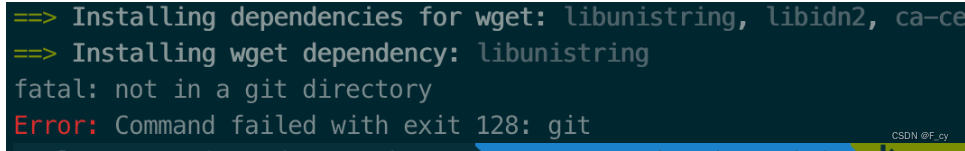
在终端输入:
brew doctor根据警告提示,在终端进行处理:
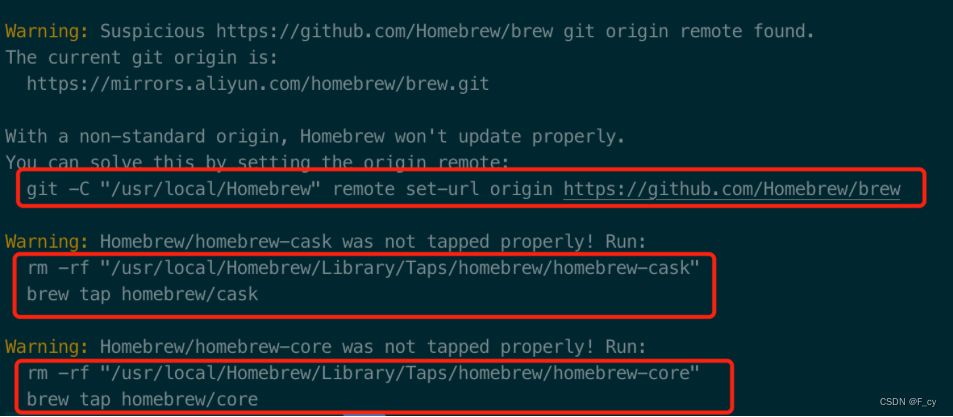
切记:需要注意的是,在解决完这些错误处理之后,要先关闭终端,然后在重新执行brew install