一.报错地方
1.报错问题:Multiple annotations found at this line:
- ClassNotFoundExpection cannot be resolved to
a type
- ClassNotFoundExpection cannot be resolved to
a type
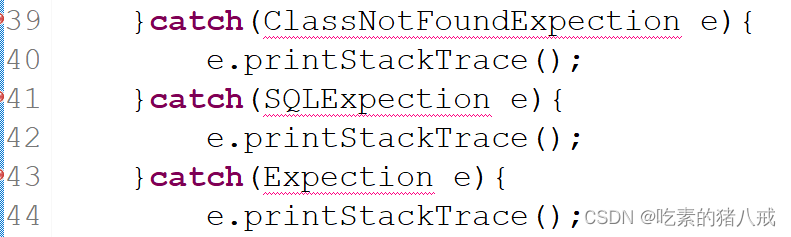
二.导包的问题
1.导包:右键点击问题项目,选择Build Path→Configure Build Path

再选择Libraries,如果有JRE System Library,选中后点击右侧的Edit,
选择Workspace default JRE这个选项。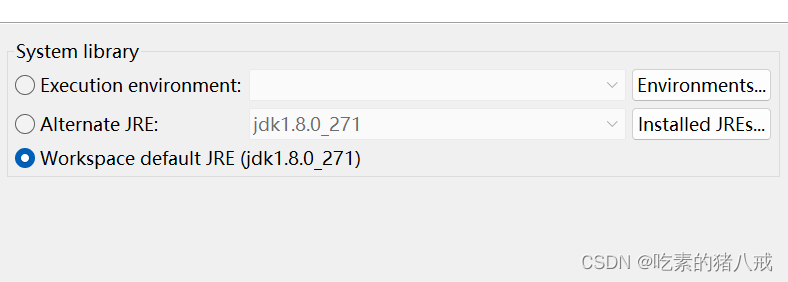
最后记得点apply或者apply and close。

三.单词拼写问题
ClassFoundException写成了ClassFoundExpection(仔细检查,真的很难发现)