MathType+MicrosoftWord
MathType的安装
链接:https://pan.baidu.com/s/1bEd41GF-yRCRw2tb1XH8og?pwd=1234
提取码:1234
语言选择英文!!!
安装好之后,按win键,可以看到
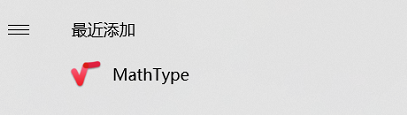
打开MathType软件
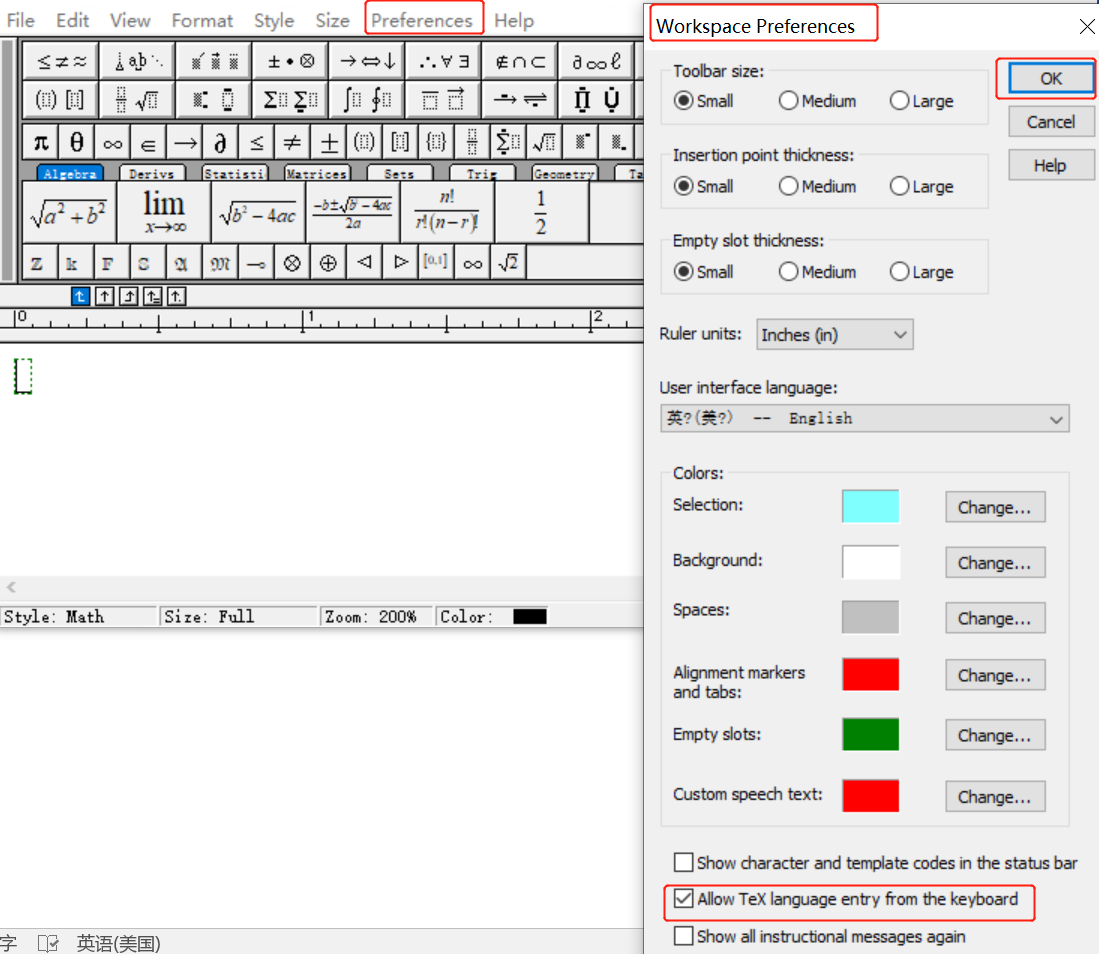
Preference->Workspace Preferences
勾选Allow Tex language entry from the keyboard
点击OK
Microsoft Word
安装好Mathtype并打开软件,然后新建一个word文件,

点击“内联”,会跳出来一个窗口,按latex的格式输入公式(不用加’$'符号), 然后按enter就可以显示啦,同时因为"内联", 所以word中也会显示 x ⃗ \vec{x} x
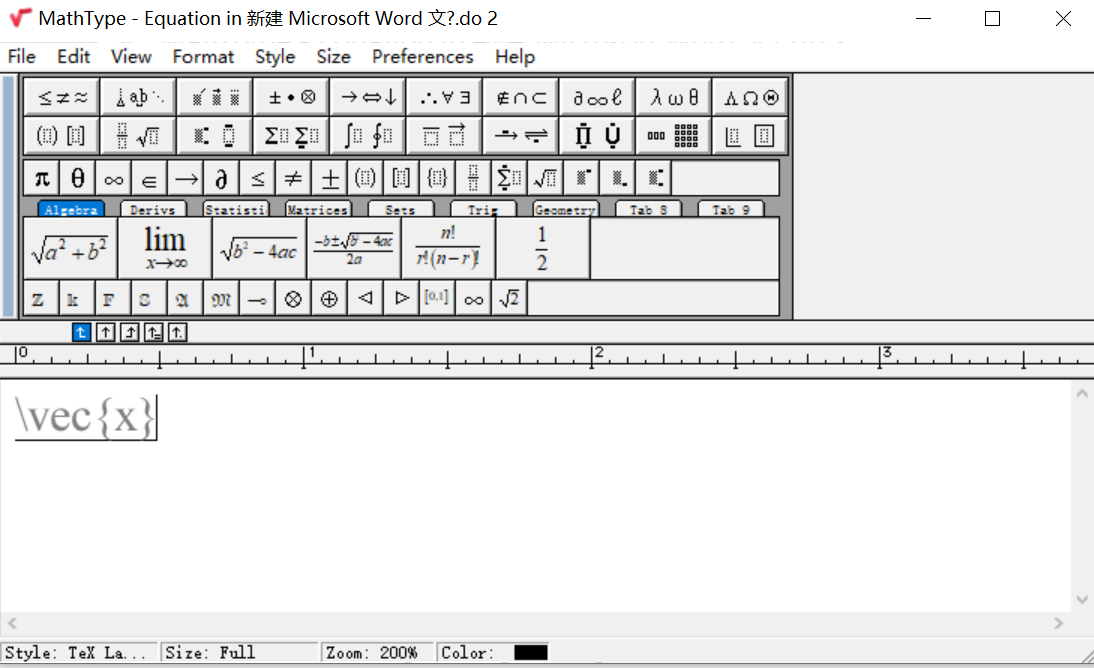
此后如果在microsoft word中需要插入公式,可以直接用快捷键ctr+alt + Q来进行内联