胶囊柱状图主要是通过给柱状图的柱子设置圆角来使其变成胶囊的形状
在itemStyle中设置barBorderRadius可以达到这个效果
效果图
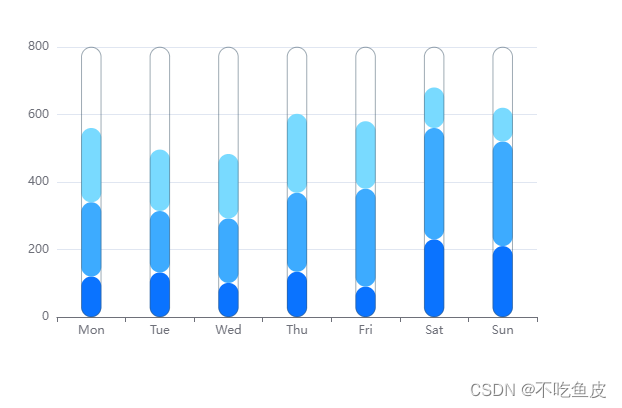
完整代码
<!DOCTYPE html>
<html lang="en">
<head>
<meta charset="UTF-8">
<meta http-equiv="X-UA-Compatible" content="IE=edge">
<meta name="viewport" content="width=device-width, initial-scale=1.0">
<title>Document</title>
<!-- 步骤一:引入echarts.js -->
<script src="../lib/echarts.min.js"></script>
</head>
<body>
<!-- 步骤二:准备一个呈现图表的盒子 -->
<div id="main" style="width:600px;height:400px"></div>
<script>
// 步骤三:初始化echarts实例对象
// 参数,dom,决定图标最终呈现的位置
var chartDom = document.getElementById('main');
var myChart = echarts.init(chartDom);
// var option;
var large = 0.2;
// 步骤四:准备配置项
const data = [500, 500, 500, 500, 500, 800, 800]
const lineData = [150, 230, 224, 218, 135, 147, 260]
const max = data.concat(lineData)
.reduce((pre, cur) => pre > cur ? pre : cur, 0)
const color = []
const option = {
color,
xAxis: [{
type: 'category',
data: ['Mon', 'Tue', 'Wed', 'Thu', 'Fri', 'Sat', 'Sun']
}, {
type: 'category',
show: false,
data: ['Mon', 'Tue', 'Wed', 'Thu', 'Fri', 'Sat', 'Sun']
}],
yAxis: {
type: 'value',
max: max
},
series: [
{
name: 'Email',
data: [120, 132, 101, 134, 90, 230, 210],
barWidth: 20,
type: 'bar',
stack: 'ad',
itemStyle: {
normal: {
barBorderRadius: [20, 20, 20 ,20],
color: function(d) {
let a = 6 * 10
return `rgba(10,115,255)`
}
}
}
},
{
name: 'Union',
data: [220, 182, 191, 234, 290, 330, 310],
barWidth: 20,
type: 'bar',
stack: 'ad',
itemStyle: {
normal: {
barBorderRadius: [20, 20, 20 ,20],
color: function(d) {
let a = 6 * 10
return `rgba(61,171,255)`
}
}
}
},
{
name: 'ADs',
data: [220, 182, 191, 234, 200, 120, 100],
barWidth: 20,
type: 'bar',
stack: 'ad',
itemStyle: {
normal: {
barBorderRadius: [20, 20, 20 ,20],
color: function(d) {
let a = 6 * 10
return `rgba(121,218,255)`
}
}
}
},
{
xAxisIndex: 1,
barWidth: 20,
itemStyle: {
color: 'rgba(18, 18, 18, 0)',
borderWidth: 0.5,
borderColor: "rgba(60, 84, 103)",
barBorderRadius: [20, 20, 20 ,20],
},
data: data.map(() => max),
type: 'bar'
}]
};
// 步骤五:将配置项设置给echarts实例对象
option && myChart.setOption(option);
</script>
</body>
</html>