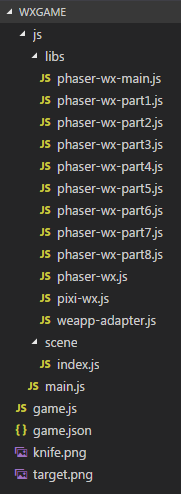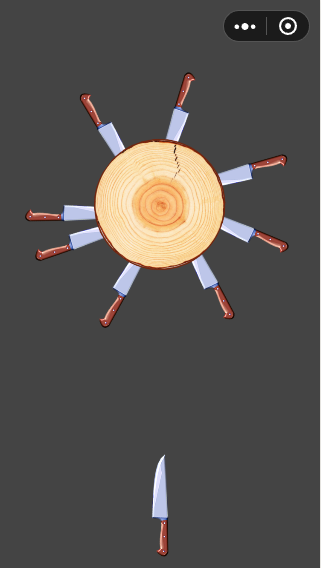微信小游戏目前还没有对phaser.js的官方支持,需要开发者自己进行适配。
1、phaser.js引擎适配
phaser小站在GitHub上发布了phaser2对微信小程序的适配(点击)。下面将使用这个引擎适配并将phaser.js学习笔记1中的例子移植到微信小游戏。
2、游戏案例的适配
案例的目录结构如下。
微信小游戏必须的文件主要有两个:game.js和game.json。game.js是程序的主入口,game.json是程序的配置项。案例中game.json如下。
{
"deviceOrientation": "portrait"
}
上面的json中声明了游戏的默认方向是竖屏。
game.js如下。
import './js/libs/weapp-adapter.js' import './js/main.js'
weapp-adapter.js是微信小游戏官方适配器,主要是因为微信小游戏内核没有BOM、DOM,没有挂载canvas的节点。main.js是我们自己编写的主入口,如下。
import Phaser from 'libs/phaser-wx.js'
import Scene from 'scene/index.js'
const game = new Phaser.Game({
// 渲染类型
renderer: Phaser.CANVAS,
canvas: canvas,
// type: Phaser.CANVAS,
// 界面宽度,单位像素
width: 750,
// 界面高度
height: 1334,
// 背景色
backgroundColor: 0x444444,
});
game.state.add('game', new Scene(game));
game.state.start('game');
phaser-wx.js是phaser小站的微信小游戏适配,直接引入lib文件。index.js是案例中主场景文件。在main.js文件中,声明Phaser.Game对象,添加场景并加载场景。
index.js如下。
import Phaser from '../libs/phaser-wx.js';
// 全局游戏设置
const gameOptions = {
// 角速度,每帧多少度
rotationSpeed: 3,
// 投掷飞刀的时间,单位毫秒
throwSpeed: 150,
// 两刀间最小间隔角度
minAngle: 15
}
export default class PlayGame extends Phaser.State {
// 构造函数
constructor(game) {
super();
this.game = game;
}
// 游戏载入前加载资源
preload() {
// 加载图片
this.load.image("target", "target.png");
this.load.image("knife", "knife.png");
}
// this.game.config.width / 2
// 场景创建时执行
create() {
// 是否可以投掷飞刀
this.canThrow = true;
// 已投飞刀数组
this.knifeGroup = this.add.group();
// 增加一把刀
this.knife = this.add.sprite(this.game.config.width / 2 - 20, this.game.config.height / 5 * 4, "knife");
// 增加圆木
this.target = this.add.sprite(this.game.config.width / 2, this.game.config.height / 5 * 1.8, "target");
// 圆木在前,刀在后
this.target.depth = 1;
// 等待投掷飞刀
// this.input.on("pointerdown", this.throwKnife, this);
// this.input.touch.onTouchStart = this.throwKnife;
this.input.onDown.add(this.throwKnife, this);
}
// 投掷飞刀方法
throwKnife() {
// 判断是否可以投掷
if (this.canThrow) {
// 投掷后一段时间不可再次投掷
this.canThrow = false;
this.game.add.tween(this.knife).to(
{ y: this.target.y + this.target.width / 4 },
gameOptions.throwSpeed,
Phaser.Easing.Sinusoidal.InOut,
true)
.onComplete.add(this.knifeTween, this);
}
}
knifeTween() {
// 判断飞刀是否可以插入圆木
let legalHit = true;
// 获取在圆木上旋转的飞刀数组
const children = this.knifeGroup.children;
// 遍历飞刀数组
for (let i = 0; i < children.length; i++) {
// 判断刀间夹角是否满足条件
if (Math.abs(Phaser.Math.getShortestAngle(
this.target.angle,
children[i].impactAngle)) < gameOptions.minAngle) {
// 不满足条件
legalHit = false;
break;
}
}
// 判断是否满足条件
if (legalHit) {
// 可以继续投掷
this.canThrow = true;
// 飞刀数组中增加本次飞刀
const knife = this.add.sprite(this.knife.x, this.knife.y, "knife");
// 存储目标角度
knife.impactAngle = this.target.angle;
// 添加到数组
this.knifeGroup.add(knife);
// 新生成一把刀
this.knife.y = this.game.config.height / 5 * 4;
}
else {
// 掉下来的动画
this.game.add.tween(this.knife).to(
{
y: this.game.config.height + this.knife.height,
rotation: 4
},
gameOptions.throwSpeed * 6,
Phaser.Easing.Sinusoidal.InOut,
true)
.onComplete.add(this.newGame, this);
}
}
newGame() {
this.state.start('game');
}
// 每帧更新
update() {
// 修改锚点
this.target.anchor.setTo(0.5, 0.5);
// 旋转圆木
this.target.angle += gameOptions.rotationSpeed;
// 获取圆木上的飞刀数组
// 修改获取数组方法->this.knifeGroup.children
const children = this.knifeGroup.children;
// 遍历飞刀数组
for (let i = 0; i < children.length; i++) {
// 旋转每个飞刀
children[i].angle += gameOptions.rotationSpeed;
// 度转弧度
// phaser2修改为Phaser.Math.degToRad
const radians = Phaser.Math.degToRad(children[i].angle + 90);
// 计算x,y使其围绕中心旋转
children[i].x = this.target.x + (this.target.width / 4) * Math.cos(radians);
children[i].y = this.target.y + (this.target.width / 4) * Math.sin(radians);
}
}
}
以上与笔记1中有较大改动,一部分原因是因为微信小程序自身的限制,另一部分原因是因为适配器是基于phaser2,需要将笔记1中程序转换为phaser2。
构造函数中需要接受外部传入的game,并指定this.game = game。phaser2中要将pointerdown指定回调函数的方法改为:
this.input.onDown.add(this.throwKnife, this);
在throwKnife方法中,要将动画管理器tweens改为:
this.game.add.tween(this.knife).to(
{ y: this.target.y + this.target.width / 4 },
gameOptions.throwSpeed,
Phaser.Easing.Sinusoidal.InOut,
true)
.onComplete.add(this.knifeTween, this);
将飞刀动画单独封装为另一个方法knifeTween,当判断游戏结束时,播放飞刀掉落动画并开始新游戏。
newGame() {
this.state.start('game');
}
phaser2中获取数组元素的方法为.children,度数转为弧度制方法改为Phaser.Math.degToRad。
微信小游戏截图如下。
完整程序见我的GitHub,git clone后使用微信web开发者工具打开并编译。