前言
编写目的:
为了帮助大家在不启动resin服务的前提下,进行一些二开内容的测试和验证,尽可能的利用单元测试等功能实现在IDEA中便可以进行后端代码的一些测试,从而节省掉反复重启resin服务的不必要的时间浪费。
1、前提条件
-
将gitee中的项目拉取到本地IDEA中。
-
gitee地址:https://gitee.com/llhtrunk/ecology_dycs/tree/master
-
配置好必要的ecology/classbean,WEB-INF/lib类库。
-
保证可以正常引用系统中引用的类库和系统类进行开发和正常编译。
2、修改配置文件
2.1、修改数据库连接配置
修改为实际要连接的ecology数据库
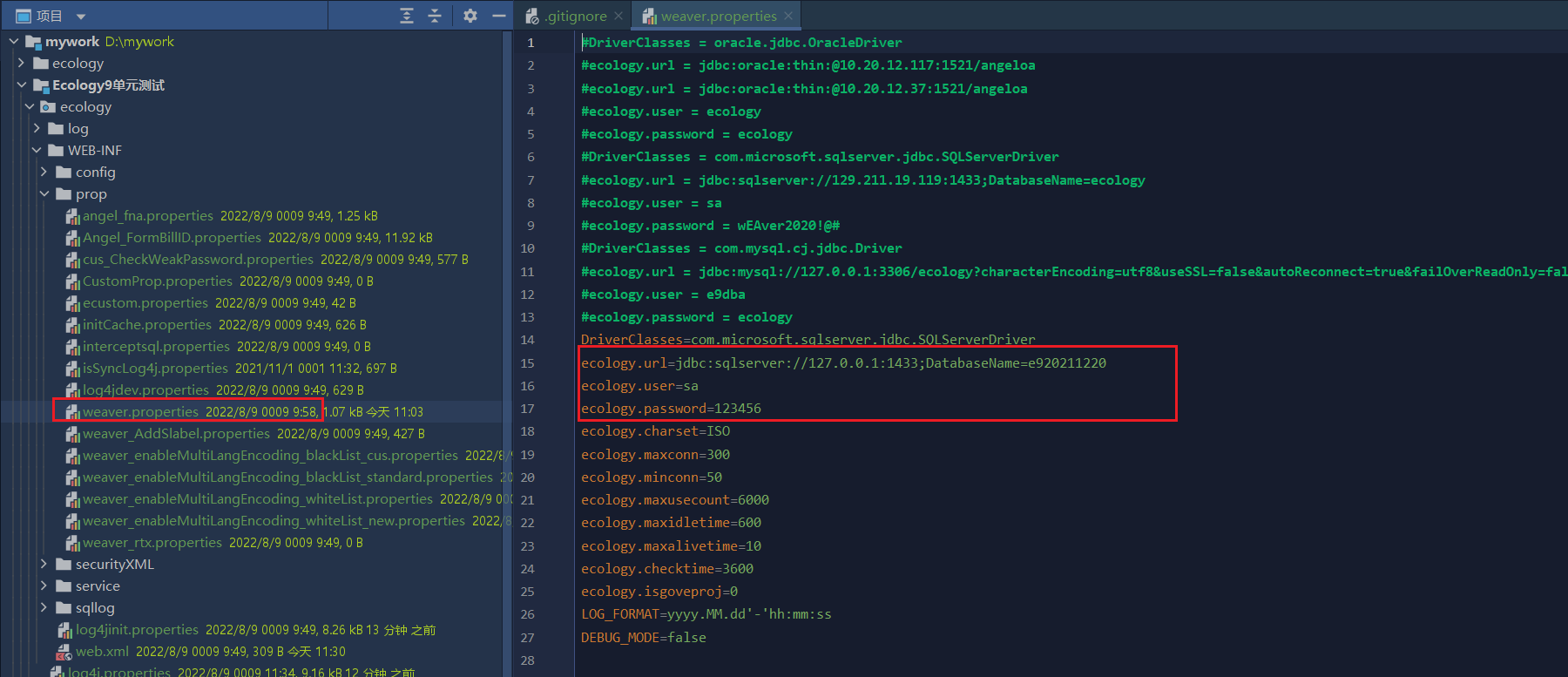
2.2、修改log4j
将log4j中的log日志文件路径修改为绝对路径的具体位置
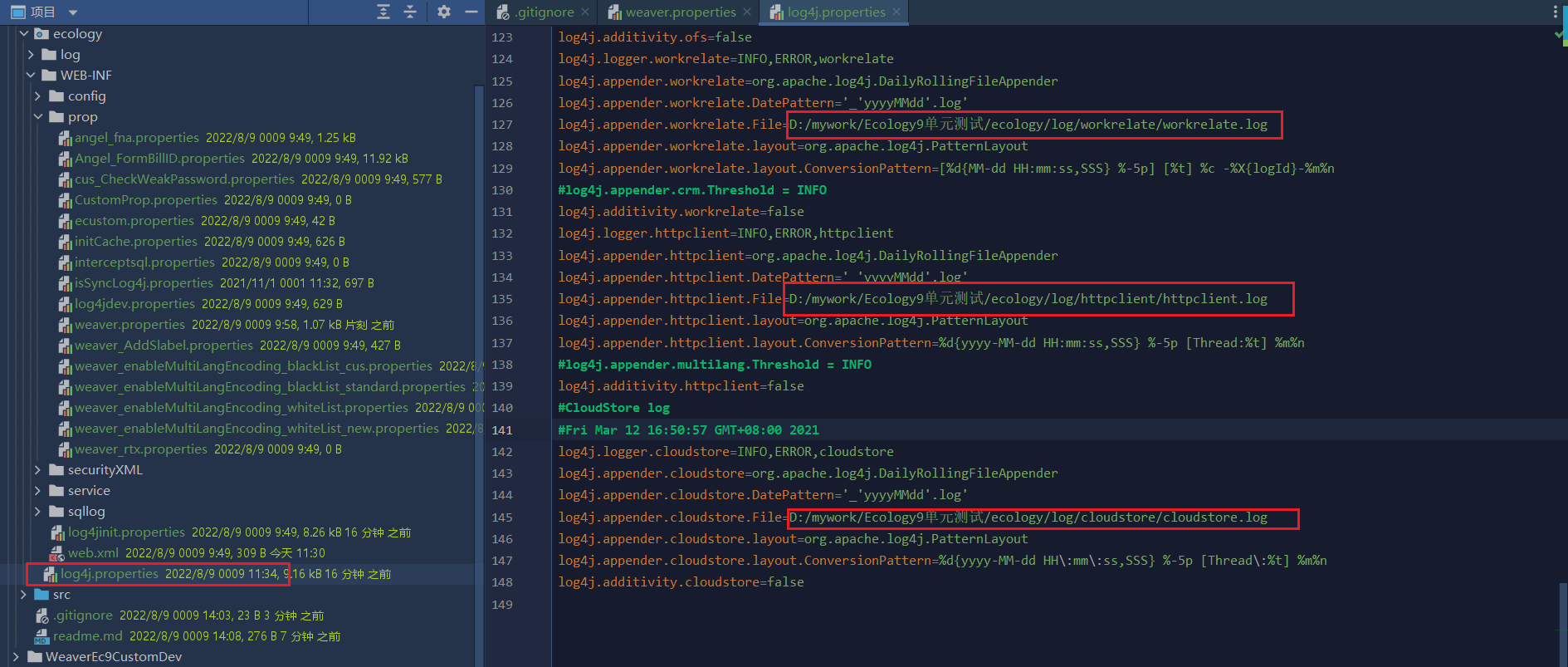
3、添加junit依赖
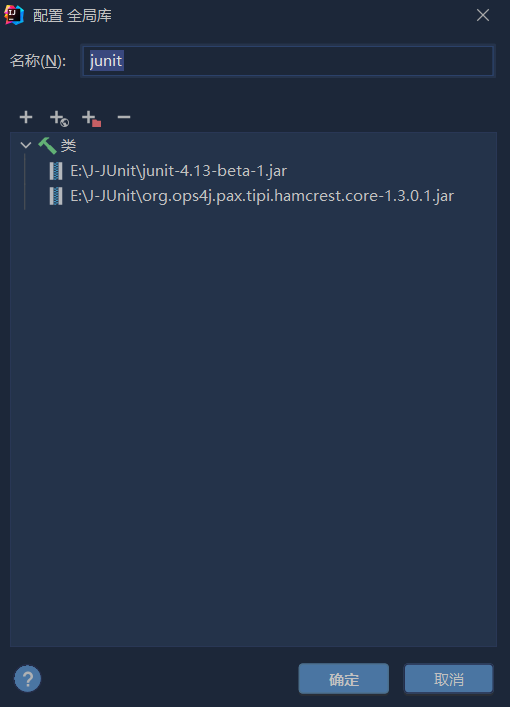
4、测试类
测试查询数据库操作是否生效。
package com.weavernorth;
import org.junit.Before;
import org.junit.Test;
import weaver.conn.RecordSet;
import weaver.general.BaseBean;
import weaver.general.GCONST;
import weaver.hrm.User;
import java.net.InetAddress;
import java.net.UnknownHostException;
/**
* @Classname Test
* @Description TODO
* @Version 1.0.0
* @Date 2022/7/21 0021 16:45
* @Created by llh
*/
public class TestAction {
@Before
//1、设置好根路径
public void before() throws Exception {
GCONST.setServerName("ecology");
GCONST.setRootPath("D:\\mywork\\Ecology9单元测试\\ecology\\");
String hostname = "Unknown";
try {
InetAddress addr = InetAddress.getLocalHost();
hostname = addr.getHostName();
} catch (UnknownHostException ex) {
System.out.println("Hostname can not be resolved");
}
}
@Test
//2、执行测试
public void test() {
BaseBean baseBean = new BaseBean();
RecordSet rs = new RecordSet();
//执行数据库查询
rs.executeQuery("select * from hrmresource ");
while (rs.next()) {
System.out.println("lastname = " + rs.getString("lastname"));
}
//读取配置文件
String weaver = rs.getPropValue("weaver", "ecology.url");
//打印日志
baseBean.writeLog("weaver", weaver);
//构建用户
User user = new User(1);
//读取用户信息
String loginid = user.getLoginid();
System.out.println("loginid = " + loginid);
}
}
代码运行结果:

5、利用系统的邮件配置发送邮件
邮件群发设置好发送服务
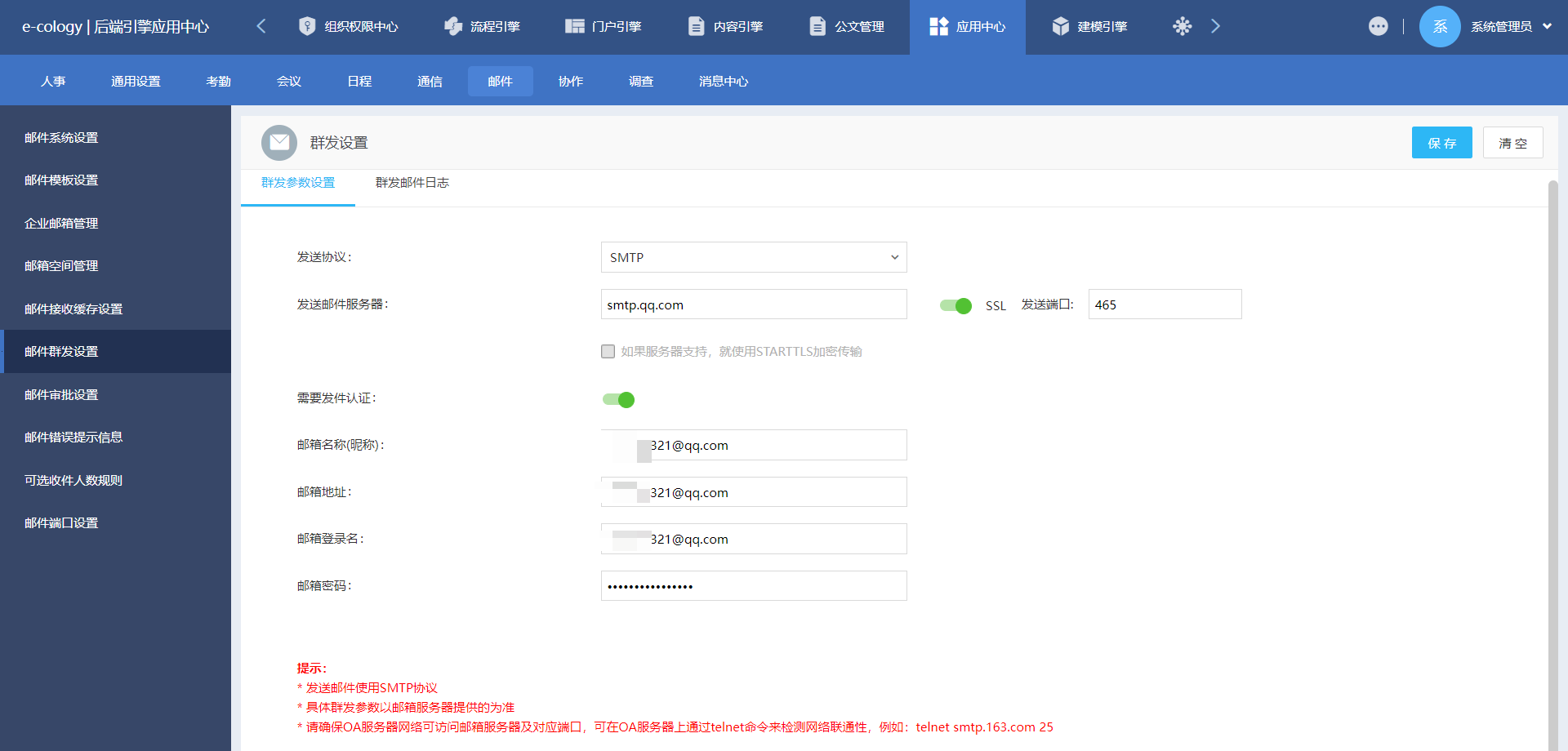
@Test
public void test2() throws Exception {
//收件人,邮箱地址,多地址时用英文逗号分隔
String sendTo = "[email protected]";
//邮件标题
String emailTitle = "这是个标题";
//邮件内容
String emailInfo = "这是邮件内容";
//邮件附件ids
String emailFileIds = "";
EmailWorkRunnable ewr = new EmailWorkRunnable(sendTo, emailTitle, emailInfo);
ewr.setImagefileids(emailFileIds.toString());
//result:true投递成功,false投递失败
boolean emailSendResult = ewr.emailCommonRemind();
System.out.println("emailSendResult = " + emailSendResult);
}
发送成功的截图

6、发送消息
目前测试可以发送成功,但是在ecology对应用户中未看到对应消息,未找到原因。
@Test
public void testMessages() throws Exception {
// 消息来源
MessageType messageType = MessageType.newInstance(100);
// 接收人id 必填
Set<String> userIdList = new HashSet<>();
userIdList.add("4");
// 标题
String title = "标题";
// 内容
String context = "内容";
// PC端链接
String linkUrl = "https://www.baidu.com";
// 移动端链接
String linkMobileUrl = "https://m.baidu.com";
try {
MessageBean messageBean = Util_Message.createMessage(messageType, userIdList, title, context, linkUrl, linkMobileUrl);
// 创建人id
messageBean.setCreater(1);
// 需要修改消息为已处理等状态时传入,表示消息最初状态为待处理
//message.setBizState("0");
//消息来源code +“|”+业务id需要修改消息为已处理等状态时传入
//messageBean.setTargetId("121|22");
boolean store = Util_Message.store(messageBean);
new BaseBean().writeLog("消息提醒结果=" + store);
} catch (IOException e) {
e.printStackTrace();
}
}