1.检查是否因为代码bug导致直接运行崩溃
2.检查是否配置
<intent-filter>
<action android:name="android.intent.action.MAIN" />
<category android:name="android.intent.category.LAUNCHER" />
</intent-filter>3.检查studio Edit Configurations 启动配置选项配置(Default Activity)
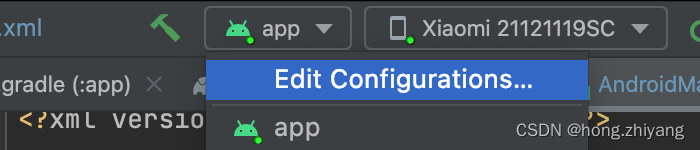
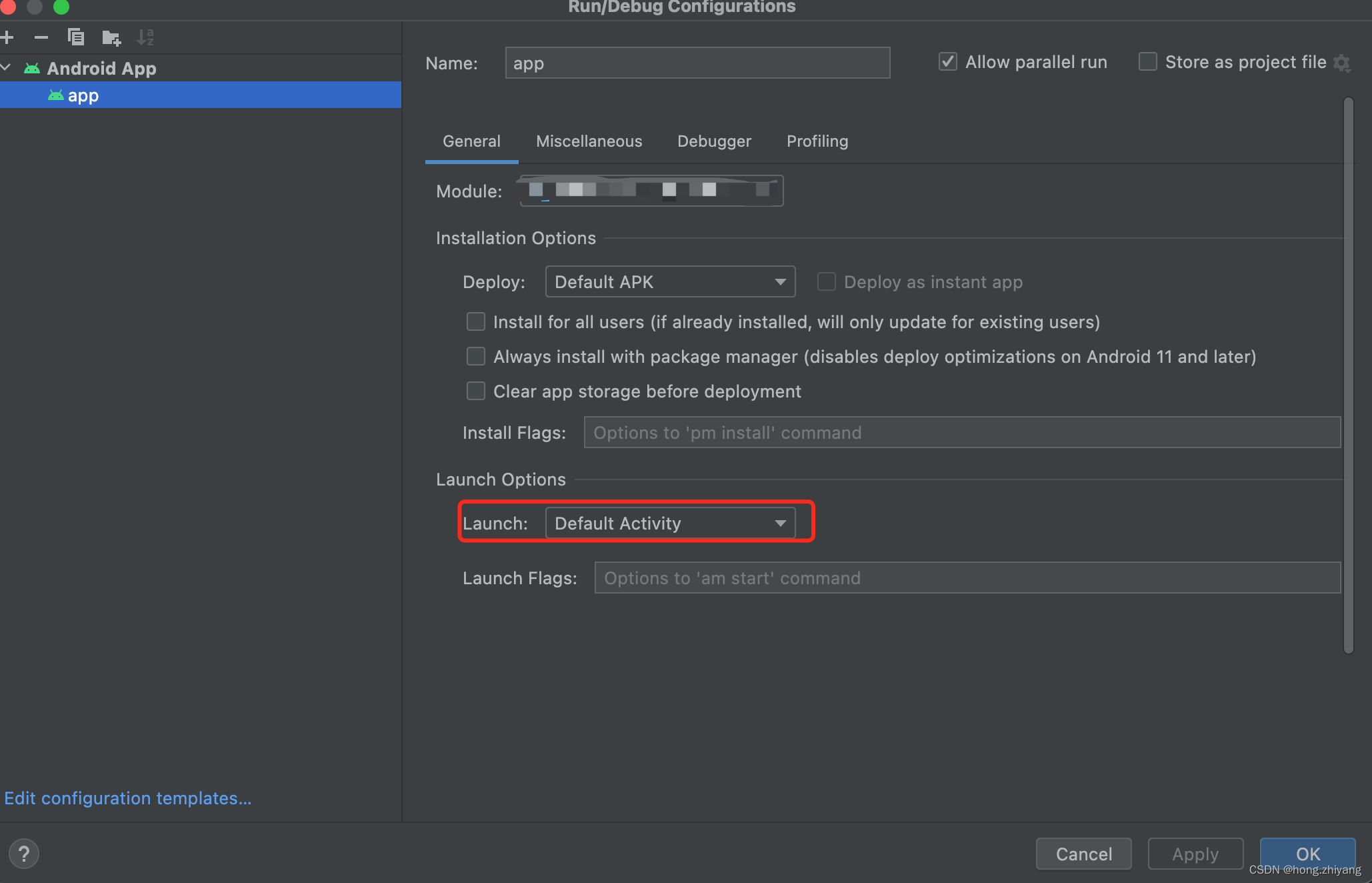
4.点击studio导航栏"File" 选择Clear cache and restart Android Studio
5.检查你的Android虚拟设备(AVD)设置:如果您正在使用一个模拟器运行您的应用程序,确保AVD设置正确配置。检查设置模拟器设备,包括图像、内存设置和其他配置选项。
6.试着卸载设备或模拟器的应用程序,然后重新安装它。这应该刷新任何设置可能会导致应用程序不会自动启动。
7.重启电脑