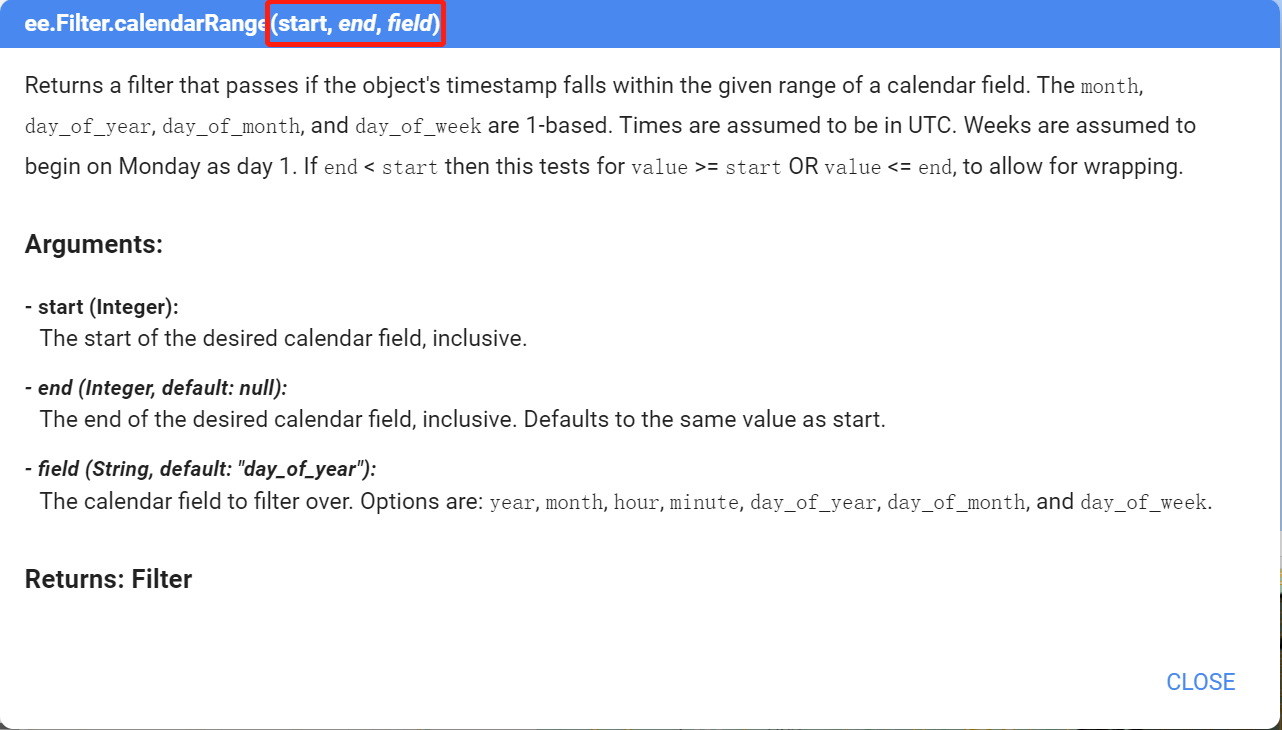按年合成图像
1.前提
由于某些数据的时间分辨率为8天或者16天,然而我们需要了解他的年总值或者均值,因此需要将整年的数据进行计算,为了方便起见,在GEE平台上进行操作,可以避免下载大量的数据到本地。
2. 以MOD17A2H.006数据为例(MOD17A2H.006: Terra Gross Primary Productivity 8-Day Global 500M 500m)
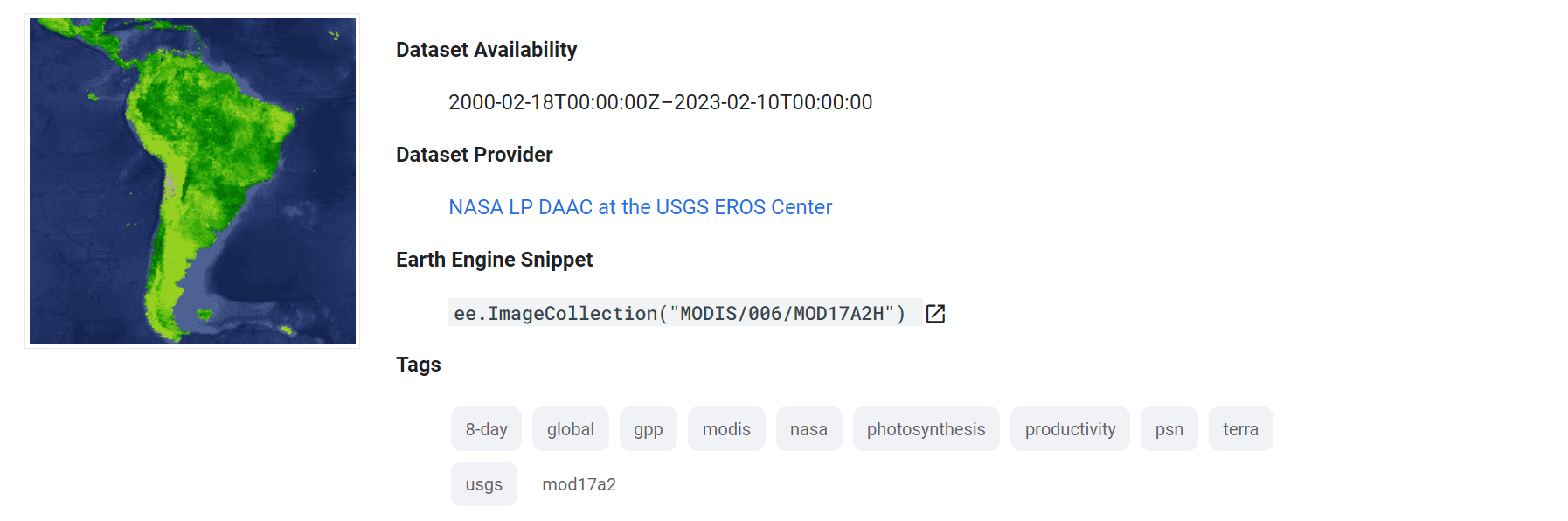
数据描述:
The MOD17A2H V6 Gross Primary Productivity (GPP) product is a cumulative 8-day composite with a 500m resolution. The product is based on the radiation-use efficiency concept and can be potentially used as inputs to data models to calculate terrestrial energy, carbon, water cycle processes, and biogeochemistry of vegetation.
数据波段:
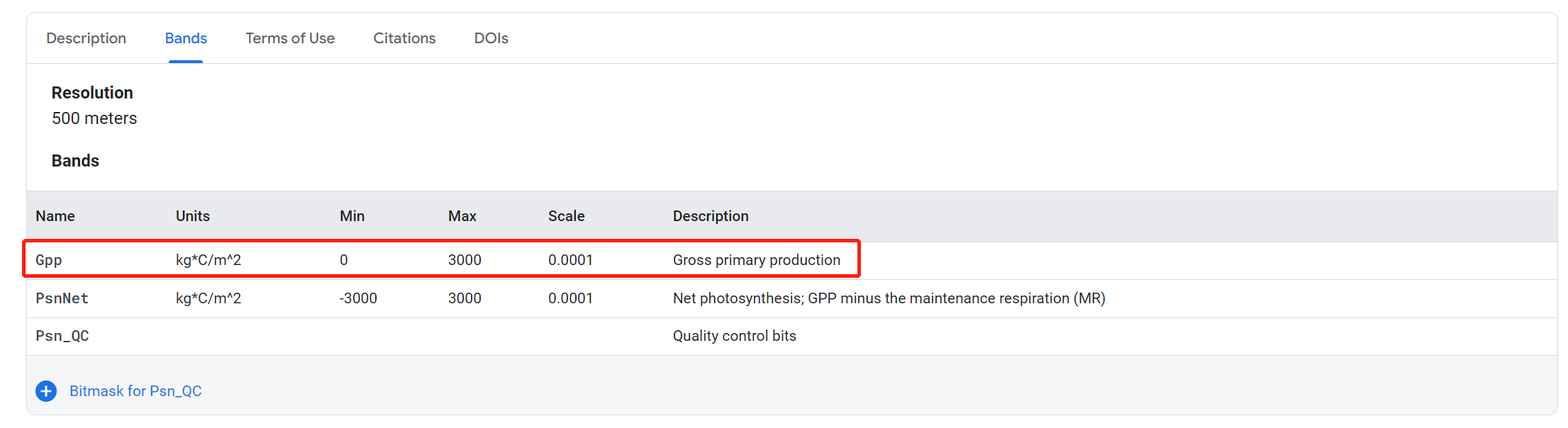
该数据为8天合成数据
GEE code:
// 设置感兴趣区域
var geometry = table.geometry();
Map.centerObject(geometry, 5);
Map.addLayer(geometry, {
color: "black"}, "ROI")
// 加载 MODIS/006/MOD17A2H 数据集
var dataset = ee.ImageCollection("MODIS/006/MOD17A2H").select('Gpp');
var gppVis = {
min: 0,
max: 600,
palette: ['bbe029', '0a9501', '074b03'],
};
//Map.addLayer(dataset.filterBounds(geometry), gppVis, 'GPP');
// 定义起始年份和结束年份
var startYear = 2001;
var endYear = 2004;
// 定义一个函数用于按年合成并导出影像
var exportYearlyComposite = function(year) {
year = ee.Number(year);
// 过滤特定年份的影像集合
var yearCollection = dataset.filterBounds(geometry)
.filter(ee.Filter.calendarRange(year, year, 'year'));
// 合成影像
var yearImage = yearCollection.sum().multiply(0.1);
// 设置导出参数
var exportParams = {
image: yearImage.toFloat(),
description: 'modis_gpp_yearly_' + year.getInfo(),
folder: 'Gpp',
region: geometry,
scale: 500,
crs: "EPSG:4326",
maxPixels: 1e13,
};
// 导出影像
Export.image.toDrive(exportParams);
print(exportParams)
print(year)
print(yearCollection)
};
// 遍历每个年份并导出影像
for (var year = startYear; year <= endYear; year++) {
exportYearlyComposite(year);
}
主要函数介绍:
ee.Filter.calendarRange(year, year, ‘year’):