解决方法:
1、可以尝试重新配置一下 Windows 更新服务状态:
2、Win + S打开搜索,输入 CMD 找到 “命令提示符”,
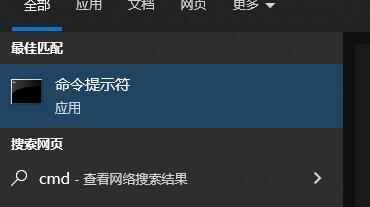
3、右键以管理员身份打开,依次输入以下代码,并按回车执行。注:是一条一条的执行。
net stop wuauserv
net stop cryptSvc
net stop bits
net stop msiserver
ren C:\Windows\SoftwareDistribution SoftwareDistribution.old
ren C:\Windows\System32\catroot2 Catroot2.old


4、完成后,继续一次一行执行以下命令,重新配置 Windows 更新服务状态:
net start wuauserv
net start cryptSvc
net start bits
net start msiserver
5、重启电脑并重新检查更新,查看安装效果。