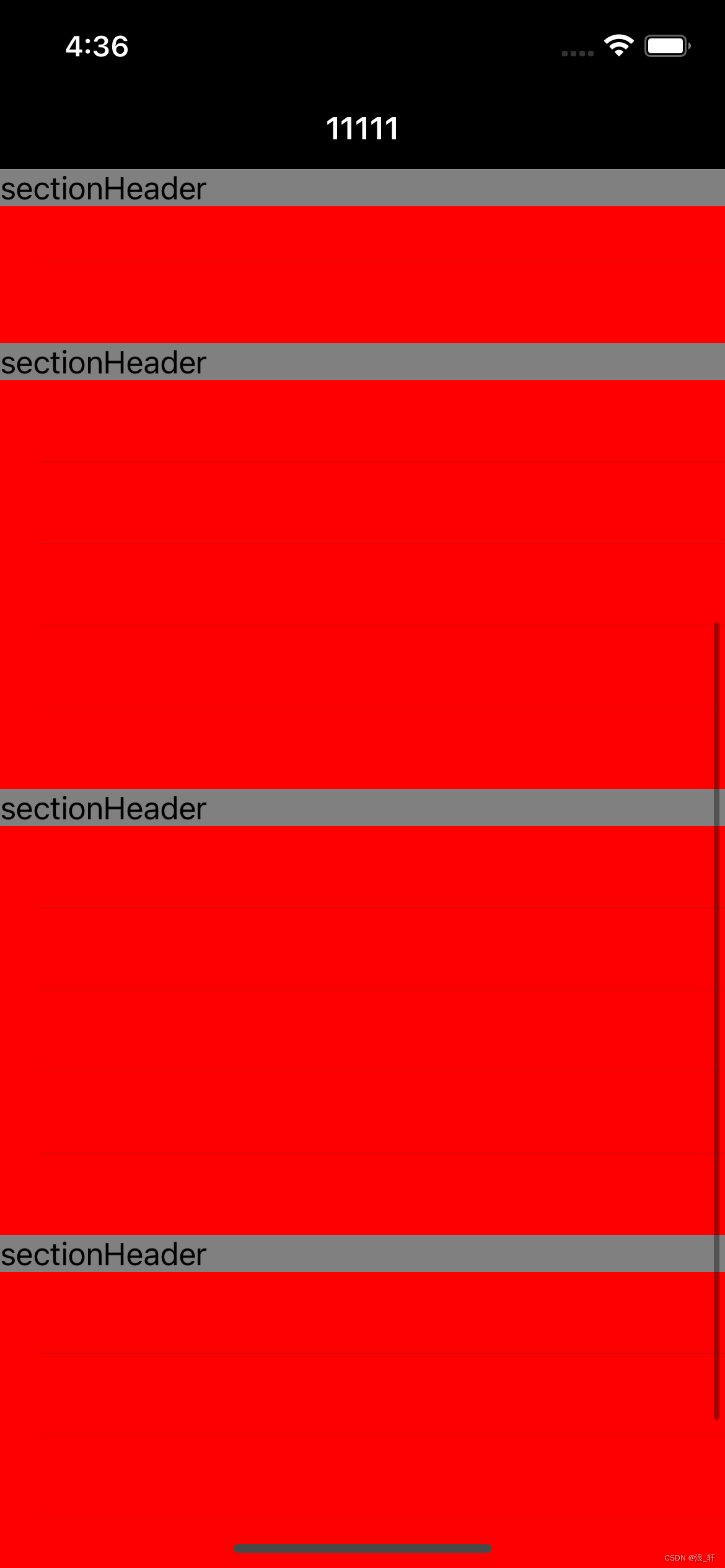如上图,按照以前的添加方式header上面会有空白。
最新方法设置headerTop间距为0,就正常了
self.tableView.sectionHeaderTopPadding = 0;添加headerView方式还是一样的只需设置一下sectionHeaderTopPadding高度就可以了
- (NSInteger)numberOfSectionsInTableView:(UITableView *)tableView{
return 5;
}
- (NSInteger)tableView:(UITableView *)tableView numberOfRowsInSection:(NSInteger)section{
return 5;
}
- (UITableViewCell *)tableView:(UITableView *)tableView cellForRowAtIndexPath:(NSIndexPath *)indexPath{
UITableViewCell *cell = [tableView dequeueReusableCellWithIdentifier:@"tableViewCell" forIndexPath:indexPath];
cell.backgroundColor = [UIColor redColor];
return cell;
}
- (CGFloat)tableView:(UITableView *)tableView heightForHeaderInSection:(NSInteger)section{
return 20.0f;
}
- (UIView *)tableView:(UITableView *)tableView viewForHeaderInSection:(NSInteger)section{
UILabel *view = [[UILabel alloc] initWithFrame:CGRectMake(0, 0, self.view.frame.size.width, 30)];
view.backgroundColor = [UIColor grayColor];
view.text = @"sectionHeader";
return view;
}
- (CGFloat)tableView:(UITableView *)tableView heightForRowAtIndexPath:(NSIndexPath *)indexPath{
return 44.0f;
}