## 安装
端口号80
1. 安装yum依赖程序
# root执行
yum install -y yum-utils2. 手动添加,nginx的yum仓库
yum程序使用的仓库配置文件,存放在:/etc/yum.repo.d内。
# root执行
# 创建文件使用vim编辑
vim /etc/yum.repos.d/nginx.repo
# 填入如下内容并保存退出
[nginx-stable]
name=nginx stable repo
baseurl=http://nginx.org/packages/centos/$releasever/$basearch/
gpgcheck=1
enabled=1
gpgkey=https://nginx.org/keys/nginx_signing.key
module_hotfixes=true
[nginx-mainline]
name=nginx mainline repo
baseurl=http://nginx.org/packages/mainline/centos/$releasever/$basearch/
gpgcheck=1
enabled=0
gpgkey=https://nginx.org/keys/nginx_signing.key
module_hotfixes=true3. 通过安装nginx
# root执行
yum install -y nginx4. 启动
# nginx自动注册了systemctl系统服务
systemctl start nginx # 启动
systemctl stop nginx # 停止
systemctl status nginx # 运行状态
systemctl enable nginx # 开机自启
systemctl disable nginx # 关闭开机自启## 启动错误
5. 启动成功浏览器搜索ip地址查看
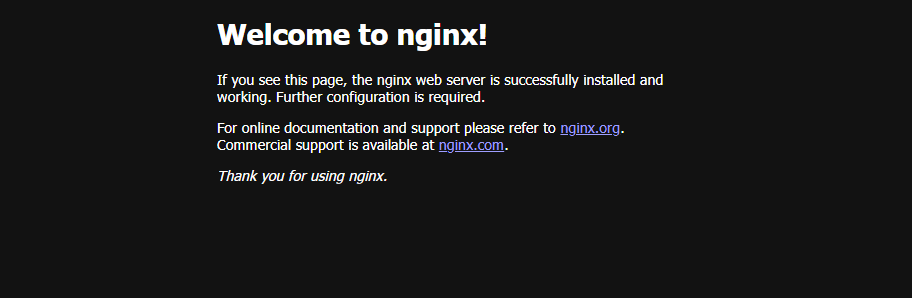
执行启动 systemctl start nginx
出现错误

解决方法
现在,您需要创建一个systemd服务文件来启动并管理nginx进程。您可以按照以下步骤创建该文件:
1.打开一个文本编辑器,如nano:
nano /etc/systemd/system/nginx.service
2.将以下内容粘贴到该文件中:
[Unit] Description=The NGINX HTTP and reverse proxy server After=syslog.target network.target remote-fs.target nss-lookup.target
[Service] Type=forking PIDFile=/run/nginx.pid ExecStartPre=/usr/sbin/nginx -t ExecStart=/usr/sbin/nginx ExecReload=/bin/kill -s HUP $MAINPID ExecStop=/bin/kill -s TERM $MAINPID PrivateTmp=true
[Install] WantedBy=multi-user.target
3.保存并关闭该文件。
4.重新加载systemd配置:
systemctl daemon-reload
5.启动nginx服务:
systemctl start nginx
6.检查nginx服务状态:
systemctl status nginx
您现在应该可以使用nginx了。
安装的时候