前言:
数据库学习的过程中,很可能需要数据量比较大的表来进行模拟测试,那么,测试表的创建需要遵循的是贴近实际的生产环境,尽量的模仿实际的生产环境。
因此,学习数据库的时候,快速的创建一个具有足够数据量的大表是非常有必要的。
OK,本文将就如何创建一个数量级达到2000W的单表做一个详细的介绍。
一,
创建表用到的函数
generate_series(1,20000000)
lpad()
random()
二,
随机生成身份证号的自定义函数
create or replace function gen_id(
a date,
b date
)
returns text as $$
select lpad((random()*99)::int::text, 2, '0') ||
lpad((random()*99)::int::text, 2, '0') ||
lpad((random()*99)::int::text, 2, '0') ||
to_char(a + (random()*(b-a))::int, 'yyyymmdd') ||
lpad((random()*99)::int::text, 2, '0') ||
random()::int ||
(case when random()*10 >9 then 'X' else (random()*9)::int::text end ) ;
$$ language sql strict;三,
创建测试表
create table if not exists testpg (
"id" int,
"shenfenzheng" VARCHAR ( 255 ) COLLATE "pg_catalog"."default"
);
#或者创建这个表
CREATE SEQUENCE test START 1;
create table if not exists testpg (
"id" int8 not null DEFAULT nextval('test'::regclass),
CONSTRAINT "user_vendorcode_pkey" PRIMARY KEY ("id"),
"shenfenzheng" VARCHAR ( 255 ) COLLATE "pg_catalog"."default"
);四,
向测试表插入数据,暂定是2000W条:
insert into testpg SELECT generate_series(1,20000000) as xm, gen_id('1949-01-01', '2023-10-16') as num;插入数据的速度看CPU是否给力了,反正我的笔记本是比较差劲,因此十来分钟才生成完
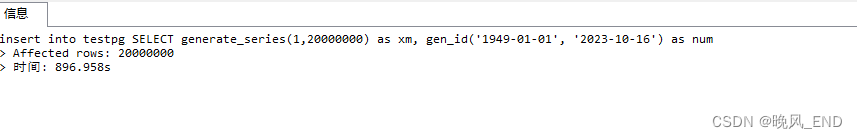
五 ,
测试表的简单使用
#####注:为什么是使用navicat?因为navicat通常是远程连接的数据库,是可以真实模拟数据库使用的,在本地查询速度会快很多的。
1,
快速查询
select * from testpg where id between 10012 and 52013 limit 1000;
2,
慢速查询
select * from testpg where id between 10012 and 52013 
3,
给ID列增加索引,然后无limit查询:
可以看到加索引后查询速度增加了30多倍,由15秒左右变为0.3秒左右
create index on testpg(id);
select * from testpg where id between 10012 and 52013 ;

未完待续!!!!