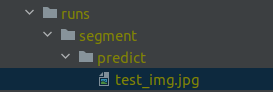yolov8就不介绍了,见主页
这里说下用pycharm运行。
代码参考segment页
from ultralytics import YOLO
# Load a model
model = YOLO('yolov8n-seg.pt') # load an official model
# Predict with the model
results = model('test_img.jpg') # predict on an image
不通过command line,结果就只会显示predict时间和几个坐标。
并没有显示图片,也没有保存输出图片。
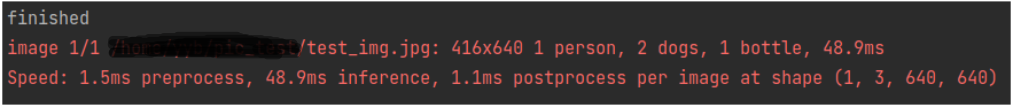
results里面的数据如下:
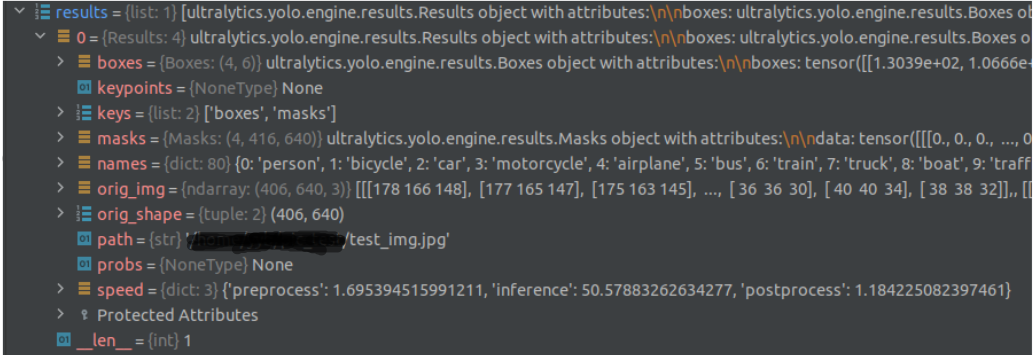
难道需要自己把box画出来?
不需要自己去写后处理,model里面自带的,现在来把它找出来。
在ultralytics/yolo/engine/predictor.py的BasePredictor中,看到了predict的流程,
可以看到,如果args.save或者args.show为True, 就会保存结果,
args.show和self.plotted_img同时为True, 就会显示结果.
如果用Command line执行,show和save是直接设置的,那么pycharm在哪里设置?
(在Run->Edit Configurations的parameters里面设置show=True save=True并没什么用)。
class BasePredictor:
def stream_inference(self, source=None, model=None):
...
for batch in self.dataset:
...
# Preprocess
with profilers[0]:
im = self.preprocess(im0s)
# Inference
with profilers[1]:
preds = self.model(im, augment=self.args.augment, visualize=visualize)
# Postprocess
with profilers[2]:
self.results = self.postprocess(preds, im, im0s)
self.run_callbacks('on_predict_postprocess_end')
# Visualize, save, write results
...
if self.args.verbose or self.args.save or self.args.save_txt or self.args.show:
s += self.write_results(i, self.results, (p, im, im0))
if self.args.show and self.plotted_img is not None:
self.show(p)
if self.args.save and self.plotted_img is not None:
self.save_preds(vid_cap, i, str(self.save_dir / p.name))
先看self.plotted_img怎么设置,
可以看到只要show或save任意一个为True,它就不是None.
下面问题简化到了在哪里设置show和save.
def write_results(self, idx, results, batch):
if self.args.save or self.args.show: # Add bbox to image
...
self.plotted_img = result.plot(**plot_args)
在下面的get_cfg中,找到了有一个cfg文件,
def get_cfg(cfg: Union[str, Path, Dict, SimpleNamespace] = DEFAULT_CFG_DICT, overrides: Dict = None):
"""
Load and merge configuration data from a file or dictionary.
Args:
cfg (str) or (Path) or (Dict) or (SimpleNamespace): Configuration data.
overrides (str) or (Dict), optional: Overrides in the form of a file name or a dictionary. Default is None.
Returns:
(SimpleNamespace): Training arguments namespace.
"""
cfg = cfg2dict(cfg)
找到设置文件为ultralytics/yolo/cfg/default.yaml。
把里面的show改为True.
就会通过show函数。
def show(self, p):
"""Display an image in a window using OpenCV imshow()."""
im0 = self.plotted_img
if platform.system() == 'Linux' and p not in self.windows:
self.windows.append(p)
cv2.namedWindow(str(p), cv2.WINDOW_NORMAL | cv2.WINDOW_KEEPRATIO) # allow window resize (Linux)
cv2.resizeWindow(str(p), im0.shape[1], im0.shape[0])
cv2.imshow(str(p), im0)
cv2.waitKey(500 if self.batch[3].startswith('image') else 1) # 1 millisecond
函数中,图片只会显示0.5s,video的话每张图片会显示1ms.
也就是说,基本上显示一瞬间就没了。
可以在show函数中改时间,或者保存图片。
但是现在不希望改show函数,想通过args.save解决。
default.yaml中已经有save为True, 但是仍然不保存图片。
于是找到cfg变量,看到save仍然为False,肯定是在哪里被覆盖掉了。
class YOLO:
def predict(self, source=None, stream=False, **kwargs):
if not is_cli:
overrides['save'] = kwargs.get('save', False) # do not save by default if called in Python
这里明确了,如果不是command line执行的,就不会保存,设置了save为True也会被改成False.
把这里改一下,运行时就会有一个新的文件夹runs, 里面有保存的图片。