对于Kali连不上网的事,首先执行
ifconfig -a检查eth0是否存在,如图所示,eth0存在,但是无网络,所以就是网卡没启动呗。

我们这样来解决:
执行
sudo vim /etc/network/interfaces修改interfaces文件。在最后两行添加如下命令:
auto eth0
iface eth0 inet dhcp然后保存即可(vim的相关命令~)。

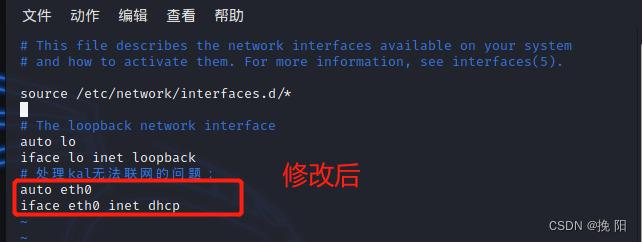
然后再执行最后一条指令
sudo systemctl restart networking即可在不重启系统的情况下恢复网络连接了。
效果如图:
