软键盘回车触发搜索
这样安卓的就可以看到回车键变成了“搜索” 二字,而且直接敲回车也是可以调搜索事件的。
- input的type改为search,再写keydown按下时的事件调取搜索事件的方法,
但是问题是,ios系统,虽然可以敲回车调事件,但是回车键仍然是“换行”二字,并没有变成“搜索”二字。那么解决这个问题 就需要加上第2和3步
- input 外面套form,必须要有action,action=“javascript:return true”
- 表单提交阻止默认提交事件,(methods加上阻止事件)
<template>
<div>
<img src="../../assets/img/fdj.png" alt="">
<form @submit.prevent="formSubmit" action="javascript:return true">
<input type="search" v-model="content" @keydown="handleCarriage($event)">
</form>
<span @click="search()">搜索</span>
</div>
</template>
methods:{
//兼容ios
formSubmit () {
return false
}
search(){
alert("你想搜索") //这里是搜索事件的方法内容
}
handleCarriage(ev){
if(ev.keyCode == 13) {
//键盘回车的编码是13
this.search();
}
},
}
客服聊天框自动滚到底部
通过ref给元素注册引用信息,唯一id
<div :style="{
width: '100%',
overflowY: 'auto',
height: RollHeight,
background: '#f8f9ff',
}" ref= "chatRoom">内容...</div>
data() {
return {
RollHeight: document.body.offsetHeight + "px",//动态高度
}
},
mounted() {
//页面挂载完成时调用
this.scrollToBottom()
},
updated() {
//页面更新后调用
this.scrollToBottom()
},
methods: {
scrollToBottom() {
// 聊天定位到底部
let chatRoom = this.$refs.chatRoom //通过$refs获取到该元素
chatRoom.scrollTop = chatRoom.scrollHeight
console.log('聊天定位到底部!')
}
}
Navbar顶部组件封装

创建Navbar.vue
<template>
<div id="NavBar">
<van-nav-bar :title="title" :left-arrow="isleftarrow" @click-left="onClickLeft" />
</div>
</template>
<script>
export default {
// title:用来显示导航栏的title,isleftarrow用来显示导航栏的左侧返回箭头
props: ["title","isleftarrow"],
methods: {
onClickLeft() {
// 点击回退的时候当做地址回退
this.$router.go(-1);
}
}
};
</script>
<style scoped>
#NavBar {
position: fixed;
top: 0;
left: 0;
height: 46px;
line-height: 46px;
width:100%;
z-index: 100;
}
.van-nav-bar{
font-size: 18px!important;
/* 设置导航栏的渐变色 */
background: linear-gradient(to right, #ff2e29, #fe6e49)!important;
background: -webkit-linear-gradient(to right, #ff2e29, #fe6e49)!important;
border:0;
}
.van-hairline--bottom::after {
/* 去除导航栏底部的白色横线 */
border-bottom-width: 0px!important;
}
</style>
main.js 全局导入组件
import {
NavBar } from 'vant';
Vue.use(NavBar);
router.js 设置meta
routes: [
{
path: '/apply',
name: 'apply',
meta: {
title: '导航标题1', isleftarrow:true },
component: Apply
},
{
path: '/',
name: 'exhibition',
meta: {
title: '导航标题2', isleftarrow:false },
component: Exhibition
}
]
App.vue 根文件使用
<template>
<div id="app">
<NavBar v-show="navShow" :title="title" :isleftarrow="isleftarrow"></NavBar>
<router-view />
</div>
</template>
<script>
import NavBar from "@/components/NavBar.vue";
export default {
components: {
NavBar,
},
data() {
return {
title: "",
isleftarrow: "",
transitionName: "fade",
navShow: true,
};
},
mounted() {
this.title = this.$route.meta.title;
this.isleftarrow = this.$route.meta.isleftarrow;
},
watch: {
$route(to, from) {
this.title = to.meta.title;
this.isleftarrow = to.meta.isleftarrow;
},
},
};
</script>
客服悬浮球组件
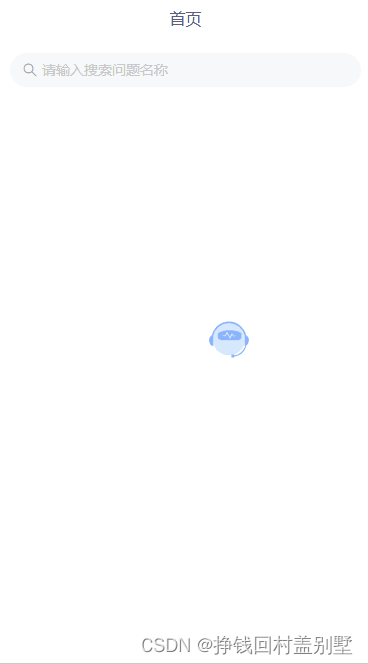
LevitatedSphere.vue
<!--悬浮球-->
<template>
<div
ref="floatDrag"
class="float-position"
:style="{ left: left + 'px', top: top + 'px', zIndex: zIndex }"
@touchmove.prevent
@mousemove.prevent
@mousedown="mouseDown"
@mouseup="mouseUp"
>
<svg
t="1686539465231"
class="icon"
viewBox="0 0 1024 1024"
version="1.1"
xmlns="http://www.w3.org/2000/svg"
p-id="6952"
width="200"
height="200"
>
<path
d="M92.330423 512.975238c0 229.595429 185.977905 415.768381 415.548952 416.012191 229.546667 0.24381 415.939048-185.514667 416.426667-415.085715 0.512-229.571048-185.051429-416.158476-414.598095-416.914285A415.548952 415.548952 0 0 0 92.281661 512.999619z"
fill="#D5E7FF"
p-id="6953"
></path>
<path
d="M511.048899 64.999619c205.531429 4.242286 383.512381 143.11619 436.638476 340.675048a148.675048 148.675048 0 0 1 75.288381 139.751619c0 61.513143-26.89219 114.44419-66.876952 135.923809l-20.577524 60.074667c-40.862476 120.393143-151.893333 204.409905-280.429714 216.941714a45.202286 45.202286 0 0 1-43.52 33.645714 45.372952 45.372952 0 0 1-45.104762-45.665523c0-12.117333 4.754286-23.722667 13.214476-32.280381a44.860952 44.860952 0 0 1 31.890286-13.360762c17.798095 0 33.206857 10.435048 40.521143 25.6 119.832381-11.385905 223.451429-89.624381 261.461333-201.923048l11.53219-33.304381c-2.974476 0.316952-6.022095 0.487619-9.094095 0.487619V421.205333c-47.542857-184.880762-213.138286-315.587048-404.967619-319.683047-191.683048 4.144762-357.083429 134.875429-404.48 319.683047v270.823619C46.44547 691.541333 0.511756 626.249143 0.511756 545.401905a149.138286 149.138286 0 0 1 74.386286-139.751619c53.052952-197.38819 230.790095-336.213333 436.175238-340.675048z"
fill="#87B2FF"
p-id="6954"
></path>
<path
d="M529.139566 288.572952a600.30781 600.30781 0 0 1 210.724571 30.232381c50.41981 19.358476 92.257524 39.69219 92.257524 77.385143v68.949334c0 43.641905-50.41981 78.872381-111.908571 78.87238H336.042423c-61.513143 0-111.908571-35.230476-111.908572-78.87238V396.190476c0-37.692952 44.373333-55.53981 94.768762-77.360762a569.58781 569.58781 0 0 1 210.236953-30.256762z m-65.706667 28.330667l-55.393524 107.76381-84.772571 12.824381 100.376381 3.632761 39.204571-65.170285 72.070095 132.949333 58.09981-101.351619 28.501333 34.304 85.74781-4.096-75.093334-12.068571-40.71619-64.853334-57.197714 92.550095-70.826667-136.484571z"
fill="#87B2FF"
p-id="6955"
></path>
</svg>
</div>
</template>
<script>
export default {
name: "DragBall",
props: {
distanceRight: {
type: Number,
default: 0,
},
distanceBottom: {
type: Number,
default: 100,
},
isScrollHidden: {
type: Boolean,
default: false,
},
isCanDraggable: {
type: Boolean,
default: true,
},
zIndex: {
type: Number,
default: 50,
},
value: {
type: String,
default: "悬浮球!",
},
},
//data 域
data() {
return {
clientWidth: null,
clientHeight: null,
left: 0,
top: 0,
timer: null,
currentTop: 0,
mousedownX: 0,
mousedownY: 0,
};
},
created() {
this.clientWidth = document.documentElement.clientWidth;
this.clientHeight = document.documentElement.clientHeight;
},
mounted() {
this.isCanDraggable &&
this.$nextTick(() => {
this.floatDrag = this.$refs.floatDrag;
// 获取元素位置属性
this.floatDragDom = this.floatDrag.getBoundingClientRect();
// 设置初始位置
this.left =
this.clientWidth - this.floatDragDom.width - this.distanceRight;
this.top =
this.clientHeight - this.floatDragDom.height - this.distanceBottom;
this.initDraggable();
});
this.isScrollHidden && window.addEventListener("scroll", this.handleScroll);
window.addEventListener("resize", this.handleResize);
},
methods: {
/**
* 设置滚动监听
* 设置滚动时隐藏悬浮按钮,停止时显示
*/
handleScroll() {
this.timer && clearTimeout(this.timer);
this.timer = setTimeout(() => {
this.handleScrollEnd();
}, 200);
this.currentTop =
document.documentElement.scrollTop || document.body.scrollTop;
if (this.left > this.clientWidth / 2) {
// 判断元素位置再左侧还是右侧
this.left = this.clientWidth + this.floatDragDom.width;
} else {
this.left = -this.floatDragDom.width;
}
},
/**
* 滚动结束
*/
handleScrollEnd() {
let scrollTop =
document.documentElement.scrollTop || document.body.scrollTop;
if (scrollTop === this.currentTop) {
console.log(this.left);
if (this.left > this.clientWidth / 2) {
// 判断元素位置再左侧还是右侧
this.left = this.clientWidth - this.floatDragDom.width;
} else {
this.left = 0;
}
clearTimeout(this.timer);
}
},
/**
* 窗口resize监听
*/
handleResize() {
this.clientWidth = document.documentElement.clientWidth;
this.clientHeight = document.documentElement.clientHeight;
this.checkDraggablePosition();
},
/**
* 初始化draggable
*/
initDraggable() {
this.floatDrag.addEventListener("touchstart", this.toucheStart);
this.floatDrag.addEventListener("touchmove", (e) => this.touchMove(e));
this.floatDrag.addEventListener("touchend", this.touchEnd);
},
mouseDown(e) {
const event = e || window.event;
this.mousedownX = event.screenX;
this.mousedownY = event.screenY;
const that = this;
let floatDragWidth = this.floatDragDom.width / 2;
let floatDragHeight = this.floatDragDom.height / 2;
if (event.preventDefault) {
event.preventDefault();
}
this.canClick = false;
this.floatDrag.style.transition = "none";
document.onmousemove = function (e) {
var event = e || window.event;
that.left = event.clientX - floatDragWidth;
that.top = event.clientY - floatDragHeight;
if (that.left < 0) that.left = 0;
if (that.top < 0) that.top = 0;
if (that.left >= that.clientWidth - floatDragWidth * 2) {
that.left = that.clientWidth - floatDragWidth * 2;
}
if (that.top >= that.clientHeight - floatDragHeight * 2) {
that.top = that.clientHeight - floatDragHeight * 2;
}
};
},
mouseUp(e) {
const event = e || window.event;
//判断只是单纯的点击,没有拖拽
if (
this.mousedownY == event.screenY &&
this.mousedownX == event.screenX
) {
this.$emit("handlepaly");
}
document.onmousemove = null;
this.checkDraggablePosition();
this.floatDrag.style.transition = "all 0.3s";
},
toucheStart() {
this.canClick = false;
this.floatDrag.style.transition = "none";
},
touchMove(e) {
this.canClick = true;
if (e.targetTouches.length === 1) {
// 单指拖动
let touch = event.targetTouches[0];
this.left = touch.clientX - this.floatDragDom.width / 2;
this.top = touch.clientY - this.floatDragDom.height / 2;
}
},
touchEnd() {
if (!this.canClick) return; // 解决点击事件和touch事件冲突的问题
this.floatDrag.style.transition = "all 0.3s";
this.checkDraggablePosition();
},
/**
* 判断元素显示位置
* 在窗口改变和move end时调用
*/
checkDraggablePosition() {
if (this.left + this.floatDragDom.width / 2 >= this.clientWidth / 2) {
// 判断位置是往左往右滑动
this.left = this.clientWidth - this.floatDragDom.width;
} else {
this.left = 0;
}
if (this.top < 0) {
// 判断是否超出屏幕上沿
this.top = 0;
}
if (this.top + this.floatDragDom.height >= this.clientHeight) {
// 判断是否超出屏幕下沿
this.top = this.clientHeight - this.floatDragDom.height;
}
},
},
beforeDestroy() {
window.removeEventListener("scroll", this.handleScroll);
window.removeEventListener("resize", this.handleResize);
},
};
</script>
<style>
html,
body {
overflow: hidden;
}
</style>
<style scoped lang="less">
.float-position {
position: absolute;
z-index: 10003;
right: 0;
top: 70%;
width: 3.6em;
height: 3.6em;
background: deepskyblue;
border-radius: 50%;
overflow: hidden;
box-shadow: 0px 0px 10px 2px skyblue;
display: flex;
align-items: center;
justify-content: center;
padding: 0.8em;
user-select: none;
}
.cart {
border-radius: 50%;
width: 5em;
height: 5em;
display: flex;
align-items: center;
justify-content: center;
}
.header-notice {
display: inline-block;
transition: all 0.3s;
span {
vertical-align: initial;
}
.notice-badge {
color: inherit;
.header-notice-icon {
font-size: 16px;
padding: 4px;
}
}
}
.drag-ball .drag-content {
overflow-wrap: break-word;
font-size: 14px;
color: #fff;
letter-spacing: 2px;
}
</style>
页面使用
handleCustomerService 为事件,点击悬浮图标跳转页面
<!-- 悬浮图 -->
<Floating @touchFunc="handleCustomerService"> </Floating>
<script>
import Floating from "../components/FloatingIcon.vue";
export default {
components: {
Floating },
methods: {
handleCustomerService() {
this.$router.push("/customerService");
},
}
}
</script>