执行
yarn add electron-packager --save-dev报错:
error [email protected]: The engine "node" is incompatible with this module. Expected version ">= 14.17.5". Got "14.3.0"
error Found incompatible module.
info Visit https://yarnpkg.com/en/docs/cli/add for documentation about this command.原因就是当前用的node版本不兼容,期望版本>=14.17.5。
解决:
运行
yarn config set ignore-engines true效果如图:
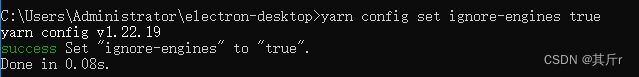
其实就是设置 ignore-engines 为true,忽略了引擎检查。
再次运行yarn add electron-packager --save-dev,成功:
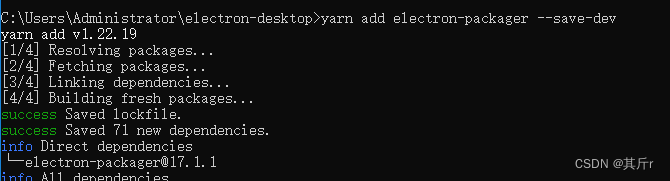
成功后配置package.json 文件,在scripts中增加:
扫描二维码关注公众号,回复:
15530641 查看本文章


"packager": "electron-packager ./ testapp --win --out ./outputs"之后运行:npm run packager
又报错:

貌似上面的ignore并不管用,无语,只能升级node版本,windows升级node版本通过下载新的包覆盖安装在原文件。
更新之后再次执行 打包命令,成功后在项目文件夹内出现outputs文件夹下:
