下载插件:WinPcap · Download
下载后直接安装(虽然已停止更新,但还能正常使用)
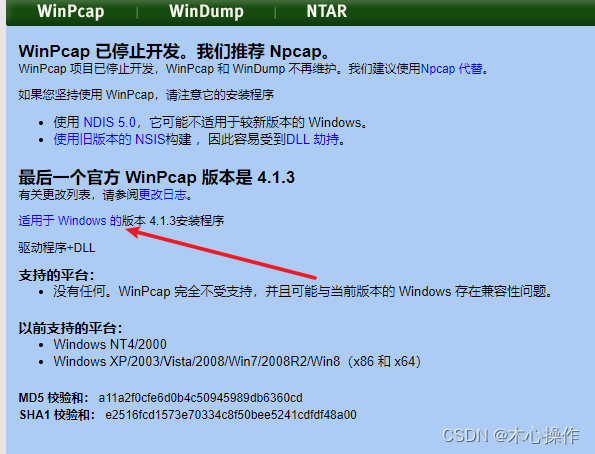
python代码:安装 scapy 包
from scapy.all import Ether, ARP, srp
def get_mac_address(ip):
# 创建一个ARP请求数据包
arp = Ether(dst="ff:ff:ff:ff:ff:ff") / ARP(op=1, pdst=ip)
# 发送ARP请求并接收响应数据包
result, _ = srp(arp, timeout=2, verbose=False)
# 从响应数据包中获取目标主机的MAC地址
if result:
return result[0][1][Ether].src
else:
return None
# 示例用法
target_ip = "192.168.0.1"
mac_address = get_mac_address(target_ip)
if mac_address:
print(f"目标主机 {target_ip} 的MAC地址为:{mac_address}")
else:
print(f"无法获取目标主机 {target_ip} 的MAC地址")会有两个异常提示:【不影响运行】
1、在 'all.py' 中找不到引用 'Ether
2、在 'all.py' 中找不到引用 'ARP'