1:需求:某工厂自动化流水线上,检测工站对零件涂胶的工艺是否正常;
2:先看原图,如下所示:
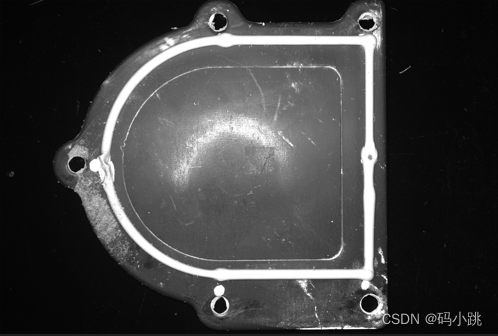
3:需要对图中白色涂胶部分进行检测,检测涂胶是否有断开现象,若有,则为NG,涂胶不合格。(下图箭头指示部分,即是涂胶)
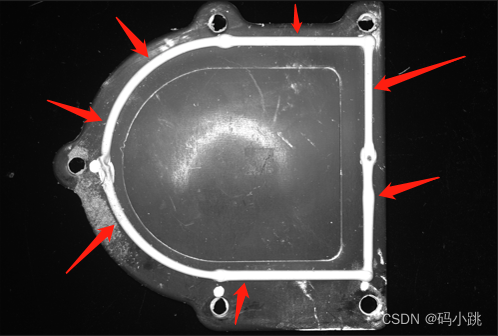
4:处理中几个过程图像如下所示:
模糊处理-降噪
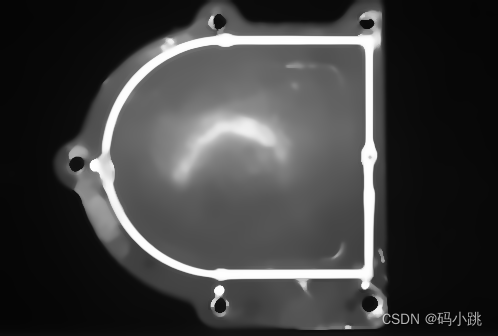
图像二值化
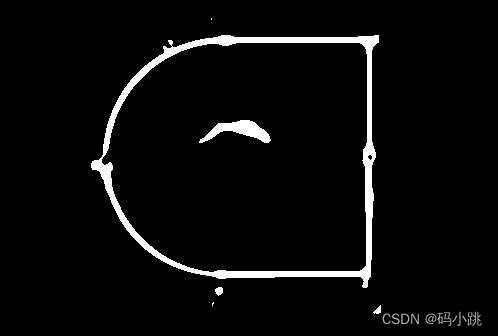
轮廓提取
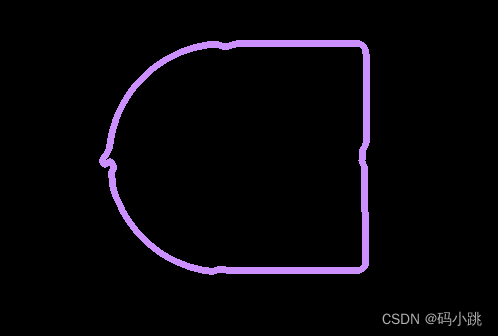
上图可以看出,涂胶没有断开,为合格件。
5:代码部分如下
public bool ImgProcess(Mat src)
{
bool result = false;
//图像灰度
Mat matGray = new Mat();
Cv2.CvtColor(src, matGray, ColorConversionCodes.BGR2GRAY);
Cv2.ImShow("matGray", matGray);
Mat BlurMat = new Mat();
Cv2.MedianBlur(matGray, BlurMat, 5);
//Cv2.GaussianBlur(matGray, BlurMat, new Size(3, 3), 15, 0, BorderTypes.Default);
//Cv2.ImShow("MedianBlur", BlurMat);
//Cv2.Blur(matGray, BlurMat,new Size(5,5));
Mat bilateralFilter = new Mat();
Cv2.BilateralFilter(BlurMat, bilateralFilter, 9, 25, 25);
Mat BlurMat1 = new Mat();
Cv2.FastNlMeansDenoising(bilateralFilter, BlurMat1, 9);
Cv2.ImShow("BlurMat1", BlurMat1);
//binaryImage
Mat binaryImg = new Mat();
Cv2.Threshold(BlurMat1, binaryImg, 210, 255, ThresholdTypes.Binary);
Cv2.ImShow("binary", binaryImg);
Mat morhpImage = new Mat();
Mat kernel = Cv2.GetStructuringElement(MorphShapes.Ellipse, new Size(3,3), new Point(-1, -1));
开操作 先腐蚀 后膨胀
Cv2.MorphologyEx(binaryImg, morhpImage, MorphTypes.Erode, kernel, new Point(-1, -1),1);
Cv2.ImShow("Open", morhpImage);
Mat laplanceMat = new Mat();
Cv2.Laplacian(morhpImage, laplanceMat, MatType.CV_8UC1, 3, 3, 5);
Cv2.ImShow("Laplacian", laplanceMat);
//连通区域计算
Point[][] contours;
HierarchyIndex[] hierarchies;
Cv2.FindContours(laplanceMat, out contours, out hierarchies, RetrievalModes.Tree, ContourApproximationModes.ApproxSimple);
//绘制结果图像
Mat markRet = Mat.Zeros(src.Size(), MatType.CV_8UC3);
RNG rng = new RNG(12345);
double maxArea = 0;
int index = -1;
for (int i = 0; i < contours.Length; i++)
{
//面积过滤
double area = Cv2.ContourArea(contours[i]);
double length = Cv2.ArcLength(contours[i], false);
if (area > maxArea)
{
maxArea = area;
index = i;
}
if (length > 500 && length < 1000)
{
Cv2.DrawContours(markRet, contours, i, new Scalar(rng.Uniform(0, 255), rng.Uniform(0, 255), rng.Uniform(0, 255)), 6, LineTypes.Link4);
}
}
Cv2.ImShow("dist-Binary", markRet);
return result;
}6:以上是对该操作的介绍,若对其中某些算法不明白,可以关键字搜索其算法原理,对其进行调参,这里不做过多介绍。补充一点,上述方法,可适当调节参数,可扩大该方法通用性,欢迎各位伙伴补充交流;