本人使用IE11一直报This is the initial start page for the WebDriver server.错误,搜了很多方法例如修改Internet选项、修改注册表等等都试了,就是没有解决。
修改Internet选项,win11和网上搜出的结果,基本都不一样,所以解决无效
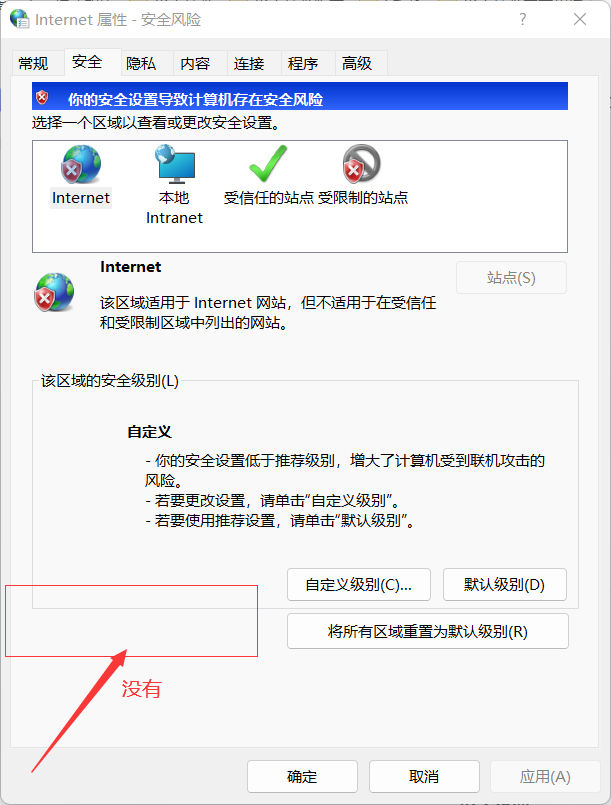
注册表也改了,也没用
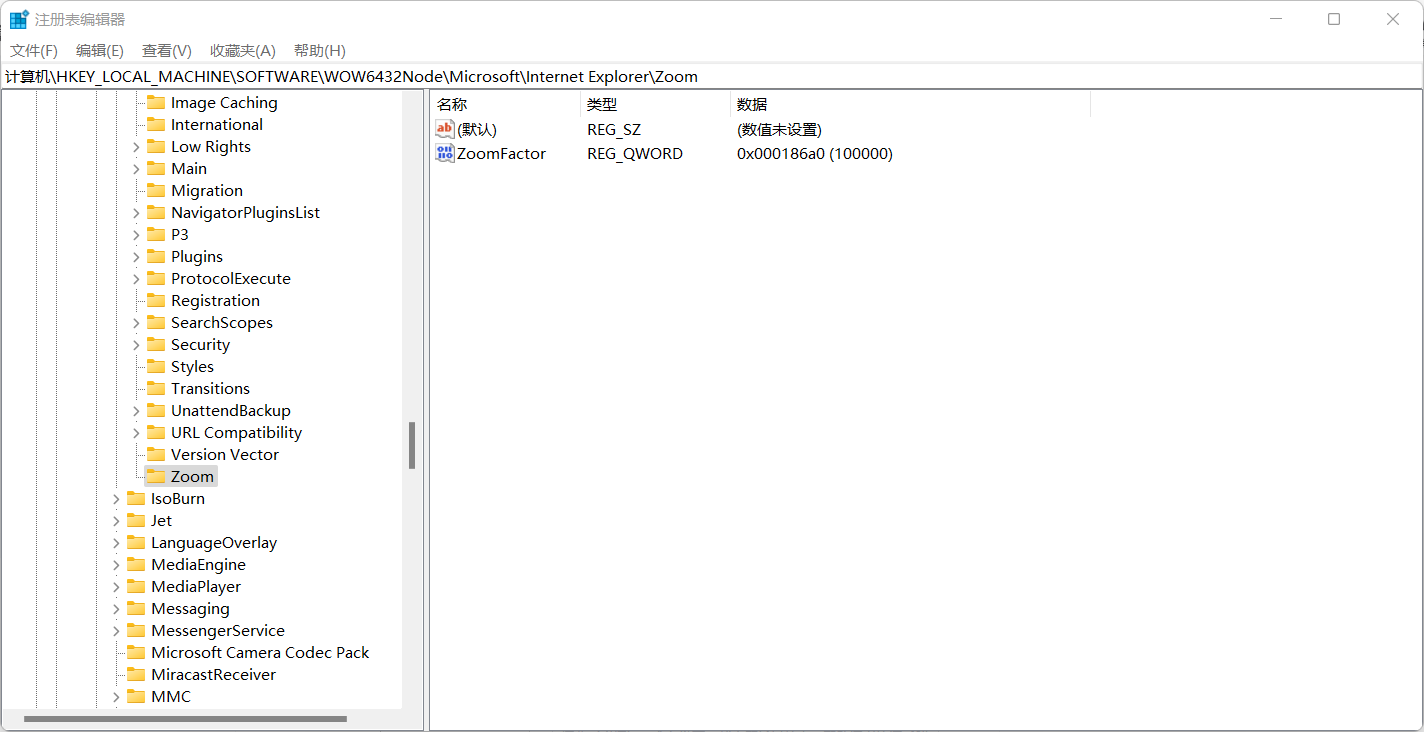
使用python代码修改窗口缩放比例,也试了,也没用
zoom_level = driver.execute_script('return (window.outerWidth / window.innerWidth)')
print( zoom_level)
if zoom_level > 1:
driver.execute_script("document.body.style.zoom='1'")
print(driver.execute_script('return (window.outerWidth / window.innerWidth)'))
然后试一种方法,下载最新的IEWebDriver,IEDriverServer_x64_4.8.1,我下载了64位的,项目可以运行了,但是无比慢,超级慢,网上搜了方法,使用IEDriverServer_Win32_4.8.1,并放在python目录下,完美的解决了问题