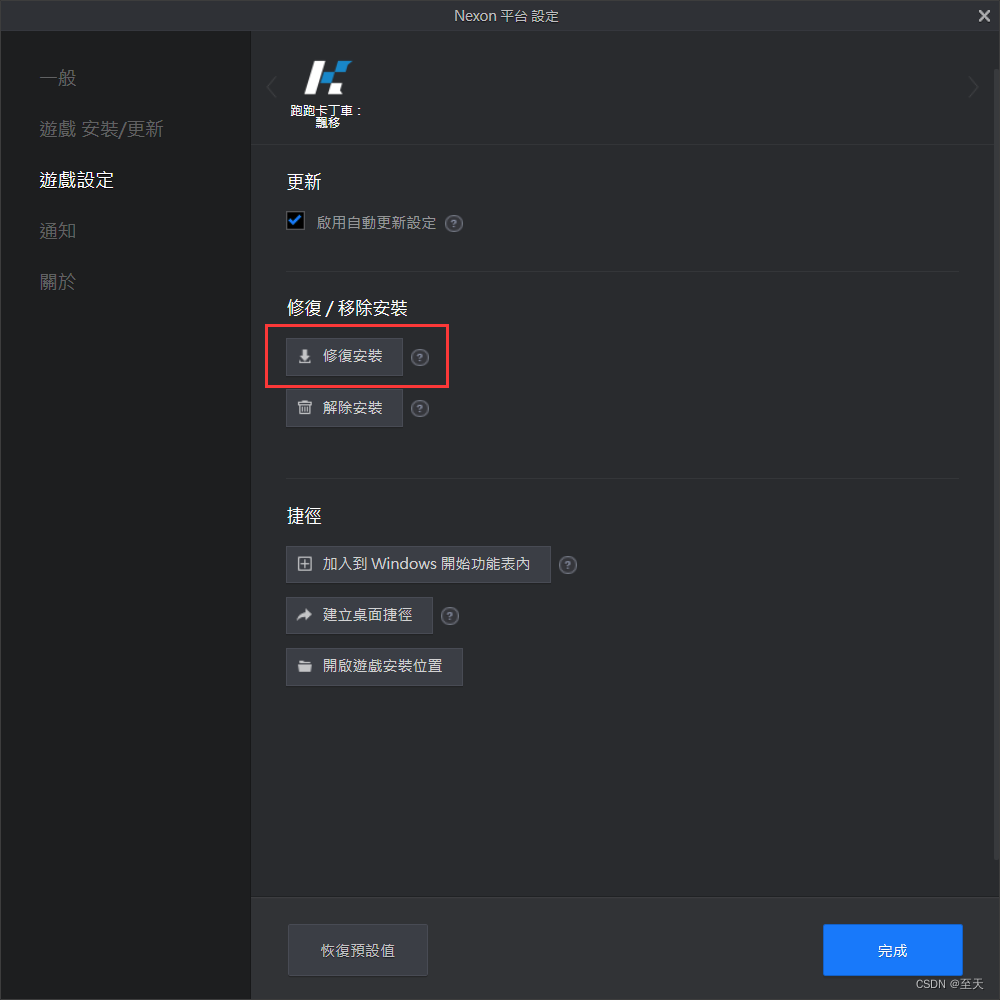当前 Nexon Launcher 并未提供已安装应用移动和识别功能,不过还好该配置是以明文存储的
所以移动安装游戏目录后变更一下配置文件,再点击“修复安装”即可
首先退出 Nexon Launcher 程序,示例跑跑卡丁车游戏目录为:D:\KartriderDrift,我们需要移动至 E:\Games\Nexon\KartriderDrift
Win + R 键打开运行窗口,输入 %AppData%\NexonLauncher 回车即打开了 Nexon Launcher 的数据目录
找一款文本编辑工具,或者记事本打开 installed-apps.db 文件,内容如下:
{
"installedApps": {
"50203": {
"name": "KartriderDrift",
"gameSize": 0,
"installPath": "D:\\KartriderDrift\\appdata",
"installRootPath": "D:\\KartriderDrift",
"localManifest": "D:\\KartriderDrift\\patchdata\\50203.manifest.hash",
"autoUpdate": true,
"installTime": 0,
"currentState": 2,
"currentBranch": "public",
"customTargetBuildId": null,
"customLaunchConfigEnable": false,
"customLaunchConfigExe": "",
"customLaunchConfigArgs": []
}
}
}
非常简单,只需要修改 installPath、installRootPath、localManifest 三项即可
注意路径右斜杠需转义,所以文件夹处需要输入两个 \\,即:
E:\\Games\\Nexon\\KartriderDrift\\appdata
E:\\Games\\Nexon\\KartriderDrift
E:\\Games\\Nexon\\KartriderDrift\\patchdata\\50203.manifest.hash
修改完成后保存该文件,重新运行 Nexon Launcher,对游戏进行一次验证即可: