一、数据库
1.创建数据库hibernate01-1514010311
2.创建表 customer
CREATE TABLE customer( id int(11) not null auto_increment PRIMARY KEY, name VARCHAR(20) DEFAULT NULL COMMENT '姓名', age int(11) DEFAULT NULL COMMENT '年龄', sex VARCHAR(2) DEFAULT null COMMENT '性别', city VARCHAR(20) DEFAULT NULL COMMENT '城市' );
二、创建项目并导入jar包
1.使用eclipse创建web项目,并导入hibernate所需的jar包

2.创建实体类
package domain;
public class Customer {
private Integer id;
private String name;
private Integer age;
private String sex;
private String city;
public Integer getId() {
return id;
}
public void setId(Integer id) {
this.id = id;
}
public String getName() {
return name;
}
public void setName(String name) {
this.name = name;
}
public Integer getAge() {
return age;
}
public void setAge(Integer age) {
this.age = age;
}
public String getSex() {
return sex;
}
public void setSex(String sex) {
this.sex = sex;
}
public String getCity() {
return city;
}
public void setCity(String city) {
this.city = city;
}
@Override
public String toString() {
return "Customer [id=" + id + ", name=" + name + ", age=" + age + ", sex=" + sex + ", city=" + city + "]";
}
}
3.编写映射文件
在domain包下创建Customer.hbm.xml
<?xml version="1.0" encoding="UTF-8"?>
<!DOCTYPE hibernate-mapping PUBLIC
"-//Hibernate/Hibernate Mapping DTD 3.0//EN"
"http://www.hibernate.org/dtd/hibernate-mapping-3.0.dtd">
<hibernate-mapping>
<class name="domain.Customer" table="customer">
<id name="id" column="id">
<generator class="native"></generator>
</id>
<property name="name" column="name" type="string"></property>
<property name="age" column="age" type="integer"></property>
<property name="sex" column="sex" type="string"></property>
<property name="city" column="city" type="string"></property>
</class>
</hibernate-mapping>
4.编写核心配置文件hibernate.cfg.xml
在src目录下创建hibernate.cfg.xml
<?xml version="1.0" encoding="UTF-8"?> <!DOCTYPE hibernate-configuration PUBLIC "-//Hibernate/Hibernate Configuration DTD 3.0//EN" "http://www.hibernate.org/dtd/hibernate-configuration-3.0.dtd"> <hibernate-configuration> <session-factory> <!-- 指定方言 --> <property name="hibernate.dialect">org.hibernate.dialect.MySQLDialect</property> <!-- 数据库驱动 --> <property name="hibernate.connection.driver_class">com.mysql.jdbc.Driver</property> <!-- 数据库url --> <property name="hibernate.connection.url">jdbc:mysql:///hibernate01-1514010311</property> <!-- 数据库连接用户名 --> <property name="hibernate.connection.username">root</property> <!-- 数据库连接密码 --> <property name="hibernate.connection.password">0x3137</property> <!-- 将hibernate生成的sql语句打印到控制台 --> <property name="hibernate.show_sql">true</property> <!-- 将hibernate生成的sql语句格式化(语法缩进) --> <property name="hibernate.format_sql">true</property> <mapping resource="domain/Customer.hbm.xml" /> </session-factory> </hibernate-configuration>
5.编写测试类
导入JUnit4运行环境(详情百度JUnit单元测试,小生不才)
选中项目点击鼠标右键->选中Build Path->选中Configure Build Path->选中如图,选择Add Library->选择JUnit->next->finish->apply
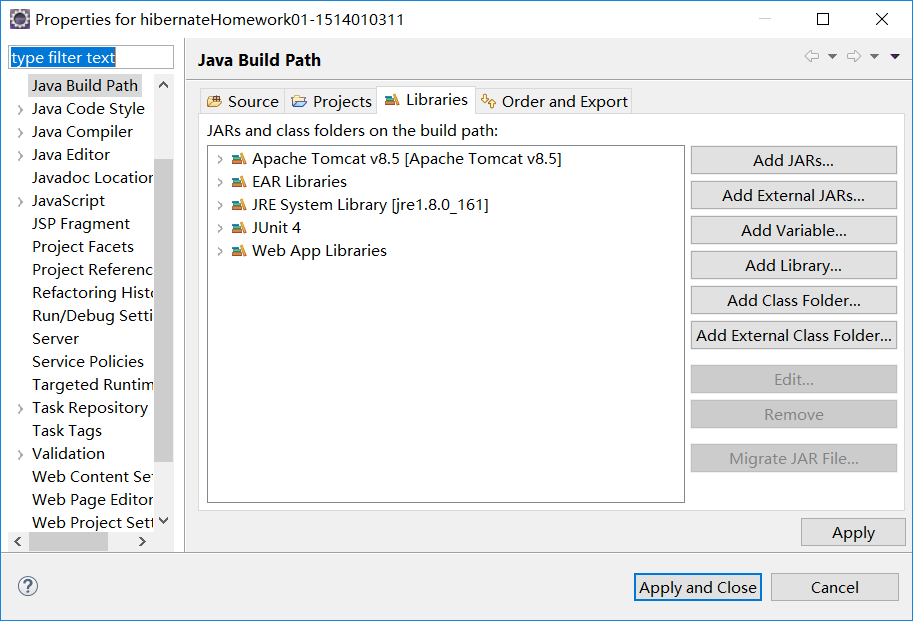
在test包下创建CustomerTest类
package test;
import org.hibernate.Session;
import org.hibernate.SessionFactory;
import org.hibernate.Transaction;
import org.hibernate.cfg.Configuration;
import org.junit.Test;
import domain.Customer;
public class CustomerTest {
@Test
public void insertTest() {
//1.加载核心配置文件
Configuration config = new Configuration().configure();
//2.获取SessionFactory
SessionFactory sessionFactory = config.buildSessionFactory();
//3.得到一个session
Session session = sessionFactory.openSession();
//4.开启事务
Transaction transaction = session.beginTransaction();
//5.操作
Customer customer = new Customer();
customer.setName("三哥无邪");
customer.setAge(21);
customer.setSex("男");
customer.setCity("哈尔滨");
//5.2将数据存储在表中
session.save(customer);
//6.提交事务
transaction.commit();
//7.关闭资源
session.close();
sessionFactory.close();
}
}
选中@Test下方法名->右键->Run As->JUnit Test
测试添加方法insertTest()

就此一个简单的hibernate demo编写完成。